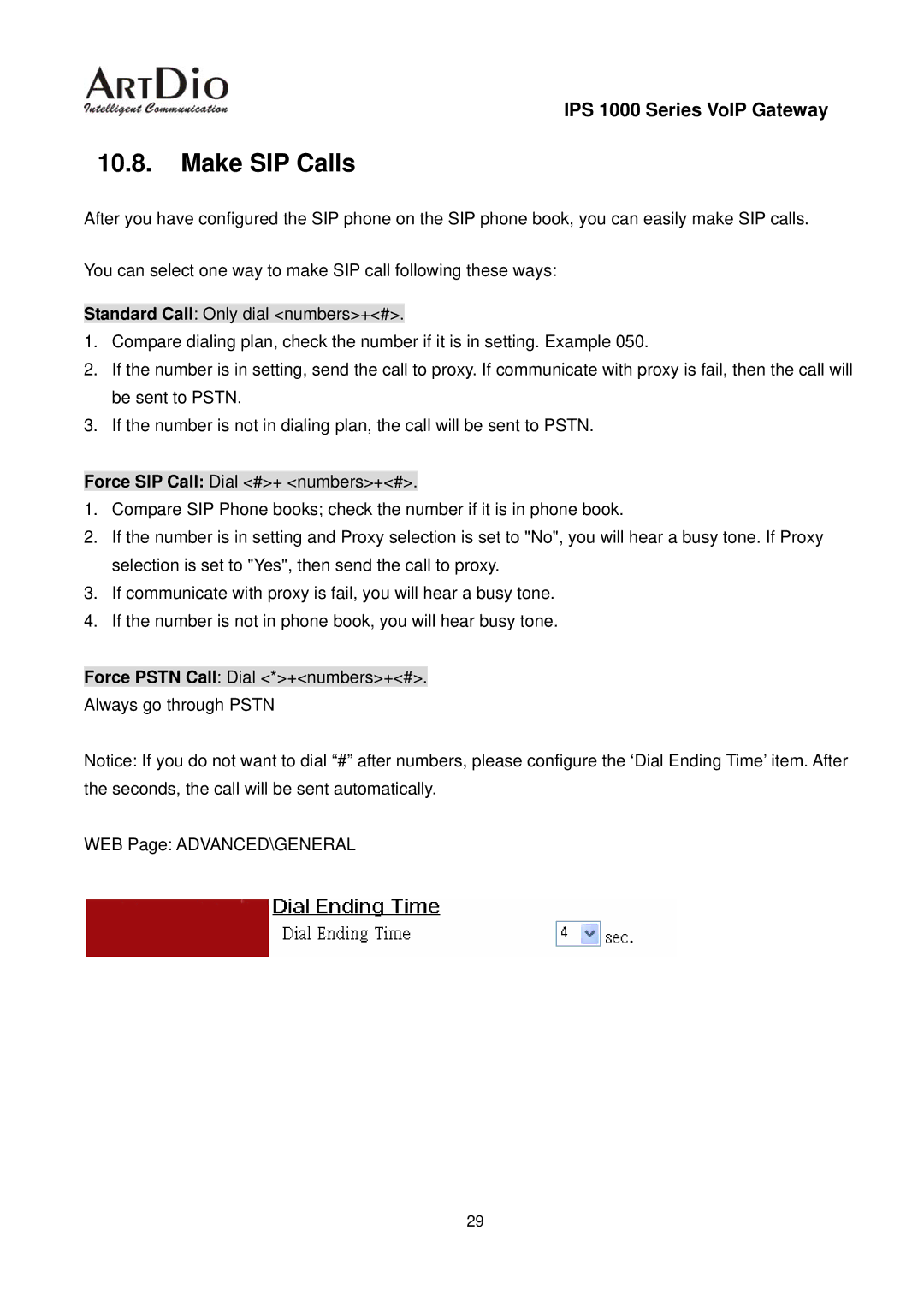IPS 1000 Series VoIP Gateway
10.8.Make SIP Calls
After you have configured the SIP phone on the SIP phone book, you can easily make SIP calls.
You can select one way to make SIP call following these ways:
Standard Call: Only dial <numbers>+<#>.
1.Compare dialing plan, check the number if it is in setting. Example 050.
2.If the number is in setting, send the call to proxy. If communicate with proxy is fail, then the call will be sent to PSTN.
3.If the number is not in dialing plan, the call will be sent to PSTN.
Force SIP Call: Dial <#>+ <numbers>+<#>.
1.Compare SIP Phone books; check the number if it is in phone book.
2.If the number is in setting and Proxy selection is set to "No", you will hear a busy tone. If Proxy selection is set to "Yes", then send the call to proxy.
3.If communicate with proxy is fail, you will hear a busy tone.
4.If the number is not in phone book, you will hear busy tone.
Force PSTN Call: Dial <*>+<numbers>+<#>.
Always go through PSTN
Notice: If you do not want to dial “#” after numbers, please configure the ‘Dial Ending Time’ item. After the seconds, the call will be sent automatically.
WEB Page: ADVANCED\GENERAL
29