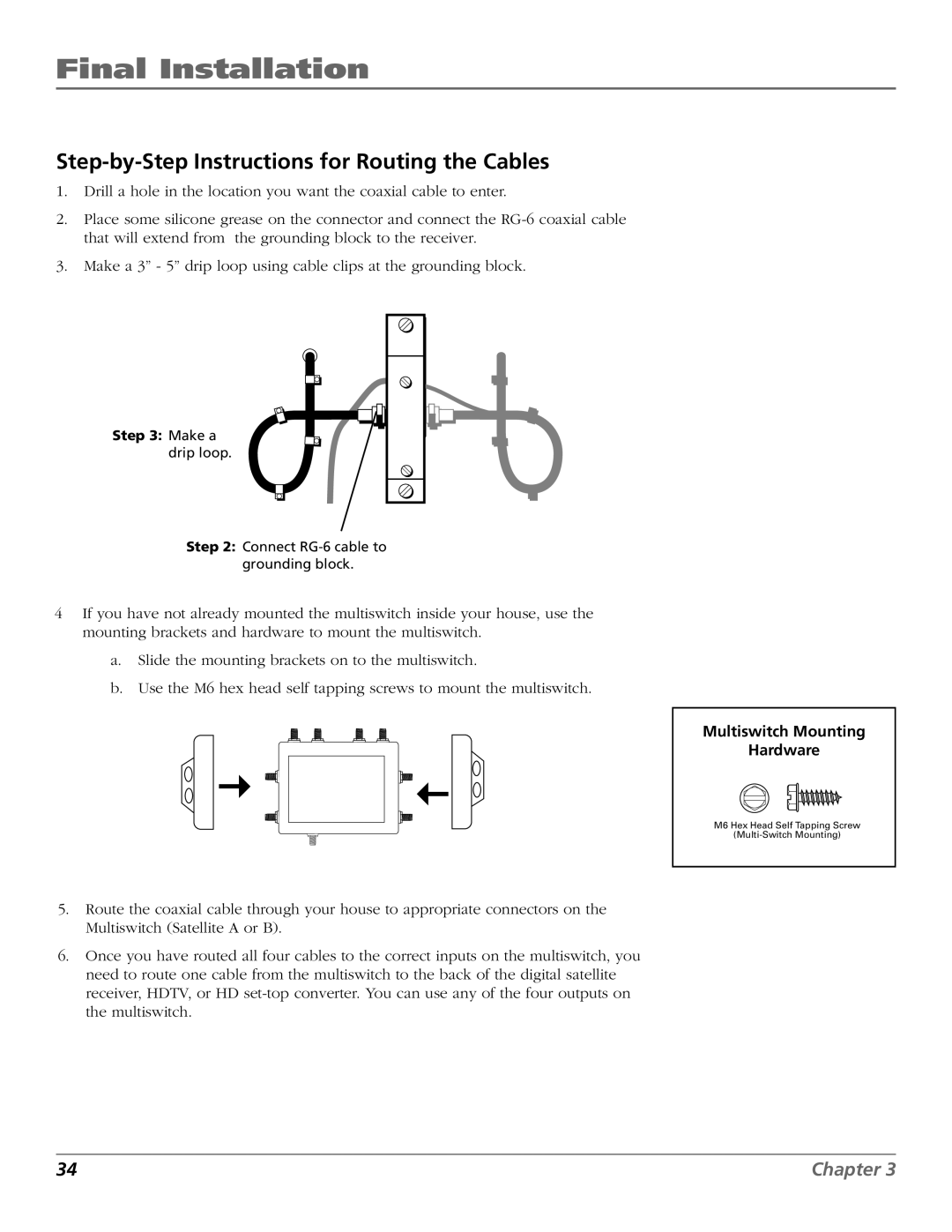Final Installation
Step-by-Step Instructions for Routing the Cables
1.Drill a hole in the location you want the coaxial cable to enter.
2.Place some silicone grease on the connector and connect the
3.Make a 3” - 5” drip loop using cable clips at the grounding block.
Step 3: Make a
drip loop.
Step 2: Connect
4If you have not already mounted the multiswitch inside your house, use the mounting brackets and hardware to mount the multiswitch.
a.Slide the mounting brackets on to the multiswitch.
b.Use the M6 hex head self tapping screws to mount the multiswitch.
Multiswitch Mounting
Hardware
M6 Hex Head Self Tapping Screw
5.Route the coaxial cable through your house to appropriate connectors on the Multiswitch (Satellite A or B).
6.Once you have routed all four cables to the correct inputs on the multiswitch, you need to route one cable from the multiswitch to the back of the digital satellite receiver, HDTV, or HD
34 | Chapter 3 |