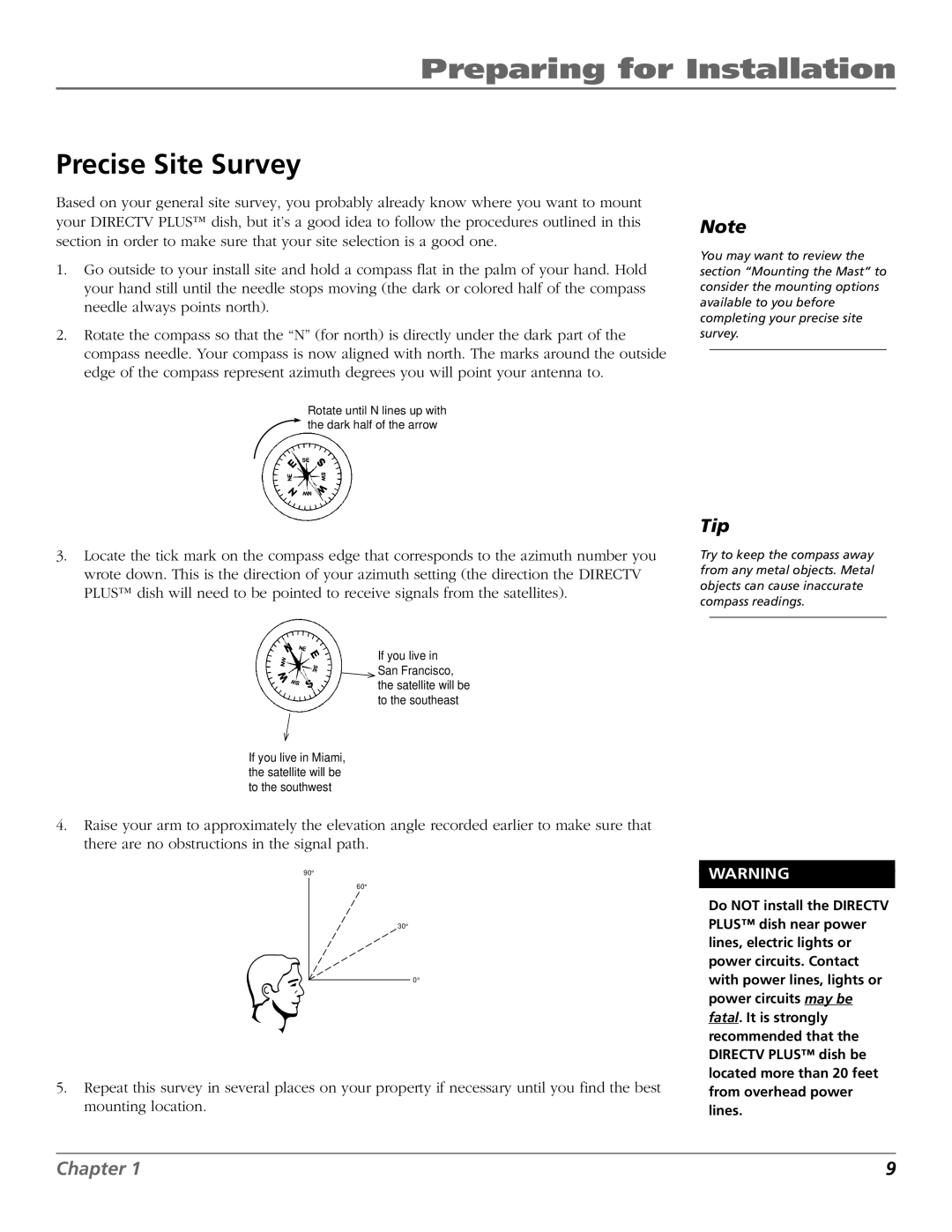Preparing for Installation
Precise Site Survey
Based on your general site survey, you probably already know where you want to mount your DIRECTV PLUS™ dish, but it’s a good idea to follow the procedures outlined in this section in order to make sure that your site selection is a good one.
1.Go outside to your install site and hold a compass flat in the palm of your hand. Hold your hand still until the needle stops moving (the dark or colored half of the compass needle always points north).
2.Rotate the compass so that the “N” (for north) is directly under the dark part of the compass needle. Your compass is now aligned with north. The marks around the outside edge of the compass represent azimuth degrees you will point your antenna to.
Rotate until N lines up with the dark half of the arrow
Note
You may want to review the section “Mounting the Mast” to consider the mounting options available to you before completing your precise site survey.
3.Locate the tick mark on the compass edge that corresponds to the azimuth number you wrote down. This is the direction of your azimuth setting (the direction the DIRECTV PLUS™ dish will need to be pointed to receive signals from the satellites).
Tip
Try to keep the compass away from any metal objects. Metal objects can cause inaccurate compass readings.
If you live in  San Francisco,
San Francisco,
the satellite will be to the southeast
If you live in Miami, the satellite will be to the southwest
4.Raise your arm to approximately the elevation angle recorded earlier to make sure that there are no obstructions in the signal path.
90° |
60° |
30° |
0° |
5.Repeat this survey in several places on your property if necessary until you find the best mounting location.
WARNING
Do NOT install the DIRECTV PLUS™ dish near power lines, electric lights or power circuits. Contact with power lines, lights or power circuits may be fatal. It is strongly recommended that the DIRECTV PLUS™ dish be located more than 20 feet from overhead power lines.
Chapter 1 | 9 |