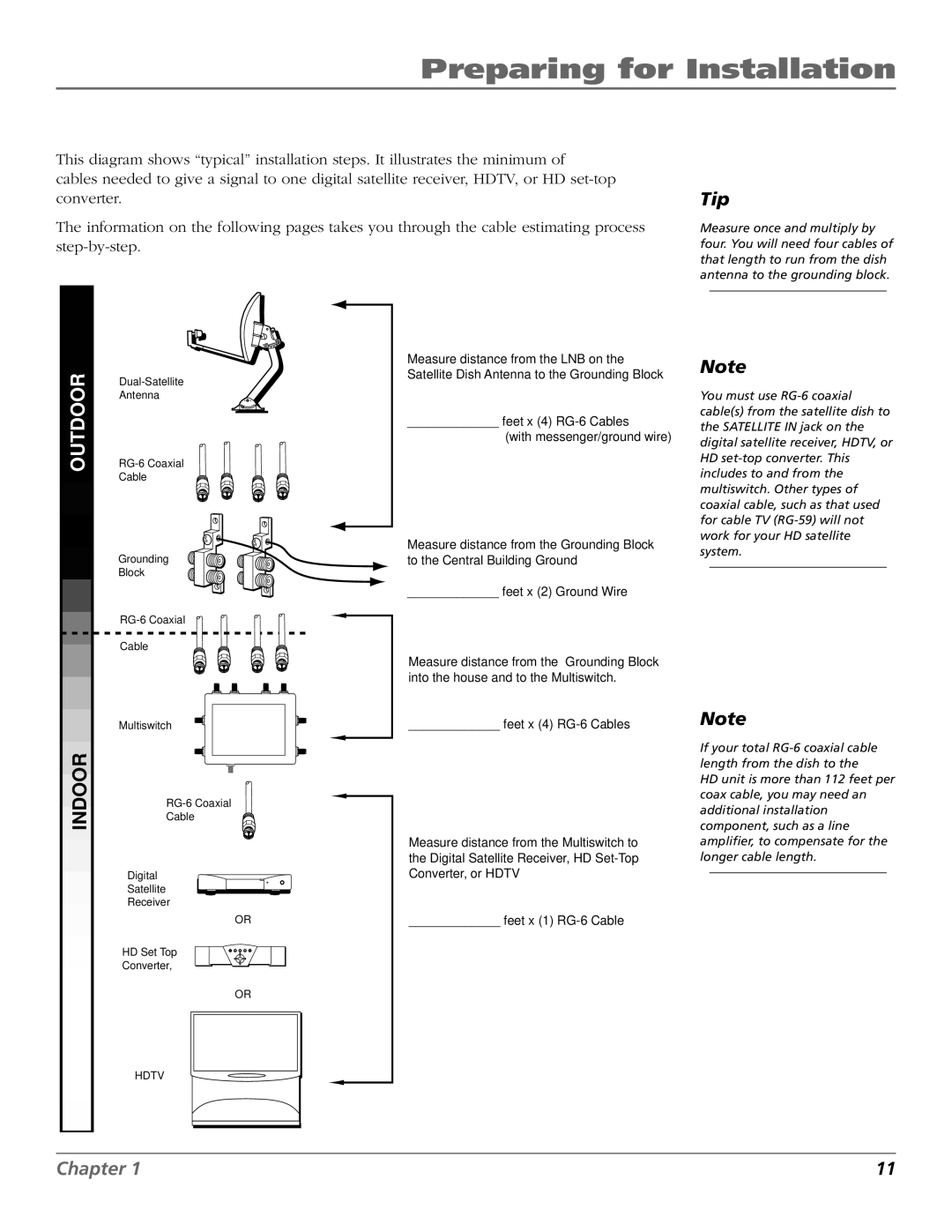Preparing for Installation
This diagram shows “typical” installation steps. It illustrates the minimum of
cables needed to give a signal to one digital satellite receiver, HDTV, or HD
The information on the following pages takes you through the cable estimating process
Tip
Measure once and multiply by four. You will need four cables of that length to run from the dish antenna to the grounding block.
OUTDOOR
INDOOR
Antenna
Cable
Grounding
Block
Cable
Multiswitch
Cable
Digital
Satellite
Receiver
OR
HD Set Top
Converter,
OR
HDTV
Measure distance from the LNB on the Satellite Dish Antenna to the Grounding Block
_____________ feet x (4)
(with messenger/ground wire)
Measure distance from the Grounding Block to the Central Building Ground
_____________ feet x (2) Ground Wire
Measure distance from the Grounding Block into the house and to the Multiswitch.
_____________ feet x (4)
Measure distance from the Multiswitch to the Digital Satellite Receiver, HD
_____________ feet x (1)
Note
You must use
Note
If your total
HD unit is more than 112 feet per coax cable, you may need an additional installation component, such as a line amplifier, to compensate for the longer cable length.
Chapter 1 | 11 |