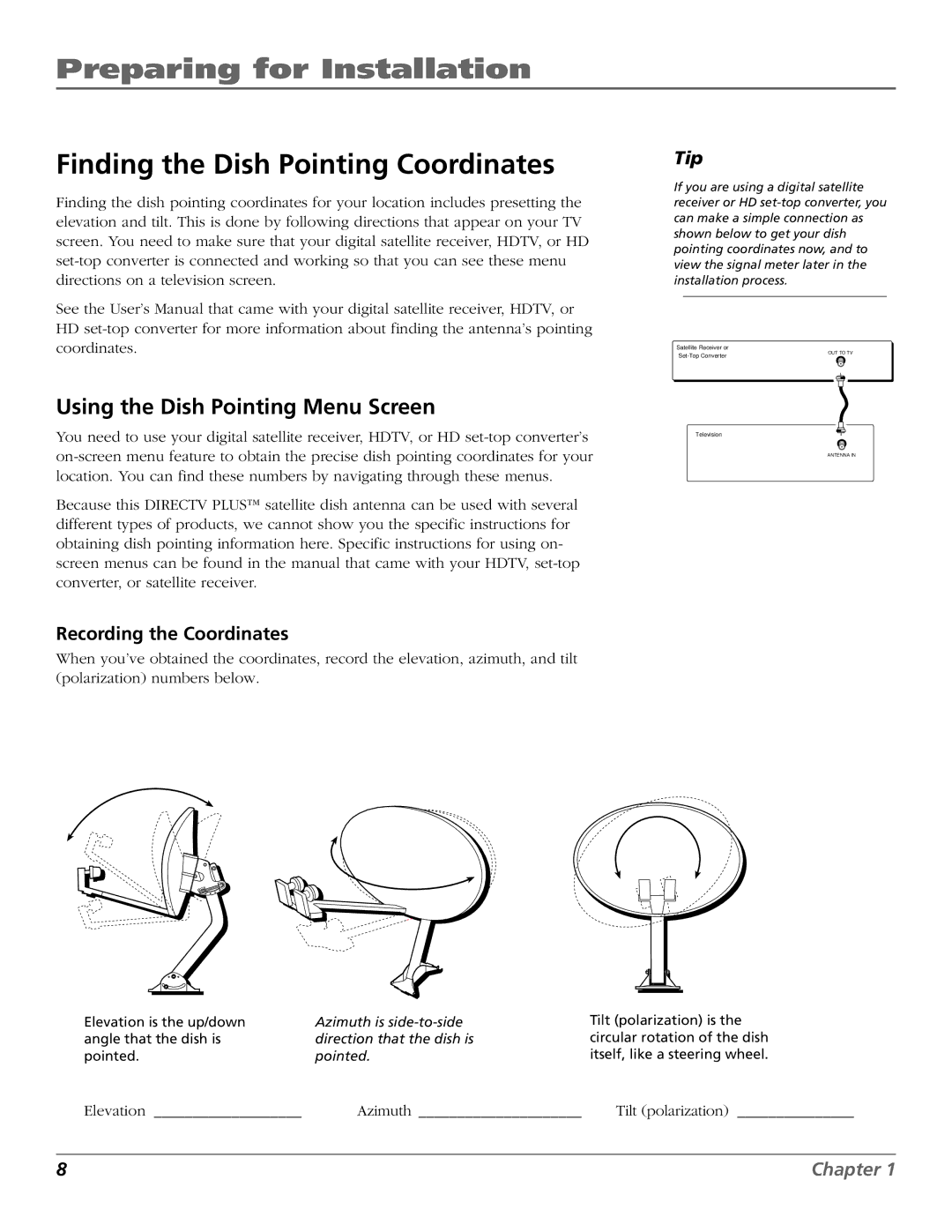Preparing for Installation
Finding the Dish Pointing Coordinates
Finding the dish pointing coordinates for your location includes presetting the elevation and tilt. This is done by following directions that appear on your TV screen. You need to make sure that your digital satellite receiver, HDTV, or HD
See the User’s Manual that came with your digital satellite receiver, HDTV, or HD
Tip
If you are using a digital satellite receiver or HD
Satellite Receiver or
Using the Dish Pointing Menu Screen
You need to use your digital satellite receiver, HDTV, or HD
Television
OUT TO TV
Because this DIRECTV PLUS™ satellite dish antenna can be used with several different types of products, we cannot show you the specific instructions for obtaining dish pointing information here. Specific instructions for using on- screen menus can be found in the manual that came with your HDTV,
Recording the Coordinates
When you’ve obtained the coordinates, record the elevation, azimuth, and tilt (polarization) numbers below.
ANTENNA IN
Elevation is the up/down angle that the dish is pointed.
Azimuth is
Tilt (polarization) is the circular rotation of the dish itself, like a steering wheel.
Elevation ___________________ | Azimuth _____________________ | Tilt (polarization) _______________ |
8 | Chapter 1 |