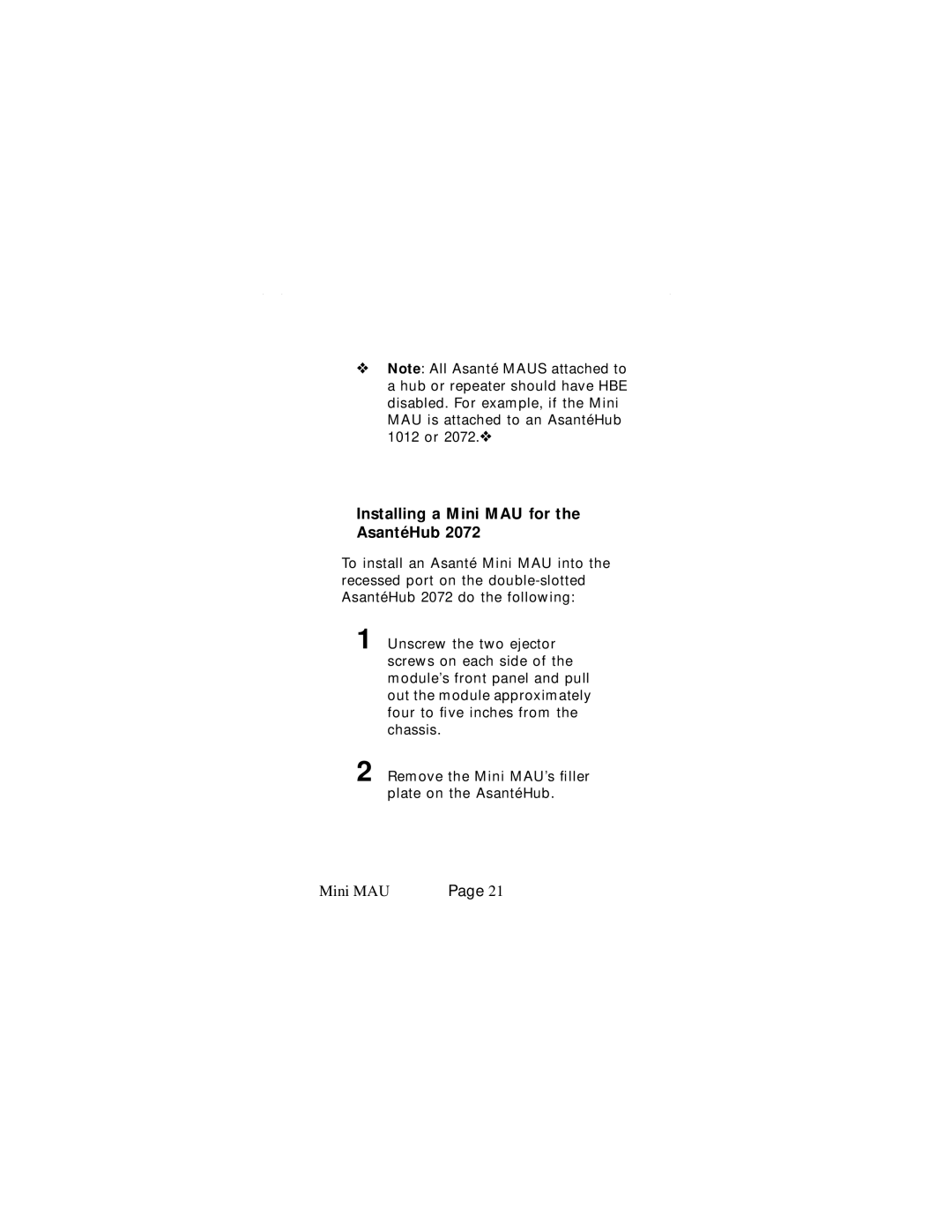❖Note: All Asanté MAUS attached to a hub or repeater should have HBE disabled. For example, if the Mini
MAU is attached to an AsantéHub 1012 or 2072.❖
Installing a Mini MAU for the AsantéHub 2072
To install an Asanté Mini MAU into the recessed port on the
1 Unscrew the two ejector screws on each side of the module’s front panel and pull out the module approximately four to five inches from the chassis.
2 Remove the Mini MAU’s filler plate on the AsantéHub.
Mini MAU | Page 21 |