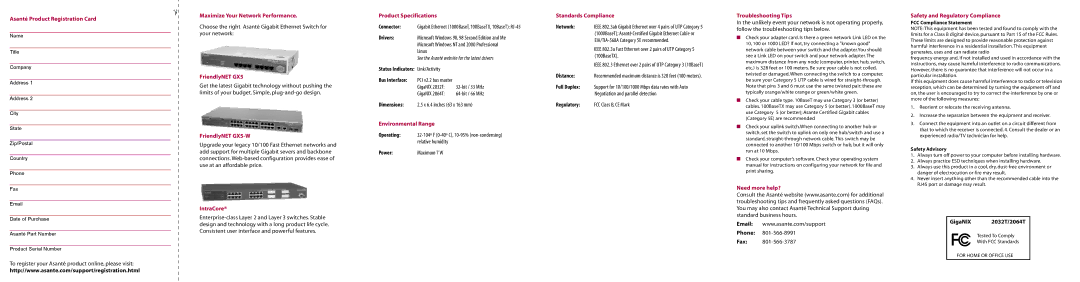2064T, 2032T specifications
Asante Technologies has made significant strides in the realm of network connectivity with its innovative Asante 2032T and 2064T products. Both models have garnered attention for their robust performance and reliability, making them suitable for a wide range of applications, from small offices to larger enterprise environments.The Asante 2032T is a 32-port 10/100/1000 Mbps managed switch that offers exceptional flexibility and scalability. It supports auto-sensing, which allows for seamless integration with both legacy and modern devices. This feature ensures that users can efficiently manage their network without the need for extensive hardware upgrades. Equipped with advanced VLAN support, the 2032T facilitates better network segmentation and traffic management, improving overall efficiency and security.
In addition to the VLAN capabilities, the Asante 2032T also incorporates Quality of Service (QoS) features, which prioritize critical network traffic to ensure that essential applications receive the necessary bandwidth. This is particularly beneficial for organizations that rely on real-time applications like VoIP and video conferencing. The switch also comes with a user-friendly web interface, allowing administrators to easily configure settings and monitor network performance.
On the other hand, the Asante 2064T model takes it a step further by offering 64 ports, making it ideal for larger networks that demand higher capacity and more connections. Similar to the 2032T, the 2064T also supports 10/100/1000 Mbps speeds, ensuring optimal data transfer rates across all connected devices.
The Asante 2064T includes advanced management features such as SNMP support, which allows for centralized monitoring and control over the network. Additionally, it boasts enhanced security measures, including port security and access control lists (ACLs), providing peace of mind for organizations concerned about unauthorized access to their networks.
Both models are designed with energy efficiency in mind, incorporating technologies that reduce power consumption while maintaining high performance. This commitment to sustainability ensures that businesses can enjoy the benefits of powerful networking solutions without compromising their environmental responsibilities.
In summary, Asante Technologies’ 2032T and 2064T models are exemplary choices for businesses looking to enhance their network infrastructure. With their extensive features, advanced technologies, and high reliability, these switches are paving the way for superior network performance and security in an increasingly connected world.