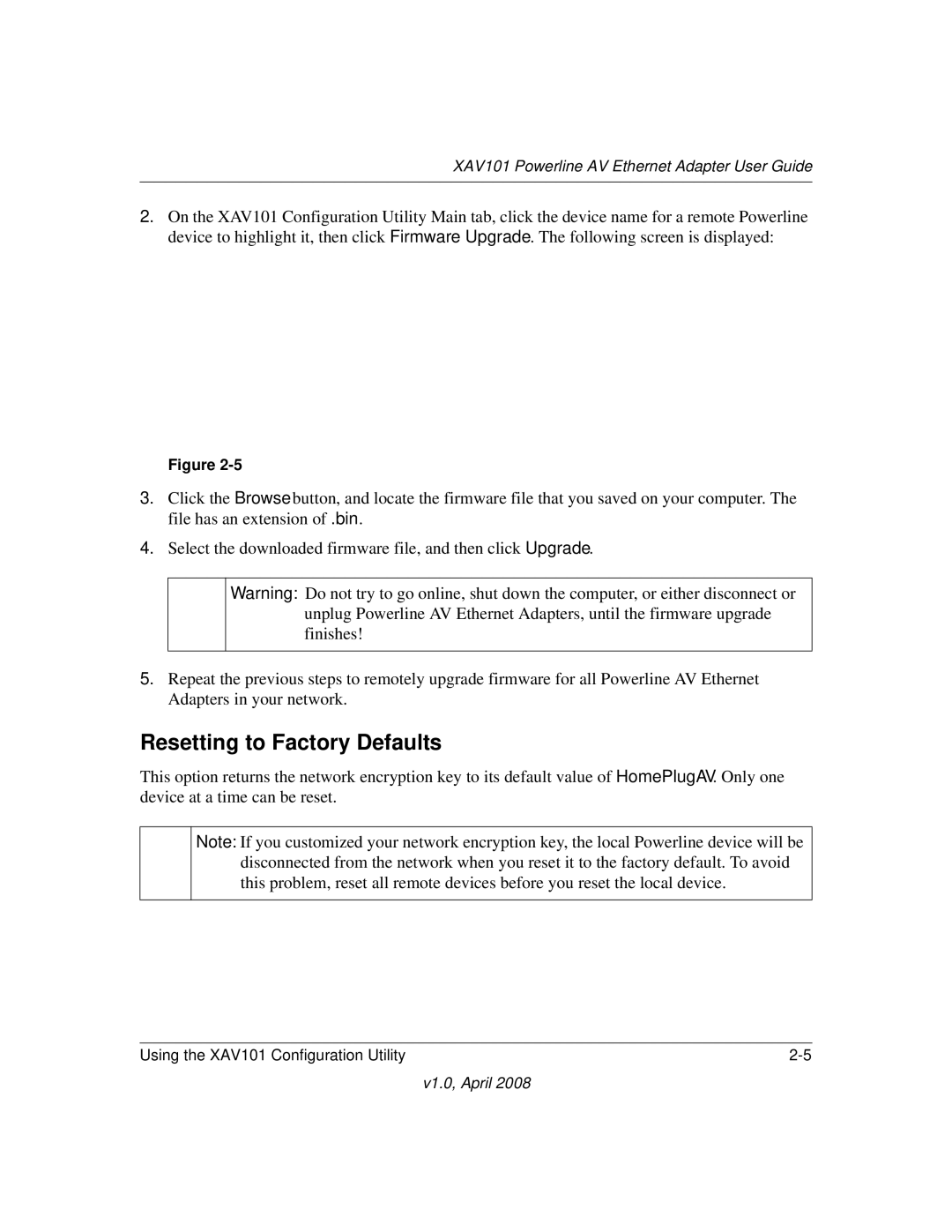XAV101 specifications
Asante Technologies introduces the XAV101, a cutting-edge solution designed to enhance multimedia networking capabilities. The XAV101 is a high-performance video and audio over IP device that embodies the company’s commitment to innovation and reliability in networking technology.At the core of the XAV101 is its ability to support both high-definition video and high-fidelity audio transmission over standard Ethernet connections. This functionality makes it ideal for applications in various environments including homes, conference rooms, and educational institutions. With its plug-and-play capability, users can effortlessly connect the device to their existing network infrastructure without requiring extensive setup processes.
A standout feature of the XAV101 is its support for advanced video codecs, ensuring high-quality content delivery with minimal latency. This is crucial for applications where real-time interaction is essential, such as video conferencing or live streaming events. The device is equipped with features that enable it to adapt to different network conditions, providing a seamless experience regardless of bandwidth fluctuations.
The XAV101 also boasts robust security features, safeguarding the integrity and confidentiality of transmitted data. With built-in encryption protocols and secure access controls, users can have peace of mind knowing that their information is protected from unauthorized access.
Additionally, the XAV101 supports remote management capabilities, allowing users to monitor and control their network settings from anywhere. This is particularly valuable for IT administrators who need to ensure optimal performance across multiple locations without the need for physical presence.
Compatibility is another key characteristic of the XAV101. It supports a wide range of devices including cameras, microphones, and speakers, making it a versatile addition to any multimedia setup. The device is designed to be interoperable with various operating systems and platforms, enhancing its usability in diverse environments.
In summary, the Asante Technologies XAV101 is a sophisticated device that combines high-definition video and audio transmission, advanced codec support, robust security features, and remote management capabilities. Its versatility and ease of use make it an excellent choice for users looking to enhance their multimedia experience in a reliable and efficient manner. Asante Technologies continues to push the boundaries of networking technology, and the XAV101 is a testament to their forward-thinking approach in the realm of multimedia networking solutions.