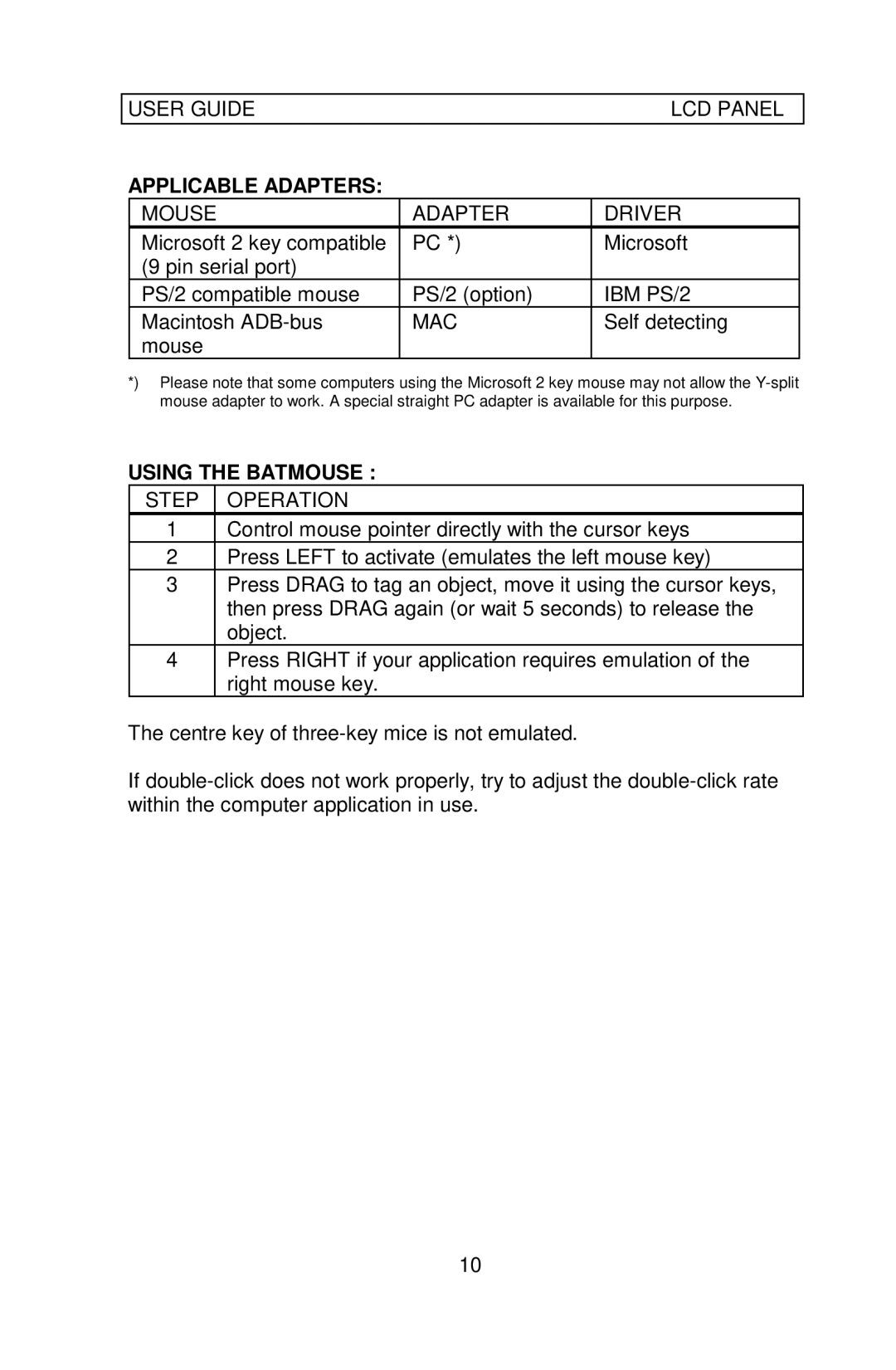USER GUIDE | LCD PANEL |
APPLICABLE ADAPTERS:
MOUSE | ADAPTER | DRIVER |
Microsoft 2 key compatible | PC *) | Microsoft |
(9 pin serial port) |
|
|
PS/2 compatible mouse | PS/2 (option) | IBM PS/2 |
Macintosh | MAC | Self detecting |
mouse |
|
|
*) Please note that some computers using the Microsoft 2 key mouse may not allow the
USING THE BATMOUSE :
STEP OPERATION
1Control mouse pointer directly with the cursor keys
2Press LEFT to activate (emulates the left mouse key)
3Press DRAG to tag an object, move it using the cursor keys, then press DRAG again (or wait 5 seconds) to release the object.
4Press RIGHT if your application requires emulation of the right mouse key.
The centre key of
If
10