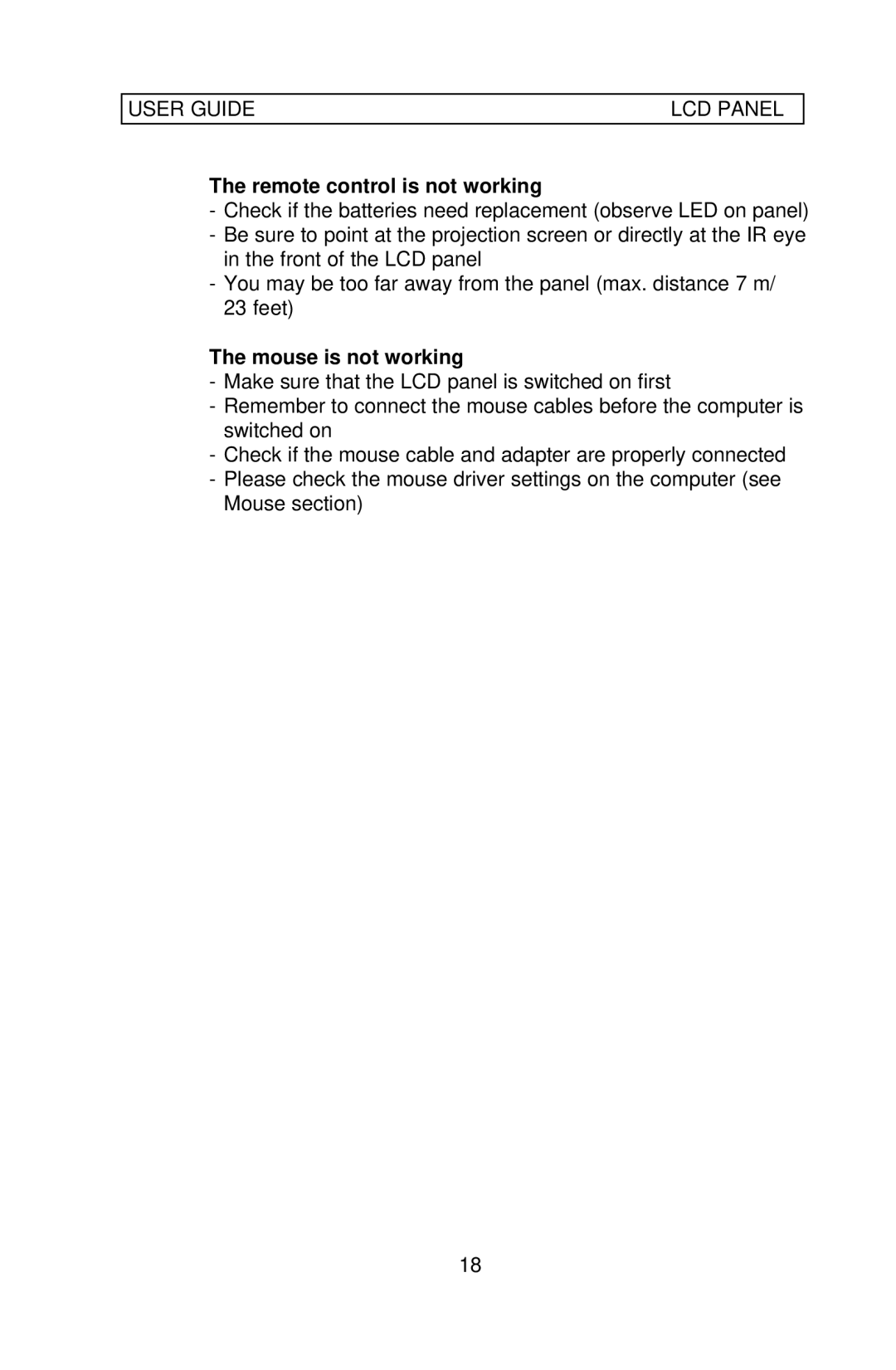USER GUIDE | LCD PANEL |
The remote control is not working
-Check if the batteries need replacement (observe LED on panel)
-Be sure to point at the projection screen or directly at the IR eye in the front of the LCD panel
-You may be too far away from the panel (max. distance 7 m/ 23 feet)
The mouse is not working
-Make sure that the LCD panel is switched on first
-Remember to connect the mouse cables before the computer is switched on
-Check if the mouse cable and adapter are properly connected
-Please check the mouse driver settings on the computer (see Mouse section)
18