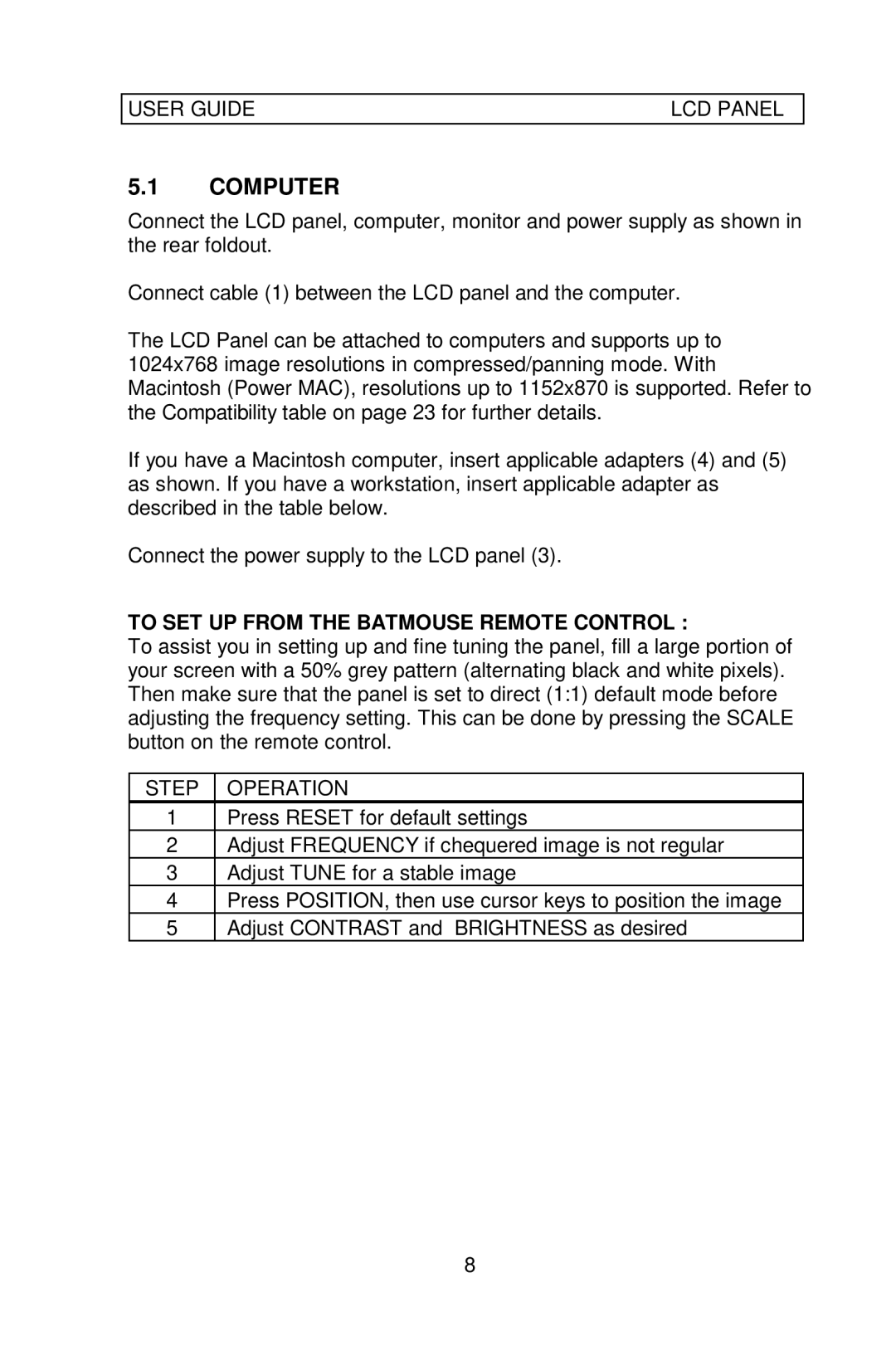USER GUIDE | LCD PANEL |
5.1COMPUTER
Connect the LCD panel, computer, monitor and power supply as shown in the rear foldout.
Connect cable (1) between the LCD panel and the computer.
The LCD Panel can be attached to computers and supports up to 1024x768 image resolutions in compressed/panning mode. With Macintosh (Power MAC), resolutions up to 1152x870 is supported. Refer to the Compatibility table on page 23 for further details.
If you have a Macintosh computer, insert applicable adapters (4) and (5) as shown. If you have a workstation, insert applicable adapter as described in the table below.
Connect the power supply to the LCD panel (3).
TO SET UP FROM THE BATMOUSE REMOTE CONTROL :
To assist you in setting up and fine tuning the panel, fill a large portion of your screen with a 50% grey pattern (alternating black and white pixels). Then make sure that the panel is set to direct (1:1) default mode before adjusting the frequency setting. This can be done by pressing the SCALE button on the remote control.
STEP | OPERATION |
1 | Press RESET for default settings |
2 | Adjust FREQUENCY if chequered image is not regular |
3 | Adjust TUNE for a stable image |
4 | Press POSITION, then use cursor keys to position the image |
5 | Adjust CONTRAST and BRIGHTNESS as desired |
8