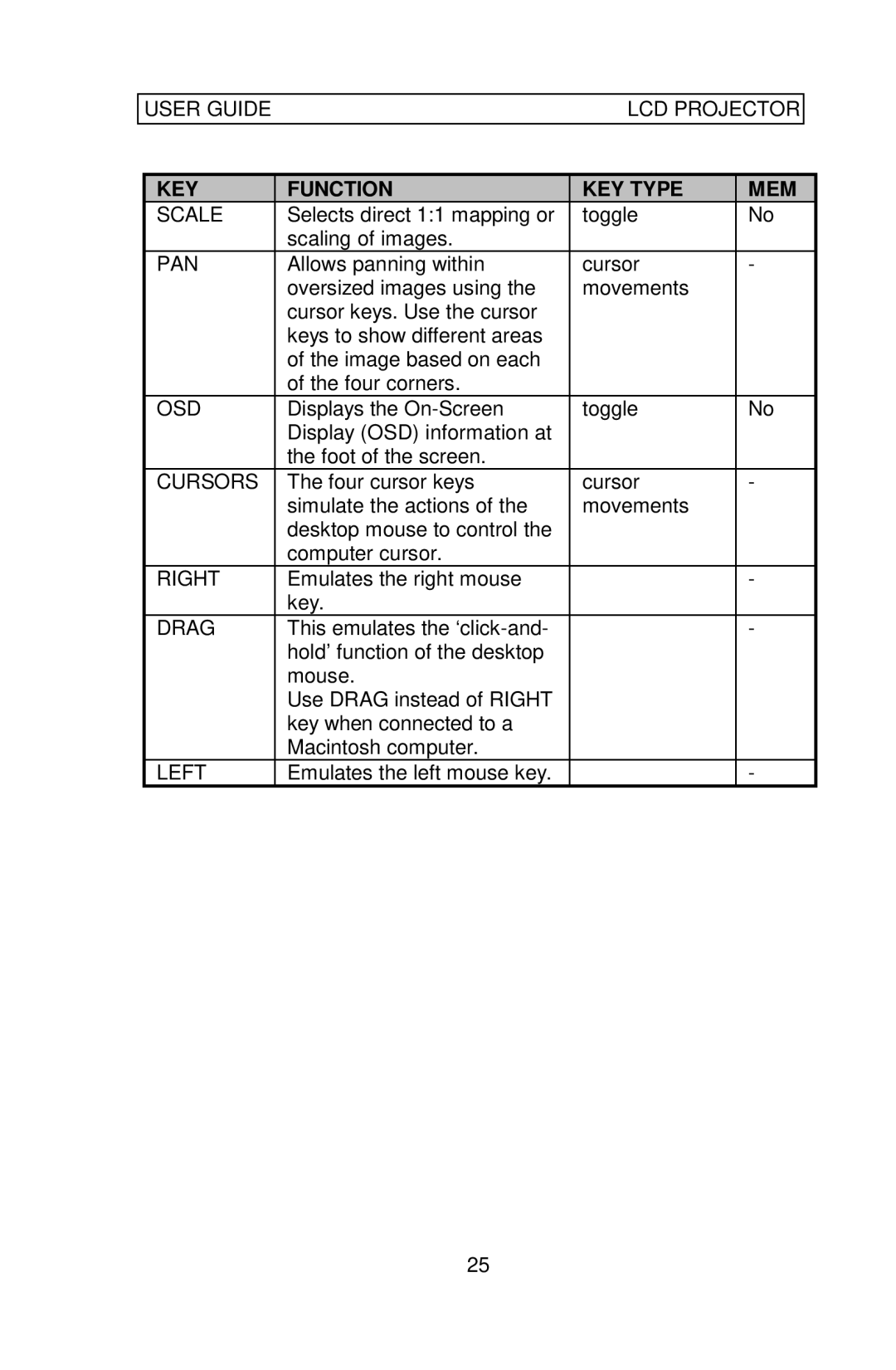| USER GUIDE |
| LCD PROJECTOR |
| |
|
|
|
|
|
|
| KEY | FUNCTION | KEY TYPE | MEM |
|
| SCALE | Selects direct 1:1 mapping or | toggle | No |
|
|
| scaling of images. |
|
|
|
| PAN | Allows panning within | cursor | - |
|
|
| oversized images using the | movements |
|
|
|
| cursor keys. Use the cursor |
|
|
|
|
| keys to show different areas |
|
|
|
|
| of the image based on each |
|
|
|
|
| of the four corners. |
|
|
|
| OSD | Displays the | toggle | No |
|
|
| Display (OSD) information at |
|
|
|
|
| the foot of the screen. |
|
|
|
| CURSORS | The four cursor keys | cursor | - |
|
|
| simulate the actions of the | movements |
|
|
|
| desktop mouse to control the |
|
|
|
|
| computer cursor. |
|
|
|
| RIGHT | Emulates the right mouse |
| - |
|
|
| key. |
|
|
|
| DRAG | This emulates the |
| - |
|
|
| hold’function of the desktop |
|
|
|
|
| mouse. |
|
|
|
|
| Use DRAG instead of RIGHT |
|
|
|
|
| key when connected to a |
|
|
|
|
| Macintosh computer. |
|
|
|
| LEFT | Emulates the left mouse key. |
| - |
|
25