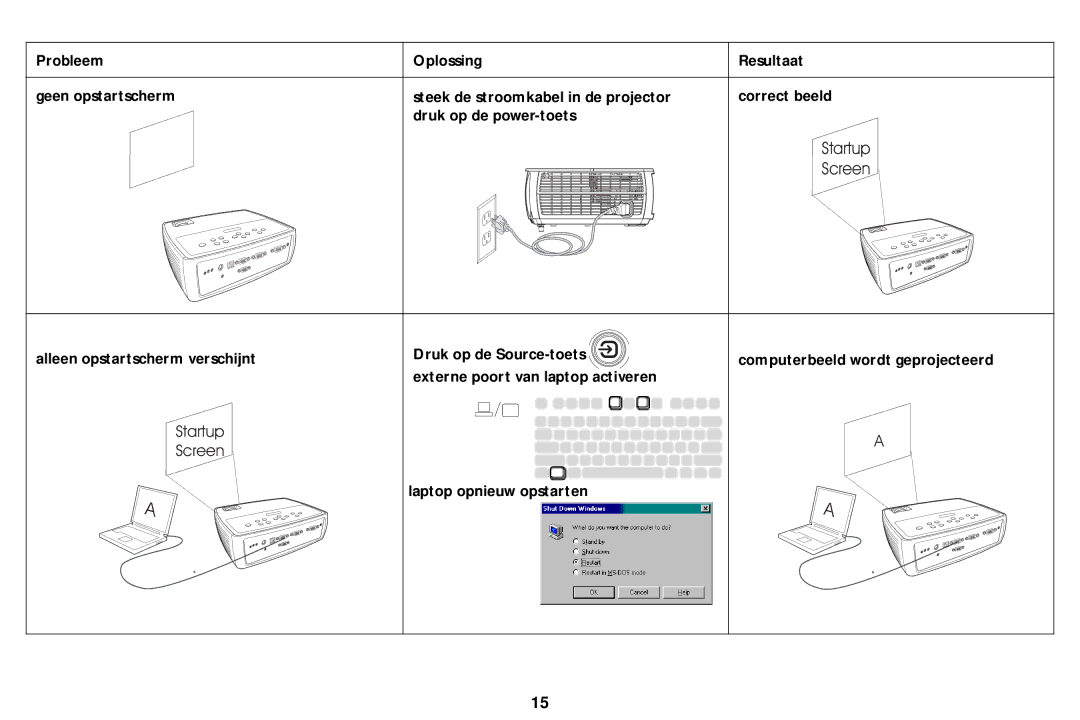A1100, W2106, W2100, A1300, A1200 specifications
The Ask Proxima A1200, A1300, W2100, W2106, and A1100 are a series of projectors designed to deliver high-quality visuals for a range of applications, including educational settings, corporate environments, and home entertainment. These models stand out for their innovative technologies, connecting capabilities, and robust performance.The Proxima A1200 and A1300 models are noted for their portability and compact design, making them ideal for on-the-go presentations. Both projectors utilize DLP (Digital Light Processing) technology, which is renowned for its sharp, vibrant images with high contrast ratios. The A1200 boasts a brightness level of 3,000 lumens, while the A1300 offers an enhanced brightness level of 3,500 lumens, ensuring clear visuals even in brightly lit rooms. They are equipped with multiple connectivity options, including HDMI, VGA, and USB, allowing seamless integration with various devices.
The W2100 and W2106 models are designed specifically for widescreen presentations, offering a native resolution of 1280x800 pixels. These projectors feature a higher brightness level, reaching up to 4,000 lumens, making them suitable for large venues and auditoriums. Both models support wireless connectivity, enabling users to project directly from their mobile devices without the need for cables. The inclusion of built-in speakers ensures that audio quality matches the crisp visuals, enhancing the overall presentation experience.
The A1100 projector is tailored for educational environments, providing a blend of performance and user-friendly features. This model includes interactive capabilities, allowing teachers to engage with students in real-time through touch-sensitive feedback. The A1100 is equipped with a range of features, including keystone correction, which allows for easy adjustment of image distortion, and an automatic focus function to maintain sharp images.
Overall, the Ask Proxima series combines versatility, high performance, and innovative features, making them suitable for various presentation needs. Whether used in a classroom, boardroom, or home theater, these projectors are designed to deliver captivating and engaging content with ease. Their commitment to quality and user-friendly design ensures that they meet the demands of modern presentations, making them an excellent choice for professionals and educators alike.