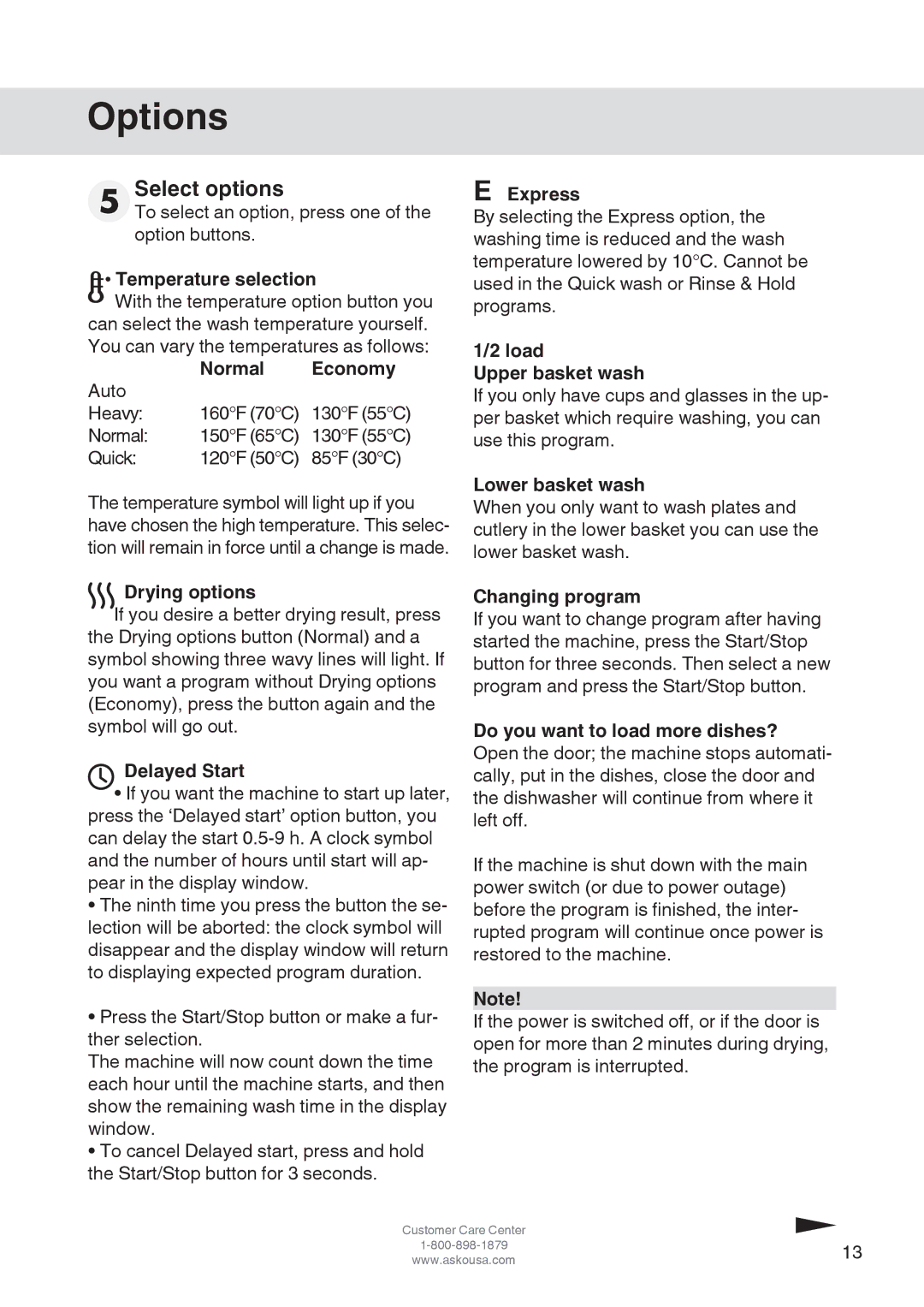Options
Select options
To select an option, press one of the option buttons.
 Temperature selection
Temperature selection
With the temperature option button you can select the wash temperature yourself. You can vary the temperatures as follows:
Normal Economy
Auto | 160°F (70°C) | 130°F (55°C) |
Heavy: | ||
Normal: | 150°F (65°C) | 130°F (55°C) |
Quick: | 120°F (50°C) | 85°F (30°C) |
The temperature symbol will light up if you have chosen the high temperature. This selec- tion will remain in force until a change is made.
Drying options
If you desire a better drying result, press the Drying options button (Normal) and a symbol showing three wavy lines will light. If you want a program without Drying options (Economy), press the button again and the symbol will go out.
Delayed Start
•If you want the machine to start up later, press the ‘Delayed start’ option button, you can delay the start
•The ninth time you press the button the se- lection will be aborted: the clock symbol will disappear and the display window will return to displaying expected program duration.
•Press the Start/Stop button or make a fur- ther selection.
The machine will now count down the time each hour until the machine starts, and then show the remaining wash time in the display window.
•To cancel Delayed start, press and hold the Start/Stop button for 3 seconds.
E Express
By selecting the Express option, the washing time is reduced and the wash temperature lowered by 10°C. Cannot be used in the Quick wash or Rinse & Hold programs.
1/2 load
Upper basket wash
If you only have cups and glasses in the up- per basket which require washing, you can use this program.
Lower basket wash
When you only want to wash plates and cutlery in the lower basket you can use the lower basket wash.
Changing program
If you want to change program after having started the machine, press the Start/Stop button for three seconds. Then select a new program and press the Start/Stop button.
Do you want to load more dishes? Open the door; the machine stops automati- cally, put in the dishes, close the door and the dishwasher will continue from where it left off.
If the machine is shut down with the main power switch (or due to power outage) before the program is finished, the inter- rupted program will continue once power is restored to the machine.
Note!
If the power is switched off, or if the door is open for more than 2 minutes during drying, the program is interrupted.
Customer Care Center |
|
13 | |
www.askousa.com |