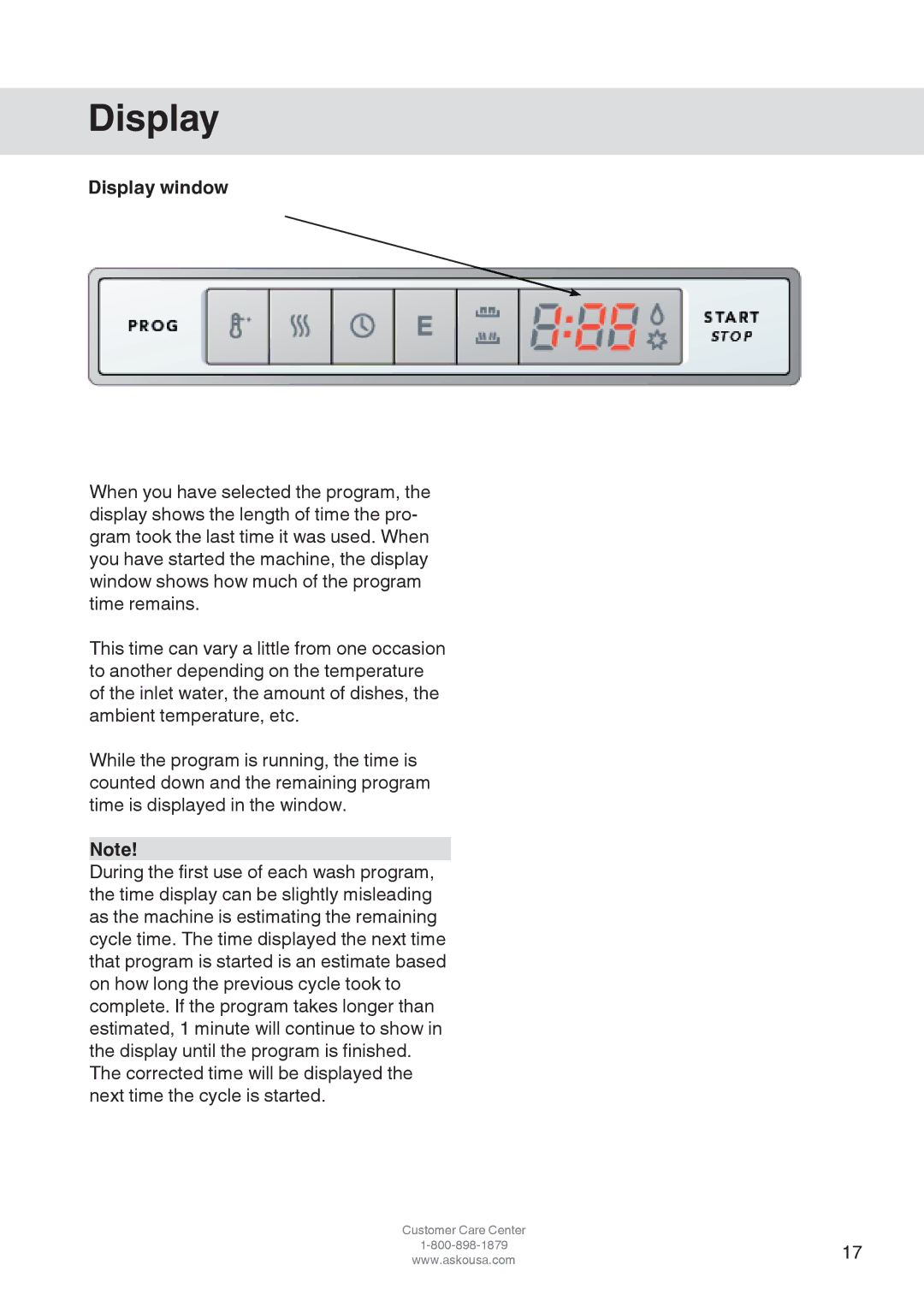Display
Display window
When you have selected the program, the display shows the length of time the pro- gram took the last time it was used. When you have started the machine, the display window shows how much of the program time remains.
This time can vary a little from one occasion to another depending on the temperature of the inlet water, the amount of dishes, the ambient temperature, etc.
While the program is running, the time is counted down and the remaining program time is displayed in the window.
Note!
During the first use of each wash program, the time display can be slightly misleading as the machine is estimating the remaining cycle time. The time displayed the next time that program is started is an estimate based on how long the previous cycle took to complete. If the program takes longer than estimated, 1 minute will continue to show in the display until the program is finished. The corrected time will be displayed the next time the cycle is started.
Customer Care Center |
|
17 | |
www.askousa.com |