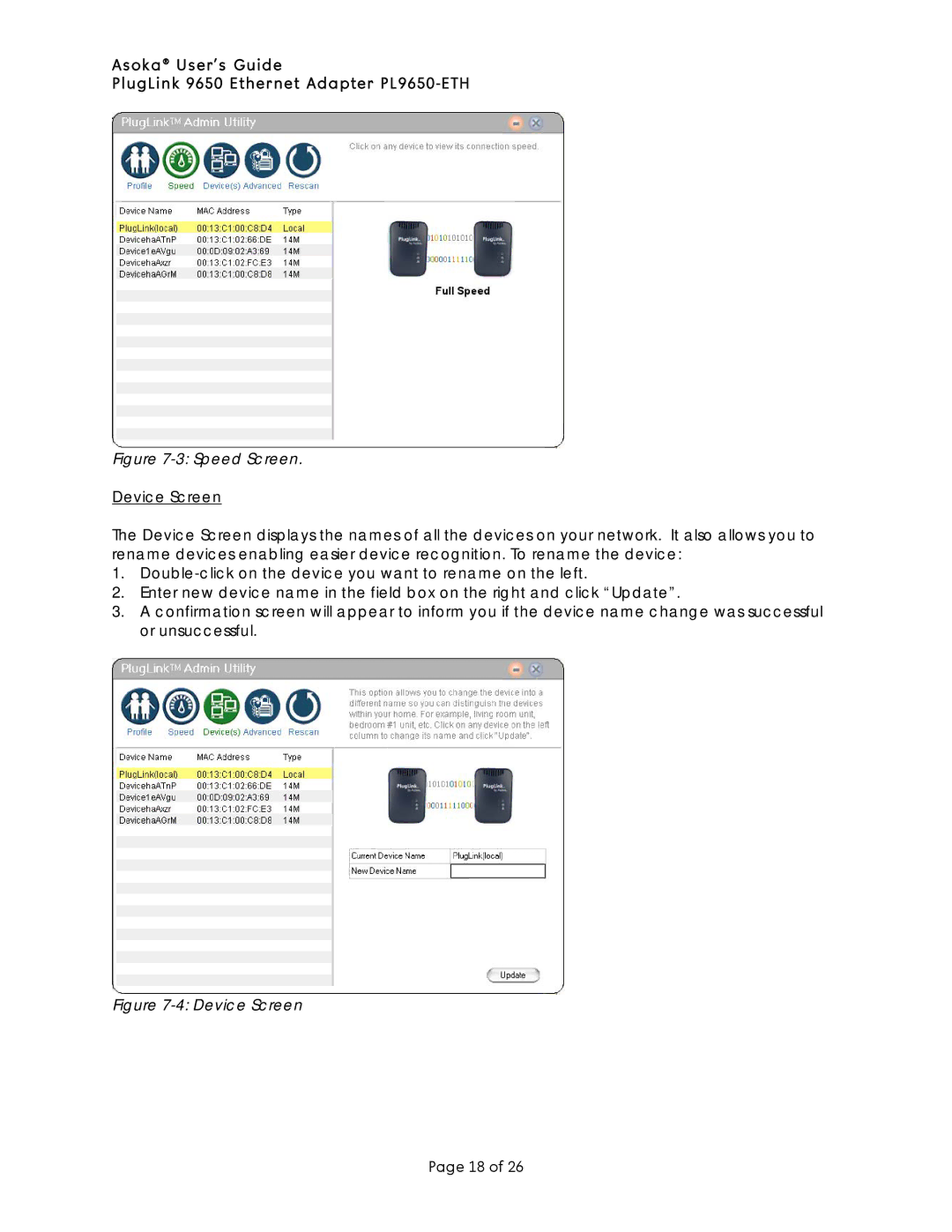Asoka® User’s Guide
PlugLink 9650 Ethernet Adapter
Figure 7-3: Speed Screen.
Device Screen
The Device Screen displays the names of all the devices on your network. It also allows you to rename devices enabling easier device recognition. To rename the device:
1.
2.Enter new device name in the field box on the right and click “Update”.
3.A confirmation screen will appear to inform you if the device name change was successful or unsuccessful.
Figure 7-4: Device Screen
Page 18 of 26