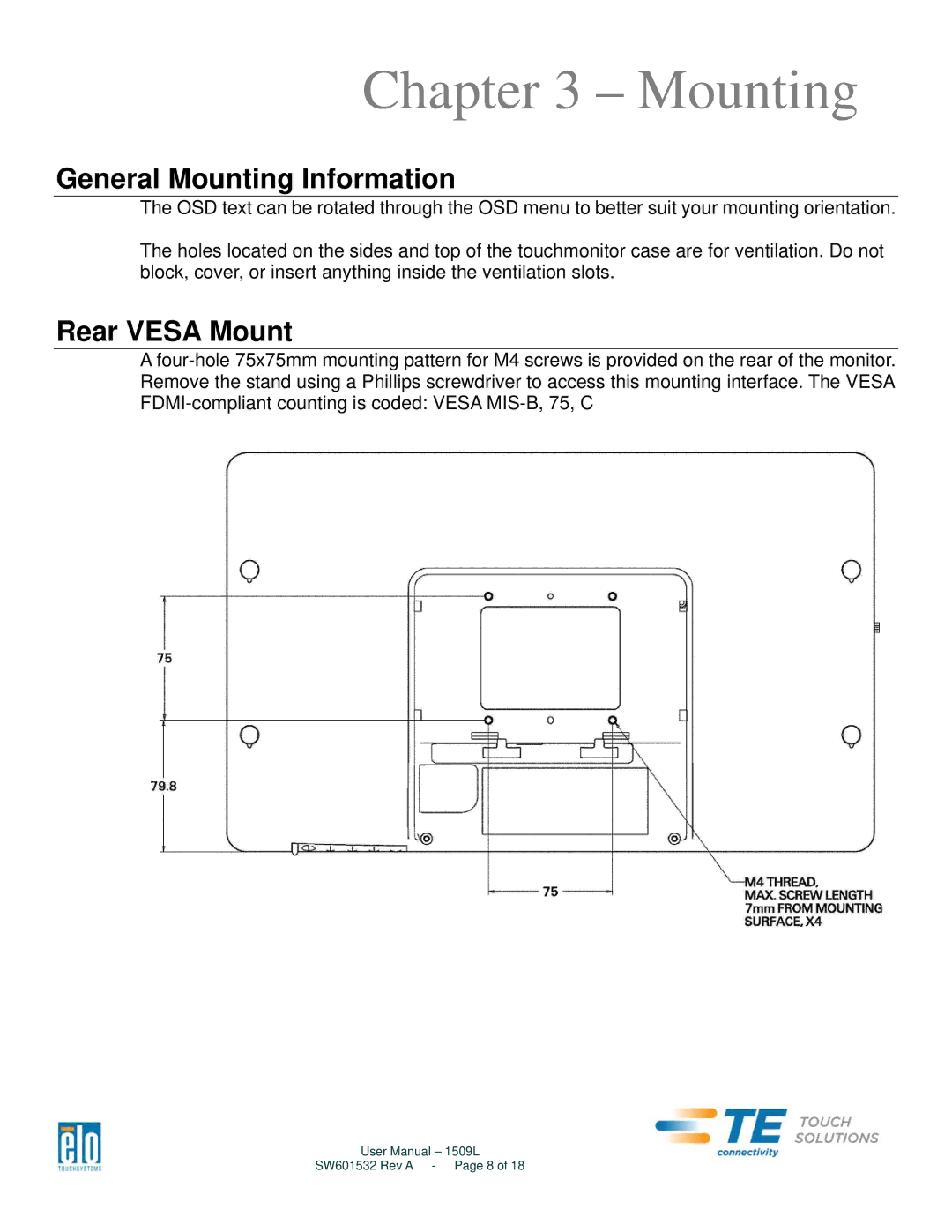Chapter 3 – Mounting
General Mounting Information
The OSD text can be rotated through the OSD menu to better suit your mounting orientation.
The holes located on the sides and top of the touchmonitor case are for ventilation. Do not block, cover, or insert anything inside the ventilation slots.
Rear VESA Mount
A
User Manual – 1509L
SW601532 Rev A - Page 8 of 18