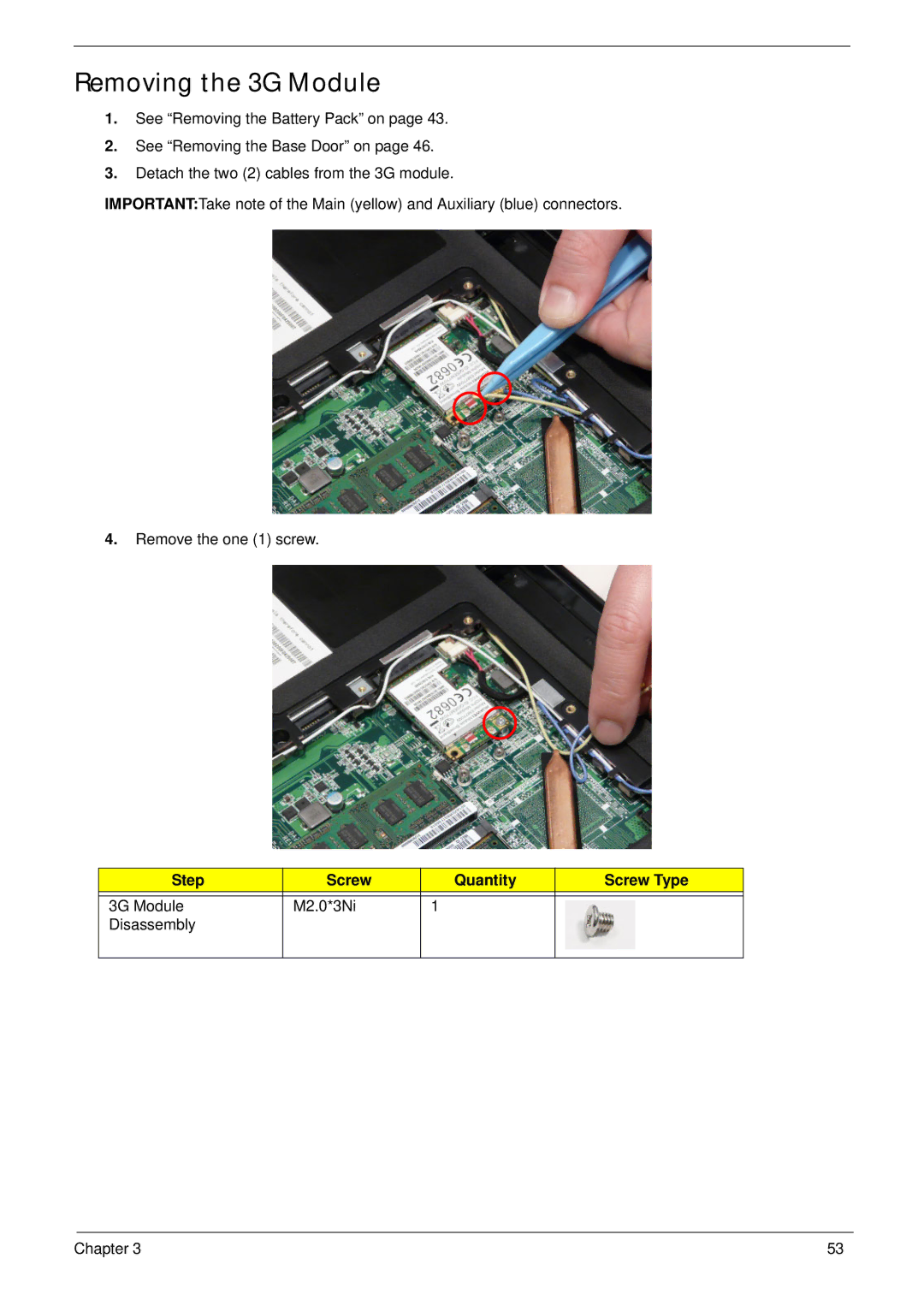Removing the 3G Module
1.See “Removing the Battery Pack” on page 43.
2.See “Removing the Base Door” on page 46.
3.Detach the two (2) cables from the 3G module.
IMPORTANT:Take note of the Main (yellow) and Auxiliary (blue) connectors.
4.Remove the one (1) screw.
Step | Screw | Quantity | Screw Type |
|
|
|
|
3G Module | M2.0*3Ni | 1 |
|
Disassembly |
|
|
|
|
|
|
|
Chapter 3 | 53 |