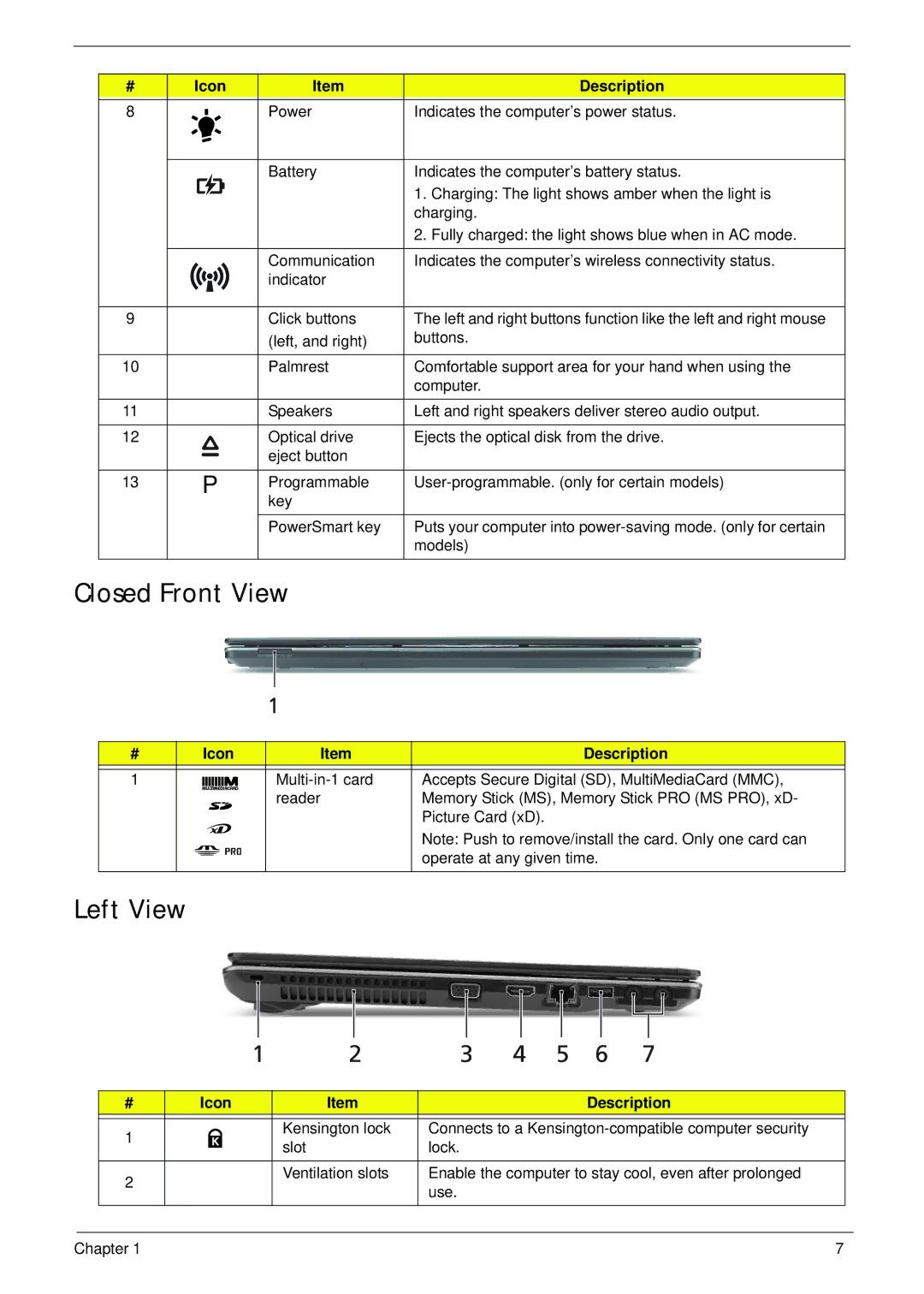# | Icon | Item | Description | |
|
|
|
|
|
8 |
|
| Power | Indicates the computer’s power status. |
|
| |||
|
| |||
|
|
|
|
|
|
|
| Battery | Indicates the computer’s battery status. |
|
|
|
| 1. Charging: The light shows amber when the light is |
|
|
|
| charging. |
|
|
|
| 2. Fully charged: the light shows blue when in AC mode. |
|
|
|
|
|
|
|
| Communication | Indicates the computer’s wireless connectivity status. |
|
|
| indicator |
|
|
|
|
|
|
9 |
|
| Click buttons | The left and right buttons function like the left and right mouse |
|
|
| (left, and right) | buttons. |
|
|
|
|
|
10 |
|
| Palmrest | Comfortable support area for your hand when using the |
|
|
|
| computer. |
|
|
|
|
|
11 |
|
| Speakers | Left and right speakers deliver stereo audio output. |
|
|
|
|
|
12 |
|
| Optical drive | Ejects the optical disk from the drive. |
|
|
| eject button |
|
|
|
|
|
|
13 | P | Programmable | ||
|
|
| key |
|
|
|
| PowerSmart key | Puts your computer into |
|
|
|
| models) |
|
|
|
|
|
Closed Front View
1
# | Icon | Item | Description |
|
|
|
|
1 |
| Accepts Secure Digital (SD), MultiMediaCard (MMC), | |
|
| reader | Memory Stick (MS), Memory Stick PRO (MS PRO), xD- |
|
|
| Picture Card (xD). |
|
|
| Note: Push to remove/install the card. Only one card can |
|
|
| operate at any given time. |
|
|
|
|
Left View
| 1 | 2 | 3 | 4 | 5 | 6 | 7 |
|
|
|
|
|
|
| |
# | Icon | Item |
|
|
| Description | |
|
|
|
| ||||
1 |
| Kensington lock | Connects to a | ||||
| slot | lock. |
|
|
|
| |
|
|
|
|
|
| ||
|
|
|
| ||||
2 |
| Ventilation slots | Enable the computer to stay cool, even after prolonged | ||||
|
| use. |
|
|
|
| |
|
|
|
|
|
|
| |
|
|
|
|
|
|
|
|
Chapter 1 | 7 |