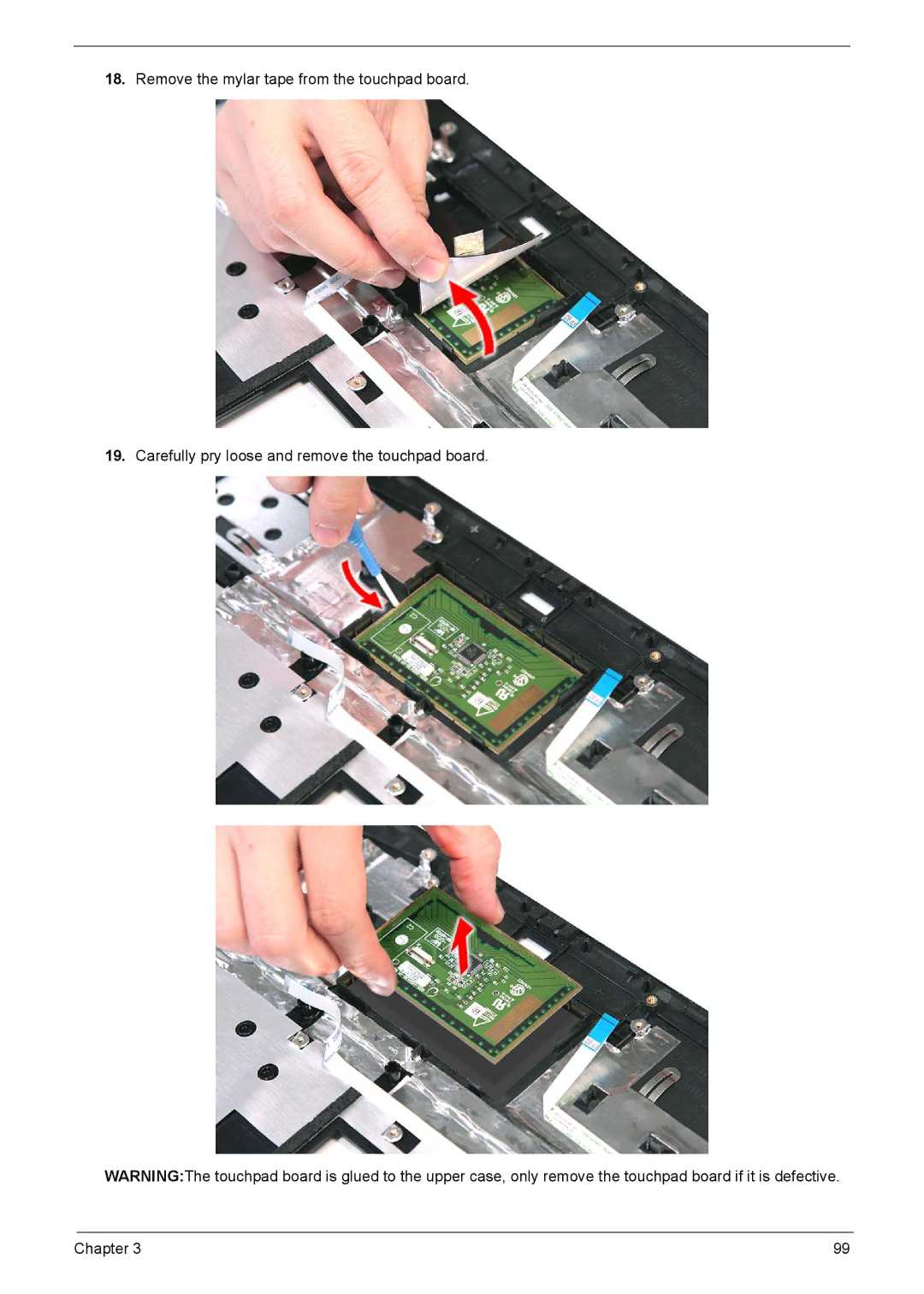8735ZG, 8735, 8735G specifications
The Aspire Digital 8735G, 8735, and 8735ZG series of laptops represent a blend of performance, design, and versatility for users seeking powerful computing capabilities. Launched as part of Acer's Aspire series, these models target both casual and professional users who require a reliable machine without sacrificing portability.At the heart of the Aspire 8735G is the advanced Intel Core processor, which provides impressive processing power suitable for multitasking, gaming, and daily productivity tasks. The integration of a dedicated NVIDIA GeForce graphics card in the 8735G model enhances its ability to handle graphic-intensive applications and gaming, delivering smooth visuals and performance that meets the demands of modern multimedia.
One of the standout features of these laptops is their display technology. The 8735 series boasts a 17.3-inch HD or full HD display, which offers vibrant color reproduction and sharp image clarity, making it ideal for watching movies, editing photos, or working on design projects. The use of LED-backlit panels ensures energy efficiency while providing a bright and vivid viewing experience.
Storage options for the Aspire 8735 series are designed to accommodate the needs of diverse users. With configurations that include spacious hard drives or solid-state drives, users can enjoy fast access to files and ample space for software, documents, and media. This flexibility makes it easier for users to choose a model that fits their storage requirements.
In terms of connectivity, the Aspire 8735 laptops come equipped with multiple USB ports, HDMI output, and Ethernet capabilities, along with built-in Wi-Fi and Bluetooth technology. These features ensure that users can connect to various devices and networks with ease, facilitating seamless integration into any workspace or home environment.
The design of the Aspire 8735 series also deserves mention. With a modern and sleek aesthetic, these laptops offer user-friendly ergonomics, such as a comfortable keyboard and reasonably lightweight construction, enhancing portability without compromising on screen size or functionality.
Battery life is another critical factor for users on the go. The Aspire 8735’s energy-efficient components provide a respectable battery performance, allowing users to work or enjoy entertainment without frequent recharging.
Overall, the Aspire Digital 8735G, 8735, and 8735ZG models embody a thoughtful balance of technology, performance, and design. They cater to a wide range of users, from students and professionals to casual consumers, making them versatile options in the competitive laptop market.