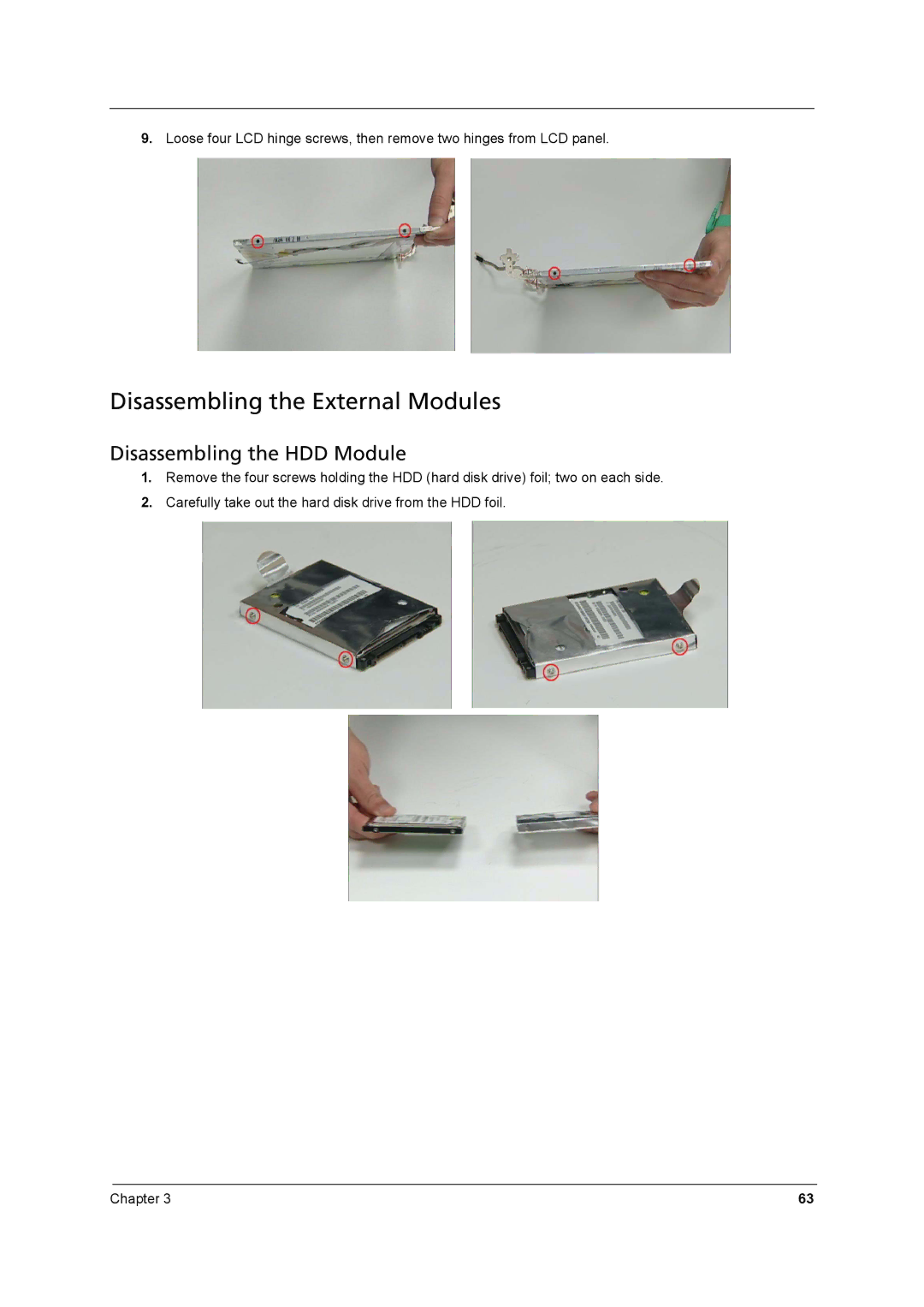9.Loose four LCD hinge screws, then remove two hinges from LCD panel.
Disassembling the External Modules
Disassembling the HDD Module
1.Remove the four screws holding the HDD (hard disk drive) foil; two on each side.
2.Carefully take out the hard disk drive from the HDD foil.
Chapter 3 | 63 |