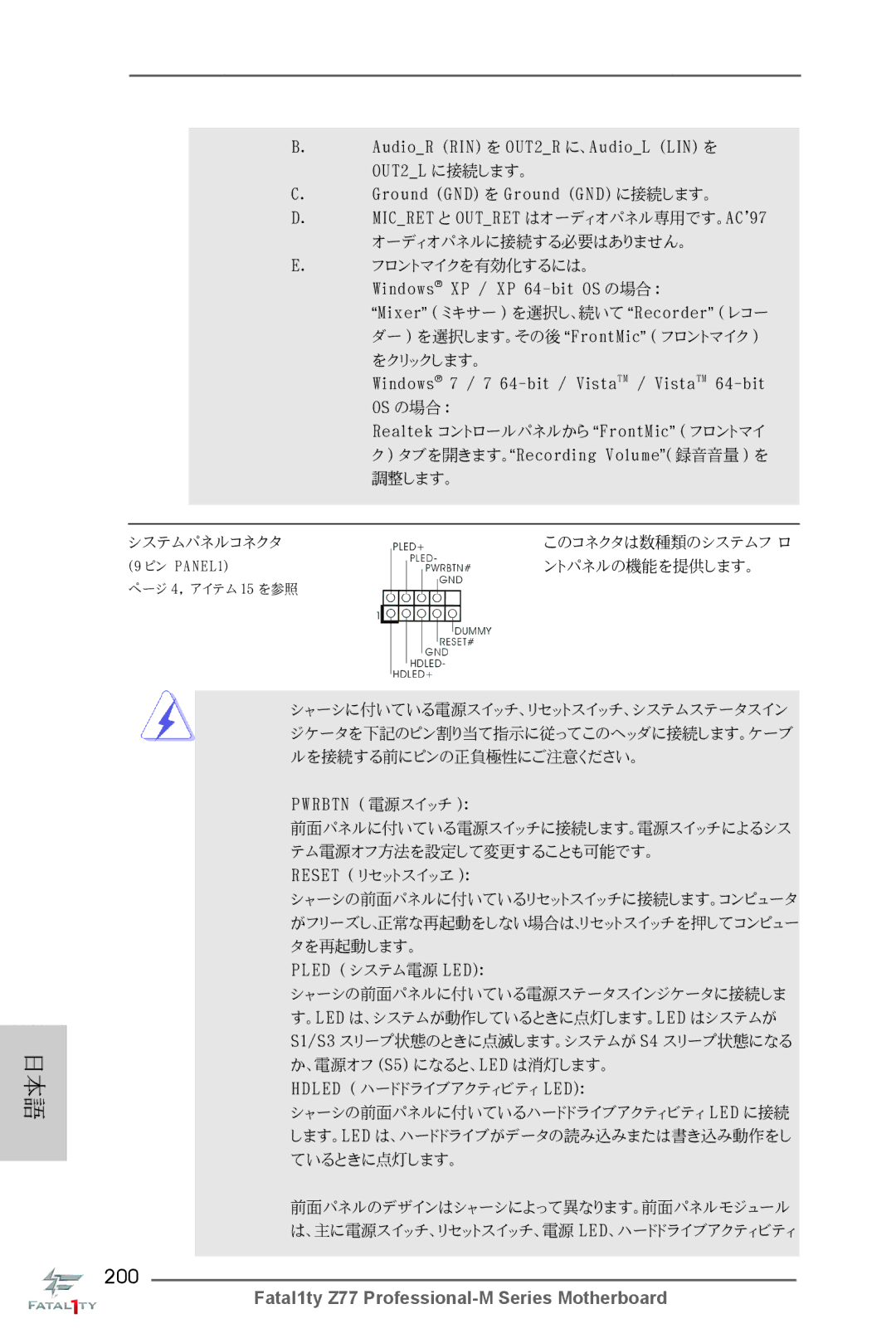English
Fatal1ty Story
LIVIN’ Large
Published June
Copyright Notice
Disclaimer
Motherboard Layout
Table for Audio Output Connection
Panel
LAN Port LED Indications
English
Package Contents
Introduction
Specifications English
Rear Panel I/O
Supports D-Sub with max. resolution up to @ 75Hz
Audio
Connector
Smart Switch
Bios Feature
USB3.0
Unique Feature
Support CD
Hardware
Monitor
English
Transferring currently
English
Screw Holes
Installation
Pre-installation Precautions
CPU Installation
Step Orient the CPU with the IHS Inte
Grated Heat Sink up. Locate Pin1
Two orientation key notches
English
To the CPU fan connector on the motherboard
Step Place the heatsink onto the socket. Ensure
CPUFAN1, see page 4, No or CPU
FAN2, see page 4. No.4
Installation of Memory Modules Dimm
Dual Channel Memory Configuration
Installing a Dimm
Break Notch
Installing an expansion card
Expansion Slots PCI Express Slots
Slitm and Quad Slitm Operation Guide
Requirements
ASRock SLIBridge Card
Double-click Nvidia Settings icon on your Windows taskbar
Driver Installation and Setup
For Windows XP / XP 64-bit OS For Slitm mode only
Select Nvidia Control Panel tab
Select Control Panel tab
English
CrossFire Bridge
Installing Three CrossFireXTM-Ready Graphics Cards
CrossFireTM Bridge
Install the required drivers to your system
For Windows XP OS
For Windows 7 / VistaTM OS
ATI Catalyst Control Center
English
Sub port DisplayPort DVI-D port
Dual Monitor and Surround Display Features
Dual Monitor Feature
Surround Display Feature
For Windows XP / XP 64-bit OS
Hdcp Function
What is HDCP?
For Windows 7 / 7 64-bit / VistaTM / VistaTM 64-bit OS
CIR sensors in different angles
ASRock Smart Remote Installation Guide
USB 2.0 header 9-pin, black CIR header 4-pin, gray
Jumpers Setup
Jumper
Description
Clear Cmos Jumper
Onboard Headers and Connectors
English
USB 3.0 Header Besides four default USB
Optional wireless transmitting
Ports on the I/O panel, there is
One USB 3.0 header on this
System Panel Header
Several system front panel
CPU Fan Connectors Please connect the CPU fan
Cable to the connector
Match the black wire to
ATX Power Connector
ATX 12V Power Connector Please connect an ATX
Serial port module
Smart Switches
Clear the Cmos values
14 Dr. Debug
Status Code Description
English
English
English
Driver Installation Guide
Installing Windows XP / XP 64-bit Without RAID Functions
\ RAID Installation Guide
Install Windows XP / XP 64-bit OS on your system
English
Bios Information
Software Support CD information
Kartoninhalt
Einführung
Deutsch
Spezifikationen
Anschlüsse
Panel
An der Rückseite
PS/2-Tastaturanschluss/Mausanschluss D-Sub port DVI-D port
RJ-45 LAN Port mit LED ACT/LINK LED und Speed
Cmos löschen-Schalter mit LED
HD Audiobuchse Lautsprecher hinten / Mitte / Bass
Audioeingang / Lautsprecher vorne / Mikrofon
CD d’assistance
Einzigartige
Eigenschaft
Hardware Monitor
Zertifizierungen FCC, CE, Whql
Warnung
Deutsch
Deutsch
Deutsch
Cmos löschen
Einstellung der Jumper
Jumper Einstellun Beschreibung
Seriell-ATA2-Anschlüsse Diese vier Serial ATA2
SATA2-Verbínder
Unterstützten SATA-Datenkabel
Für interne
Serial ATA- Sata Stromversorgungskabel
USB 3.0-Header Neben vier Standard-USB
Ports am E/A-Panel
Befindet sich ein USB
Consumer Infrared-Modul-Header Dieser Header kann zum
Anschließen Remote
Empfänger
Anschluss für Audio auf
Gehäuselautsprecher-Header Schließen Sie den
Diesen Header an
Betriebs-LED-Header Bitte schließen Sie die
Betriebs-LED des Gehäuses
Zur Anzeige des
Systembetriebsstatus an
ATX-Netz-Header Verbinden Sie die ATX
Stromversorgung mit diesem
Header
Stromversorgung an
Unterstützen
Wird verwendet, um ein
COM-Anschlussmodul zu
Schnellschalter
Ein Schnellschalter, mit dem
Benutzer die CMOS-Werte
Schnell löschen können
BIOS-Information
Contenu du paquet
Français
Spécifications
Supporte PXE
Panneau arrière
USB
Connecteurs
Interrupteur
Rapide
Caractéristique
Unique
Commande de ventilateur CPU/Châssis à plusieurs
Tachéomètre ventilateur processeur/châssis/pouvoir
Réglage automatique de la vitesse du ventilateur pour
Châssis, selon la température de l’unité centrale
Français
Français
Français
Effacer la Cmos
Réglage des cavaliers
Le cavalier Description
En-têtes et Connecteurs sur Carte
Cordon d’alimentation Série ATA Sata
En-tête USB En plus des quatre ports USB
Par défaut sur le panneau
Il y a une barrette USB
Reset Interrupteur de réinitialisation
Connecteur audio panneau
En-tête du panneau système Cet en-tête permet d’utiliser
Système frontal
En-tête
LED di accensione Collegare il LED di accensione
Chassi per indicare lo stato di
Alimentazione del sistema. Il
En-tête d’alimentation ATX Veuillez connecter l’unité
Tête
Connecteur ATX Veuillez connecter une unité
’alimentation électrique ATX
Un module de port COM
Interrupteur de réinitialisation Rstbtn
Interrupteur d’effacement de Cmos
Informations sur le Bios Informations sur le CD de support
Contenuto della confezione
Italiano
Specifiche
Pannello
Posteriore I/O
Connettori
Interruttore
Interruttore pulizia Cmos con LED
Rapido
CD di
Supporto
Caratteristica
Speciale
Attenzione
Italiano
Italiano
Jumper Settaggio del Jumper
Setup dei Jumpers
Resettare la Cmos
Connettori Serial ATA2
Cavi dati Serial ATA Sata
Cavo d’alimentazione
Serial ATA Sata
Collettore USB
Standard del pannello I/O
Questa scheda madre è dotata
Di un header USB 3.0 che
Reset interruttore di ripristino
Collettore pannello di sistema
Diverse funzioni di sistema
Pwrbtn interruttore d’alimentazione
Combaciare il filo nero al pin
Connettore ventolina CPU Collegare il cavo della ventolina
CPU a questo connettore e far
100
101
Interruttori rapidi
102
103
Introducción
Español
Contenido de la caja
104
Especificación
105
106
Admite la función Hdcp con puertos DVI, Hdmi y DisplayPort
Con puertos DVI, Hdmi y DisplayPort
Panel Trasero
107
En caliente los puertos SATA3A2 y eSATA3 son Compartidos
Conectores
Conexiones SATA2, admiten una velocidad de
108
Rápido
CD de soport
Característica
109
Certificaciones
110
111
112
Setup de Jumpers
Jumper Setting
113
Limpiar Cmos
114
115
Sistema
116
Cabezal de panel de sistema
117
118
Cabezal de alimentación ATX Conecte la fuente de
Alimentación ATX 12V a su
Cabezal
119
Conector de alimentaciónSLI/XFIRE
Cabezal del puerto COM Este cabezal del puerto COM
Se utiliza para admitir un
Conmutadores rápidos
120
Bios Información Información de Software Support CD
121
Введение
122
123
124
125
126
127
Осторожно
128
129
130
Перемычка Установка Описание
Не является направленным
132
Колодка USB
Pwrbtn кнопка питания
Reset кнопка сброса
133
134
Pled индикатор питания системы
Наряду с Булавкой 1 и Прикрепите
135
Контакты 1-3 подключены
136
137
Быстрое переключение
Информация о Bios
138
Introdução
Este pacote contém
Português
139
Português Especificações
140
141
60Hz
Áudio
Entrada/Saída
Inteligente
142
Interruptor
143
144
Aviso
145
146
147
Configuração dos Jumpers
JumperConfiguração
148
Restaurar Cmos
Conectores ATA3 Serial
Cabo de dados
Dados Sata pode ser
SATA2 / SATA3 quanto o
150
151
152
153
Conector do ventilador da
CPU, coincidindo o fio preto
Com o pino de aterramento
154
Conector de força do ATX
Conector de porta de série Este conector COM1 suporta
Um módulo de porta de série
Interruptores inteligentes
155
Informações da Bios Informações do CD de Suporte
156
Türkçe
157
158
Yonga seti
Bellek
Yuvası
Arka Panel
159
Ses
160
161
Donanım
Monitör
Sertifikalar
162
163
164
CMOS’u temizleme
165
Jumper Ayar
166
USB 3.0 Fişleri Panelinde bulunan dört adet
Varsayılan USB 3.0 bağlantı
Noktasının yanı sıra, bu ana
Kart üzerinde bir adet USB
168
Sistem Paneli Fişi
Işlevini barındırır
Kasa Hoparlörü Fişi
169
170
ATX 12V Güç Konektörü Lütfen bir ATX 12V güç
Kaynağını bu konektöre
SLI/XFIRE Güç Konektörü Lütfen bir SLI/XFIRE güç
171
Kullanıcıların hızlı bir şekilde
Cmos değerlerini
Temizlemelerini sağlayan akıllı
Bios Bilgileri Yazılım Destek CD’si bilgileri
172
제품소개
173
174
175
SATA3
176
177
178
179
180
Cmos 초기화
점퍼세팅
181
182
183
능을 지원하기 위한 것입니다
184
시스템 콘넥터
새시 스피커 헤더 새시 스피커를 이 헤더에 연결하
십시오
전원 LED 헤더 시스템 전원 상태를 표시하려면
섀시 전원 LED 를 헤더에 연결
186
187
Hdmispdif 헤더
전원 스위치
리셋 스위치
시스템 바이오스 정보 소프트웨어 지원 CD 정보
188
189
Micro ATX フォームファクター 9.6-in x 9.6-in, 24.4 cm x 24.4 cm
シリアル l ATA Sata HDD 用電源変換ケーブル(オプション)
ASRock SLIBridge カード
190
クリア Cmos スイッヱ(LED 付き)x
191
1080p Blu-ray BD / HD-DVD 再生サポート、DVI 、HDMI
192
193
194
195
ASRock XFast RAM は、F-Stream を含む新機能です。Windows オ
ASRock Crashless Bios を使って、ユーザーは失敗のおそれなく Bios
196
ジャンパ設定
197
198
オンボードのヘッダとコネクタ類。
されています。それぞれの USB
200
ントパネルの機能を提供します。
シャーシスピーカーヘッダ シャーシのスピーカーとこのヘッダを接
202
ATX パワーコネクタ
203
クイックスイッヱ
. ソフトウェア サポート CD 情報
204
205
一個華擎 SLIBridge 橋接卡
206
207
208
209
210
211
212
清除 Cmos
213
214
USB 3.0 擴展接頭
215
系統面板接頭
216
CPU 風扇接頭
ATX 電源接頭
ATX 12V 接頭
217
Hdmispdif 接頭,提供 Spdif
218
Cmos 中的數據。
本主板支持各種微軟視窗操作系統:Microsoft Windows 7/7 64 位元 /VistaTM
Bios 信息
219
電子信息產品污染控制標示
220
221
Micro ATX 規格 9.6 英吋 x 9.6 英吋 , 24.4 公分 x 24.4 公分
四條 Serial Atasata 數據線 選配
一張華擎 SLIBridge 卡
222
223
DVI、HDMI 和 DisplayPort 接口支援 Hdcp 功能
HD-DVD 光碟
PS/2 鍵盤 / 滑鼠接口
224
225
226
227
228
229
230
USB 3.0 擴充接頭
231
啟鍵等各種連線。
232
Pin ATX 電源安裝說明
233
ATX 12V 電源接口
234
本主板支援各種微軟 Windows 操作系統:Microsoft Windows 7/7 64 位元
Bios 訊息
235
236
Penjelasan
Isi Paket
Spesifikasi
237
238
Papan Belakang
Ciri-ciri Bios
239
Penghubung
Beralih
240
Sokongan CD
Fitur Unik
Penjaga
Installing OS on a HDD Larger Than 2TB in Ahci Mode
241
Installing OS on a HDD Larger Than 2TB in RAID Mode
242
243
Windows VistaTM 64-bit
244
245
Windows 7 64-bit