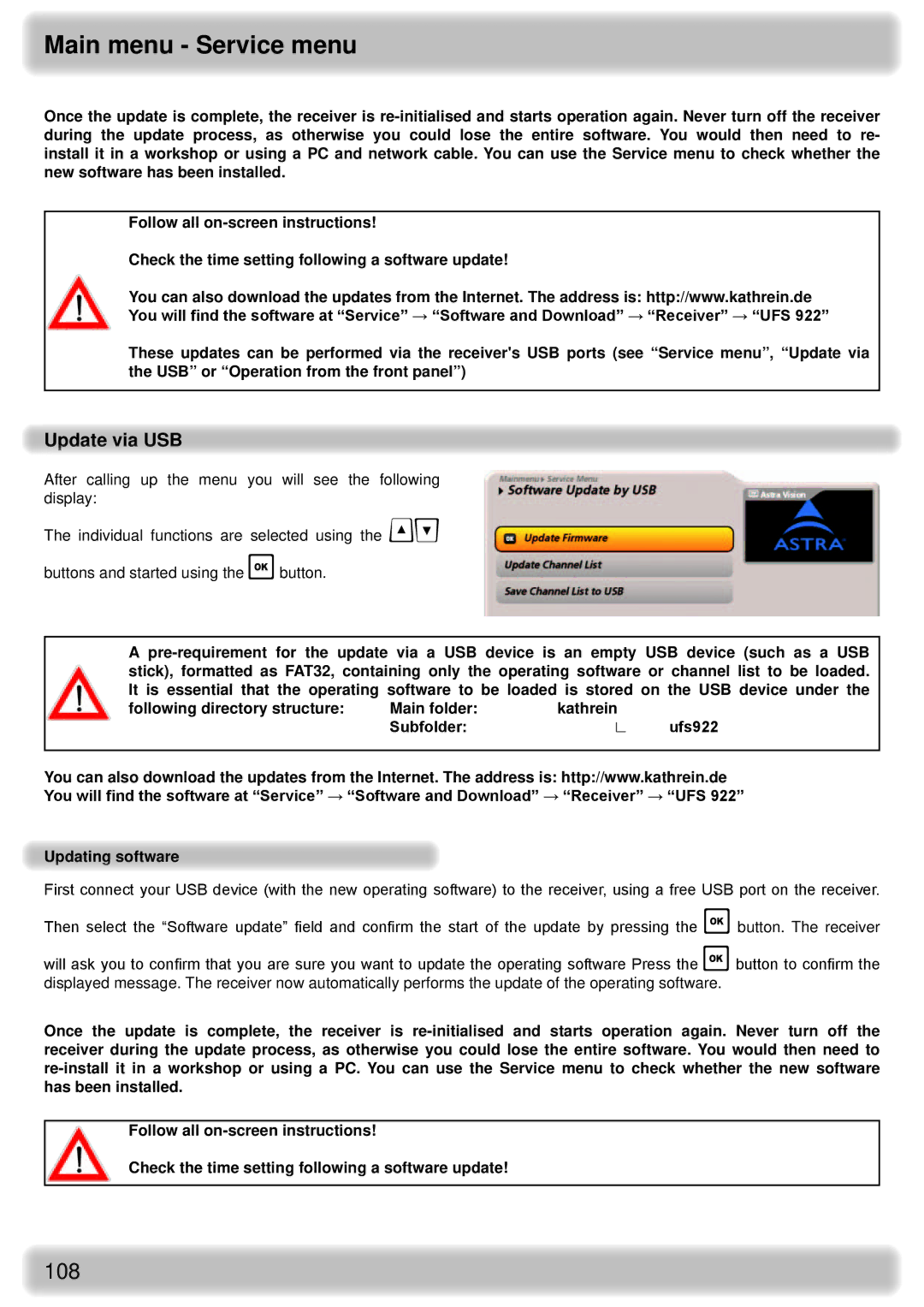Main menu - Service menu
Once the update is complete, the receiver is
Follow all
Check the time setting following a software update!
You can also download the updates from the Internet. The address is: http://www.kathrein.de You will find the software at “Service” → “Software and Download” → “Receiver” → “UFS 922”
These updates can be performed via the receiver's USB ports (see “Service menu”, “Update via the USB” or “Operation from the front panel”)
Update via USB
After calling up the menu you will see the following display:
The individual functions are selected using the buttons and started using the button.
A
following directory structure: | Main folder: | kathrein |
|
| Subfolder: | ∟ | ufs922 |
You can also download the updates from the Internet. The address is: http://www.kathrein.de You will find the software at “Service” → “Software and Download” → “Receiver” → “UFS 922”
Updating software
First connect your USB device (with the new operating software) to the receiver, using a free USB port on the receiver. Then select the “Software update” field and confirm the start of the update by pressing the button. The receiver
will ask you to confirm that you are sure you want to update the operating software Press the button to confirm the displayed message. The receiver now automatically performs the update of the operating software.
Once the update is complete, the receiver is
Follow all
Check the time setting following a software update!
108