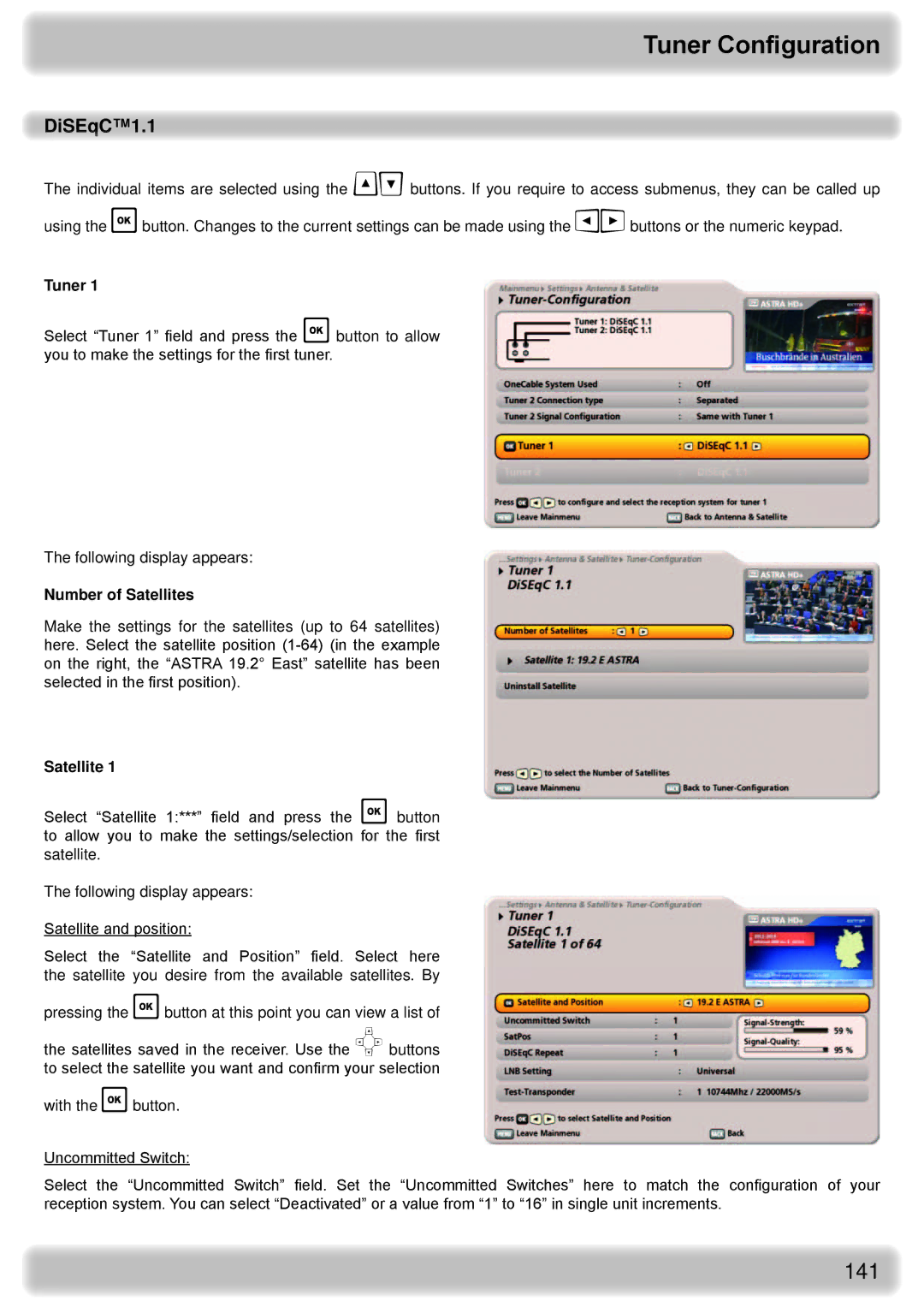Tuner Configuration
DiSEqC™1.1
The individual items are selected using the buttons. If you require to access submenus, they can be called up using the button. Changes to the current settings can be made using the buttons or the numeric keypad.
Tuner 1
Select “Tuner 1” field and press the button to allow you to make the settings for the first tuner.
The following display appears:
Number of Satellites
Make the settings for the satellites (up to 64 satellites) here. Select the satellite position
Satellite 1
Select “Satellite 1:***” field and press the button to allow you to make the settings/selection for the first satellite.
The following display appears:
Satellite and position:
Select the “Satellite and Position” field. Select here the satellite you desire from the available satellites. By
pressing the button at this point you can view a list of
the satellites saved in the receiver. Use the buttons to select the satellite you want and confirm your selection
with the button.
Uncommitted Switch:
Select the “Uncommitted Switch” field. Set the “Uncommitted Switches” here to match the configuration of your reception system. You can select “Deactivated” or a value from “1” to “16” in single unit increments.
141