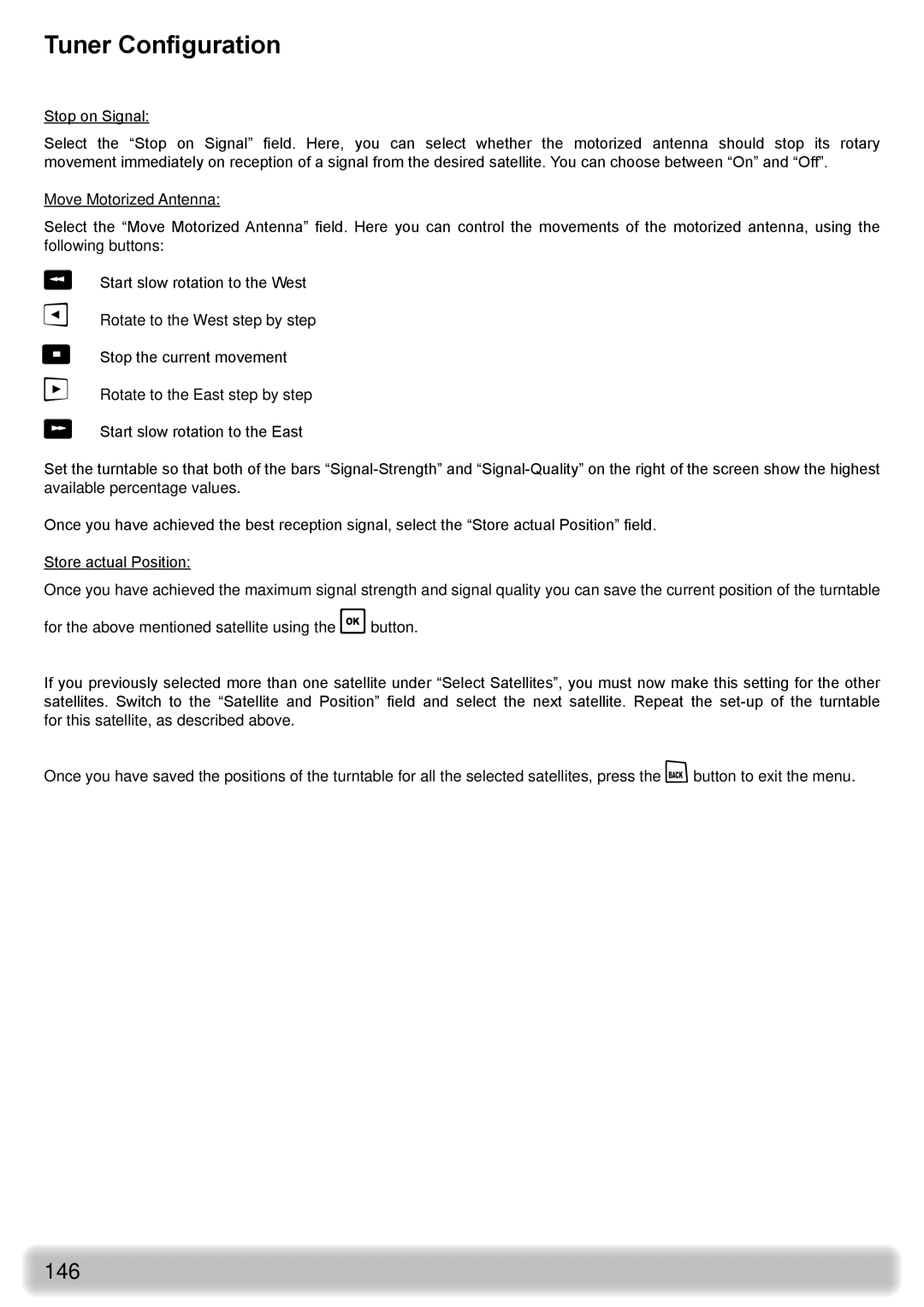Tuner Configuration
Stop on Signal:
Select the “Stop on Signal” field. Here, you can select whether the motorized antenna should stop its rotary movement immediately on reception of a signal from the desired satellite. You can choose between “On” and “Off”.
Move Motorized Antenna:
Select the “Move Motorized Antenna” field. Here you can control the movements of the motorized antenna, using the following buttons:
Start slow rotation to the West
Rotate to the West step by step
Stop the current movement
Rotate to the East step by step
Start slow rotation to the East
Set the turntable so that both of the bars
Once you have achieved the best reception signal, select the “Store actual Position” field.
Store actual Position:
Once you have achieved the maximum signal strength and signal quality you can save the current position of the turntable for the above mentioned satellite using the button.
If you previously selected more than one satellite under “Select Satellites”, you must now make this setting for the other satellites. Switch to the “Satellite and Position” field and select the next satellite. Repeat the
Once you have saved the positions of the turntable for all the selected satellites, press the button to exit the menu.