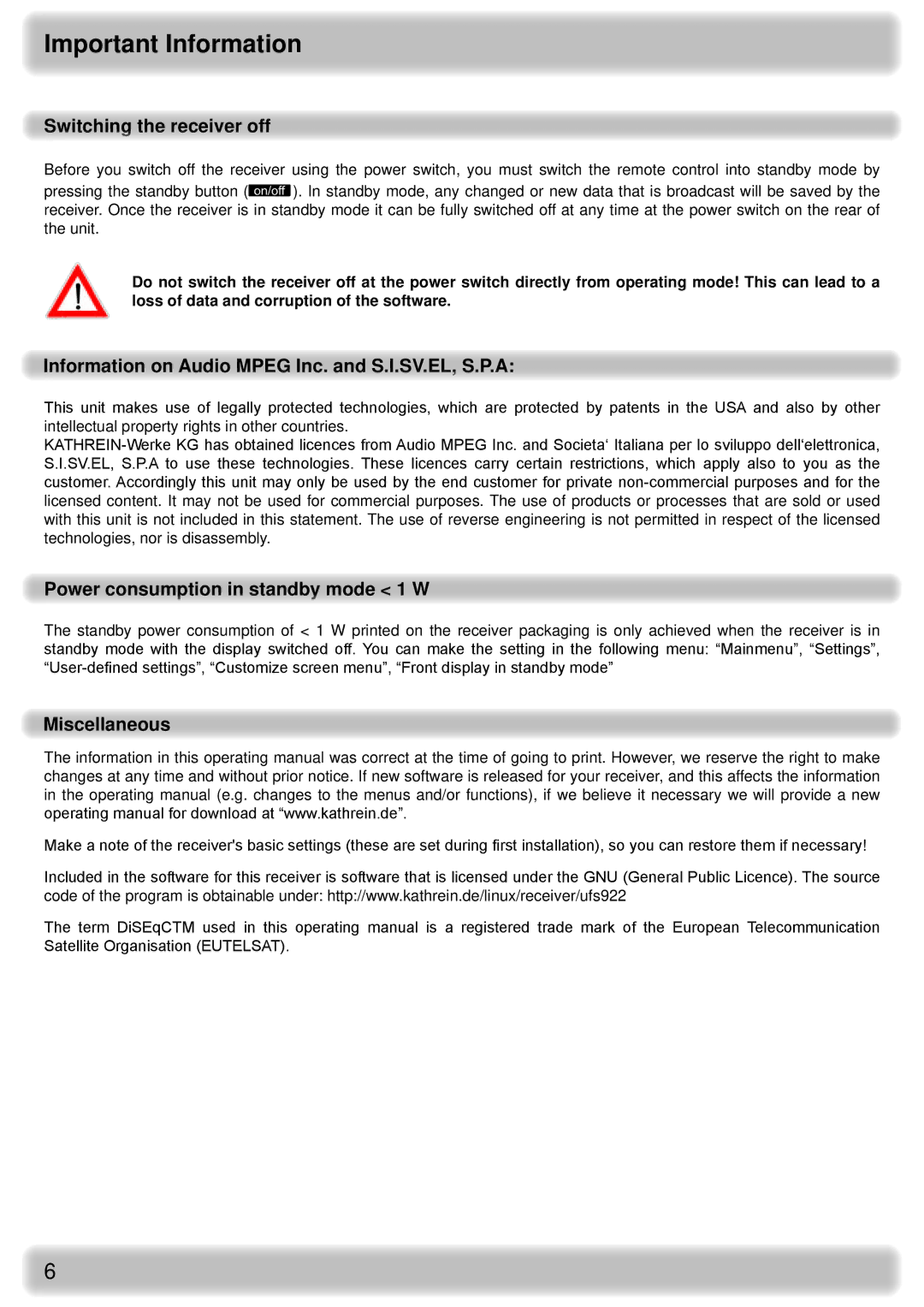Important Information
Switching the receiver off
Before you switch off the receiverusing the power switch, you must switch the remote control into standby mode by
pressing the standby button ( ). In standby mode, any changed or new data that is broadcast will be saved by the receiver. Once the receiver is in standby mode it can be fully switched off at any time at the power switch on the rear of the unit.
Do not switch the receiver off at the power switch directly from operating mode! This can lead to a loss of data and corruption of the software.
Information on Audio MPEG Inc. and S.I.SV.EL, S.P.A:
This unit makes use of legally protected technologies, which are protected by patents in the USA and also by other intellectual property rights in other countries.
Power consumption in standby mode < 1 W
The standby power consumption of < 1 W printed on the receiver packaging is only achieved when the receiver is in standby mode with the display switched off. You can make the setting in the following menu: “Mainmenu”, “Settings”,
Miscellaneous
The information in this operating manual was correct at the time of going to print. However, we reserve the right to make changes at any time and without prior notice. If new software is released for your receiver, and this affects the information in the operating manual (e.g. changes to the menus and/or functions), if we believe it necessary we will provide a new operating manual for download at “www.kathrein.de”.
Make a note of the receiver's basic settings (these are set during first installation), so you can restore them if necessary!
Included in the software for this receiver is software that is licensed under the GNU (General Public Licence). The source code of the program is obtainable under: http://www.kathrein.de/linux/receiver/ufs922
The term DiSEqCTM used in this operating manual is a registered trade mark of the European Telecommunication Satellite Organisation (EUTELSAT).