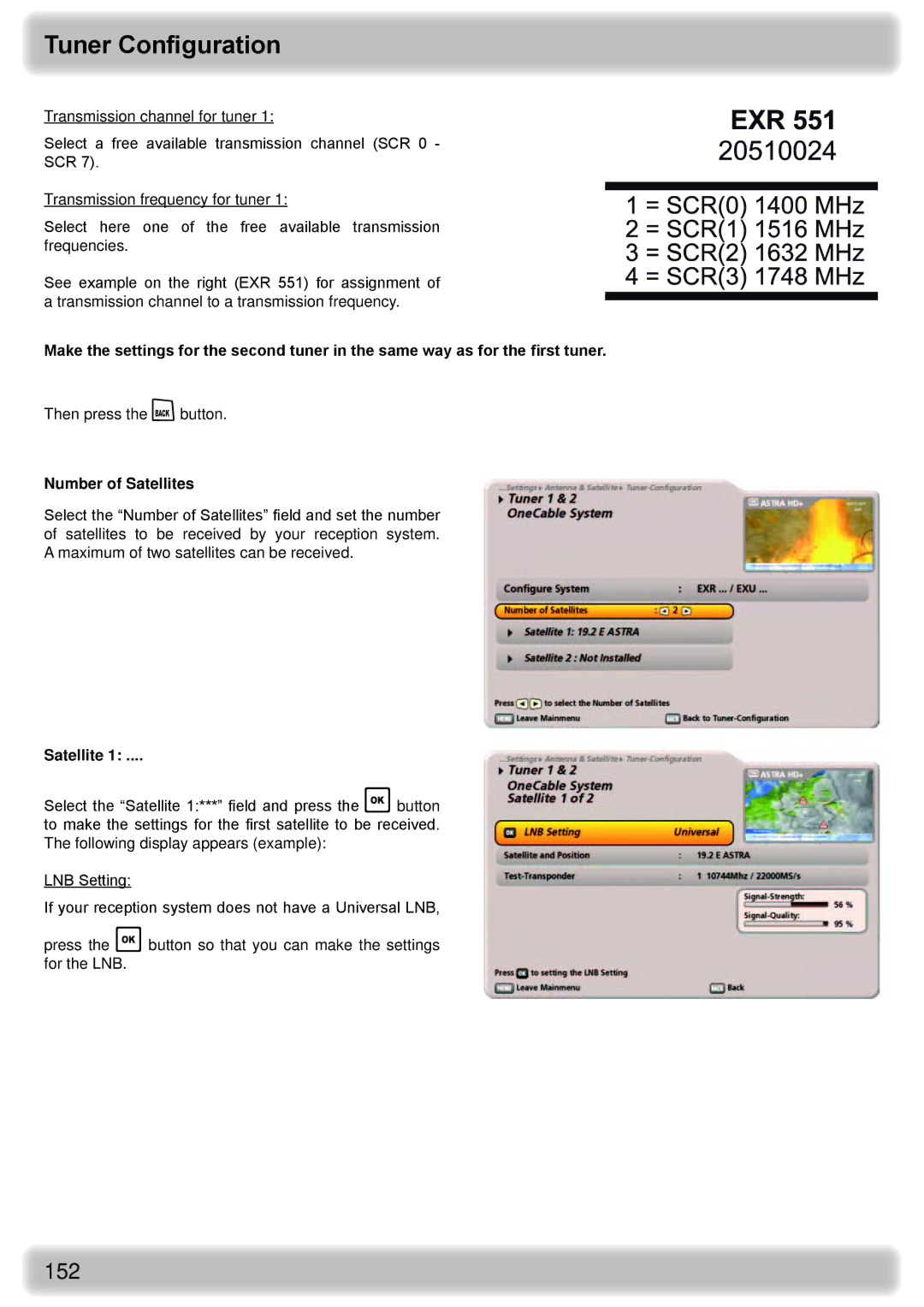Tuner Configuration
Transmission channel for tuner 1:
Select a free available transmission channel (SCR 0 -
SCR 7).
Transmission frequency for tuner 1:
Select here one of the free available transmission frequencies.
See example on the right (EXR 551) for assignment of a transmission channel to a transmission frequency.
Make the settings for the second tuner in the same way as for the first tuner.
Then press the button.
Number of Satellites
Select the “Number of Satellites” field and set the number of satellites to be received by your reception system. A maximum of two satellites can be received.
Satellite 1: ....
Select the “Satellite 1:***” field and press the button to make the settings for the first satellite to be received. The following display appears (example):
LNB Setting:
If your reception system does not have a Universal LNB,
press the button so that you can make the settings for the LNB.