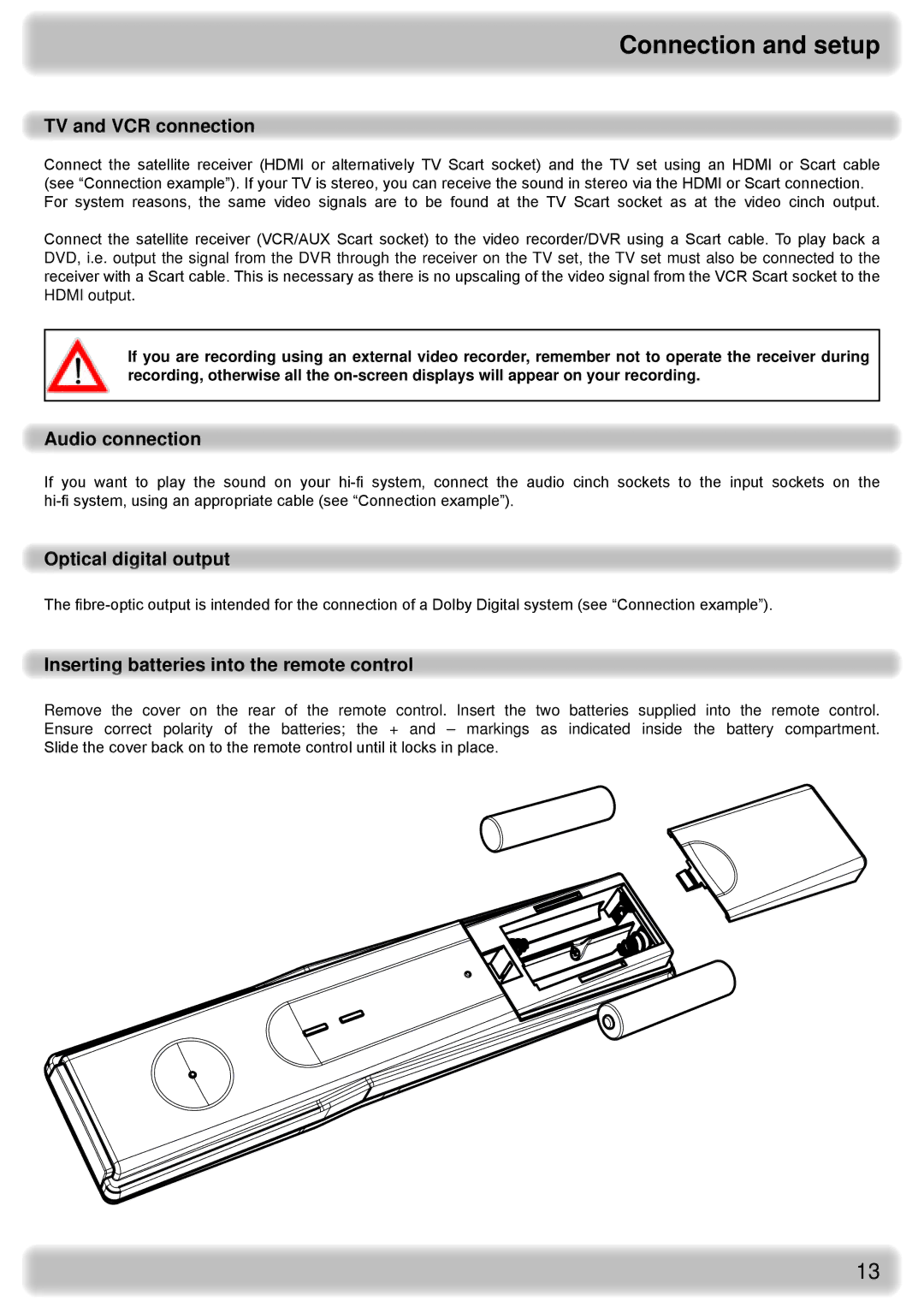Connection and setup
TV and VCR connection
Connect the satellite receiver (HDMI or alternatively TV Scart socket) and the TV set using an HDMI or Scart cable (see “Connection example”). If your TV is stereo, you can receive the sound in stereo via the HDMI or Scart connection. For system reasons, the same video signals are to be found at the TV Scart socket as at the video cinch output.
Connect the satellite receiver (VCR/AUX Scart socket) to the video recorder/DVR using a Scart cable. To play back a DVD, i.e. output the signal from the DVR through the receiver on the TV set, the TV set must also be connected to the receiver with a Scart cable. This is necessary as there is no upscaling of the video signal from the VCR Scart socket to the HDMI output.
If you are recording using an external video recorder, remember not to operate the receiver during recording, otherwise all the
Audio connection
If you want to play the sound on your
Optical digital output
The
Inserting batteries into the remote control
Remove the cover on the rear of the remote control. Insert the two batteries supplied into the remote control. Ensure correct polarity of the batteries; the + and – markings as indicated inside the battery compartment. Slide the cover back on to the remote control until it locks in place.
13