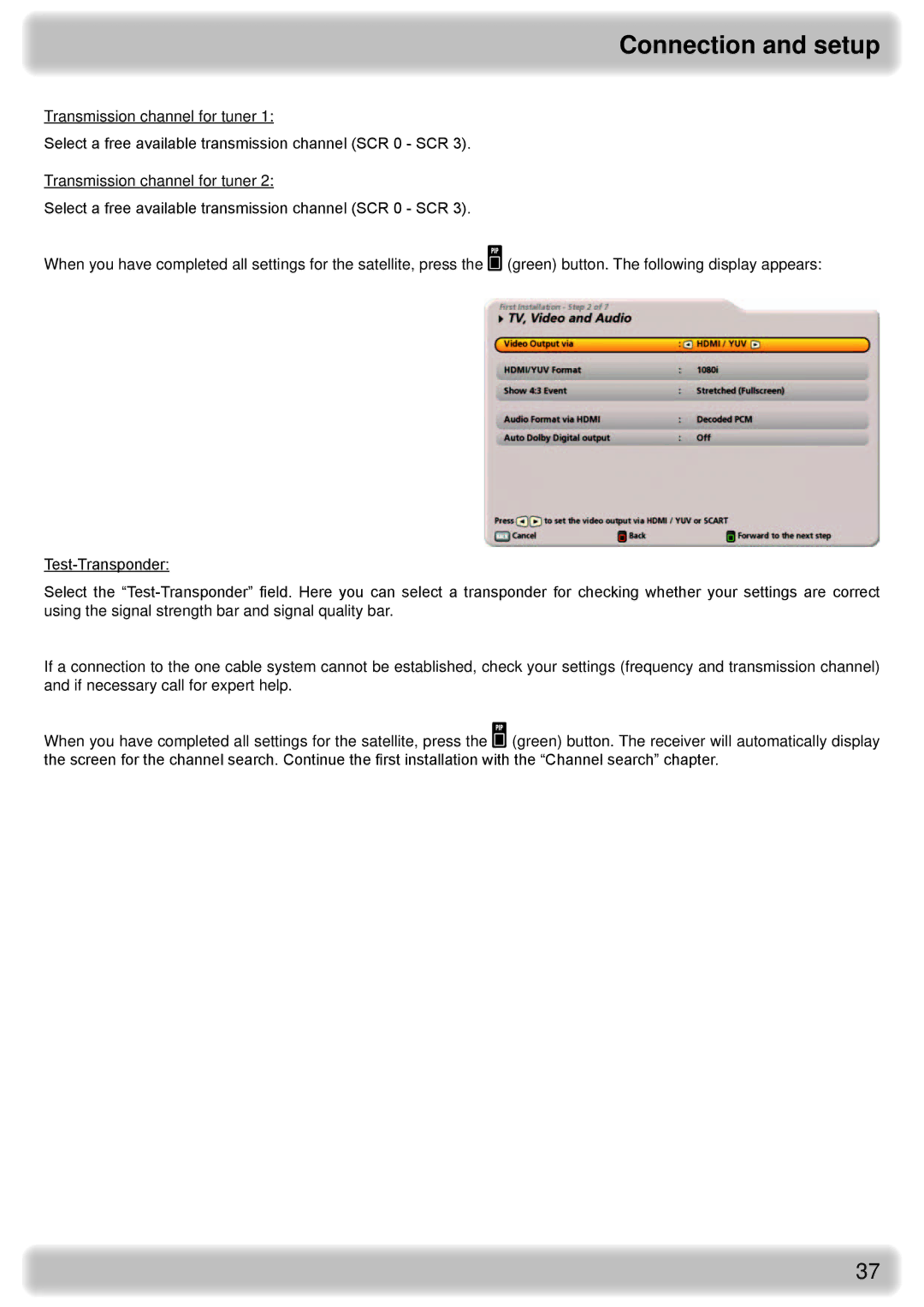Connection and setup
Transmission channel for tuner 1:
Select a free available transmission channel (SCR 0 - SCR 3).
Transmission channel for tuner 2:
Select a free available transmission channel (SCR 0 - SCR 3).
When you have completed all settings for the satellite, press the (green) button. The following display appears:
Select the
If a connection to the one cable system cannot be established, check your settings (frequency and transmission channel) and if necessary call for expert help.
When you have completed all settings for the satellite, press the (green) button. The receiver will automatically display the screen for the channel search. Continue the first installation with the “Channel search” chapter.
37