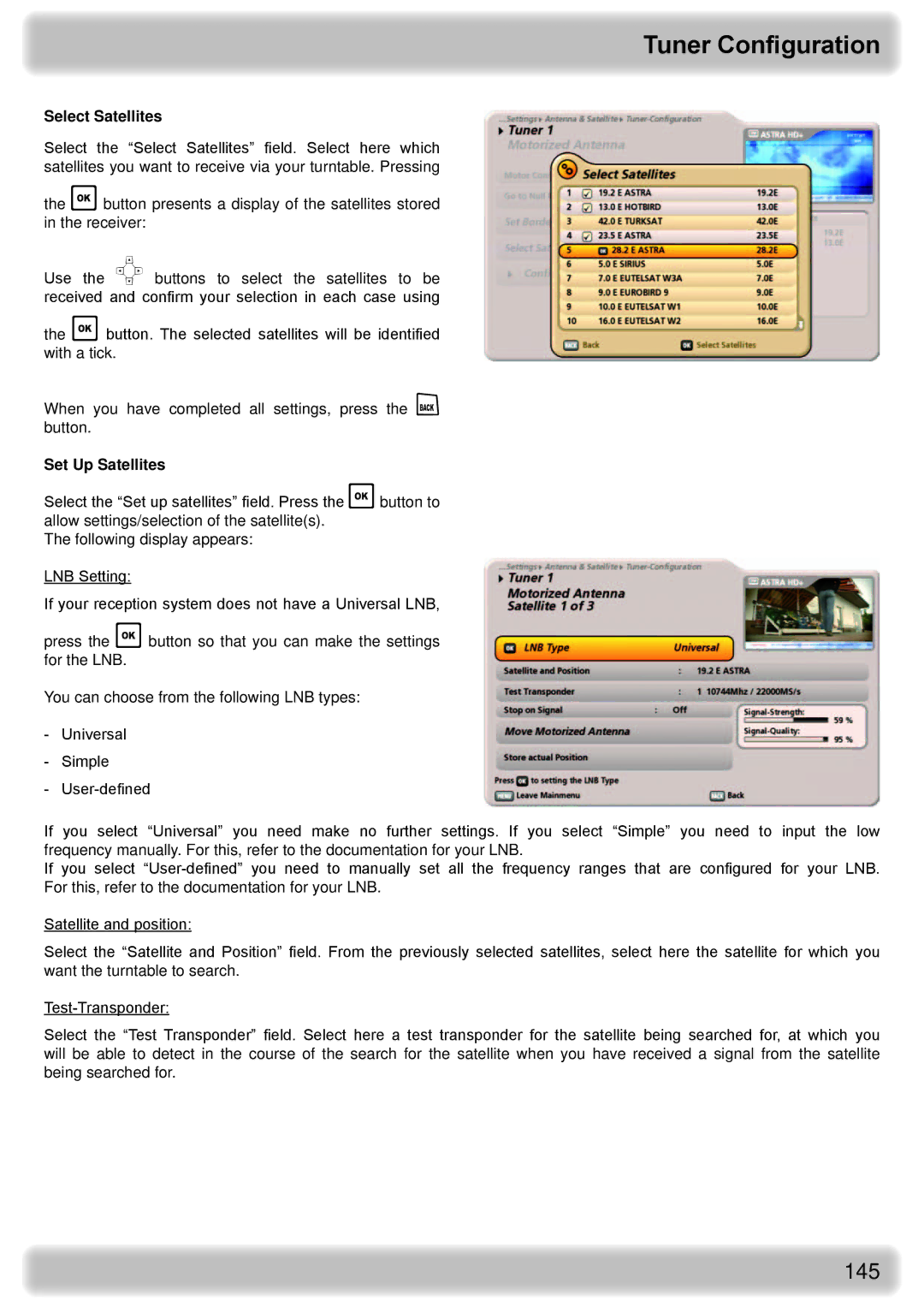Tuner Configuration
Select Satellites
Select the “Select Satellites” field. Select here which satellites you want to receive via your turntable. Pressing
the button presents a display of the satellites stored in the receiver:
Use the buttons to select the satellites to be received and confirm your selection in each case using
the button. The selected satellites will be identified with a tick.
When you have completed all settings, press the button.
Set Up Satellites
Select the “Set up satellites” field. Press the button to allow settings/selection of the satellite(s).
The following display appears:
LNB Setting:
If your reception system does not have a Universal LNB,
press the button so that you can make the settings for the LNB.
You can choose from the following LNB types:
-Universal
-Simple
-
If you select “Universal” you need make no further settings. If you select “Simple” you need to input the low frequency manually. For this, refer to the documentation for your LNB.
If you select
Satellite and position:
Select the “Satellite and Position” field. From the previously selected satellites, select here the satellite for which you want the turntable to search.
Select the “Test Transponder” field. Select here a test transponder for the satellite being searched for, at which you will be able to detect in the course of the search for the satellite when you have received a signal from the satellite being searched for.
145