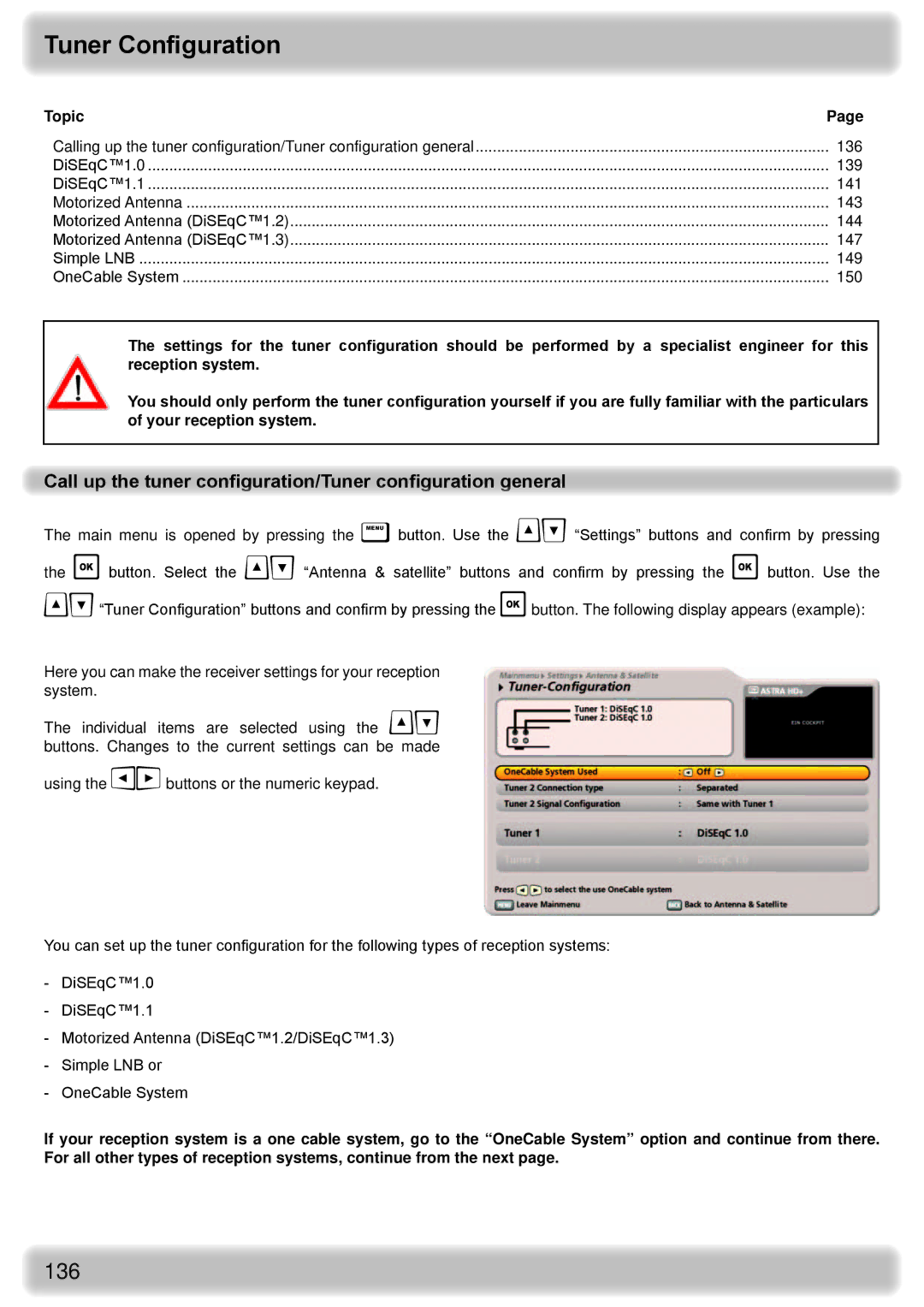Tuner Configuration
Topic | Page |
Calling up the tuner configuration/Tuner configuration general | .................................................................................. 136 |
DiSEqC™1.0 | 139 |
DiSEqC™1.1 | 141 |
Motorized Antenna | 143 |
Motorized Antenna (DiSEqC™1.2) | 144 |
Motorized Antenna (DiSEqC™1.3) | 147 |
Simple LNB | 149 |
OneCable System | 150 |
The settings for the tuner configuration should be performed by a specialist engineer for this reception system.
You should only perform the tuner configuration yourself if you are fully familiar with the particulars of your reception system.
Call up the tuner configuration/Tuner configuration general
The main menu is opened by pressing the button. Use the “Settings” buttons and confirm by pressing the button. Select the “Antenna & satellite” buttons and confirm by pressing the button. Use the “Tuner Configuration” buttons and confirm by pressing the button. The following display appears (example):
Here you can make the receiver settings for your reception system.
The individual items are selected using the buttons. Changes to the current settings can be made
using the buttons or the numeric keypad.
You can set up the tuner configuration for the following types of reception systems:
-DiSEqC™1.0
-DiSEqC™1.1
-Motorized Antenna (DiSEqC™1.2/DiSEqC™1.3)
-Simple LNB or
-OneCable System
If your reception system is a one cable system, go to the “OneCable System” option and continue from there. For all other types of reception systems, continue from the next page.
136