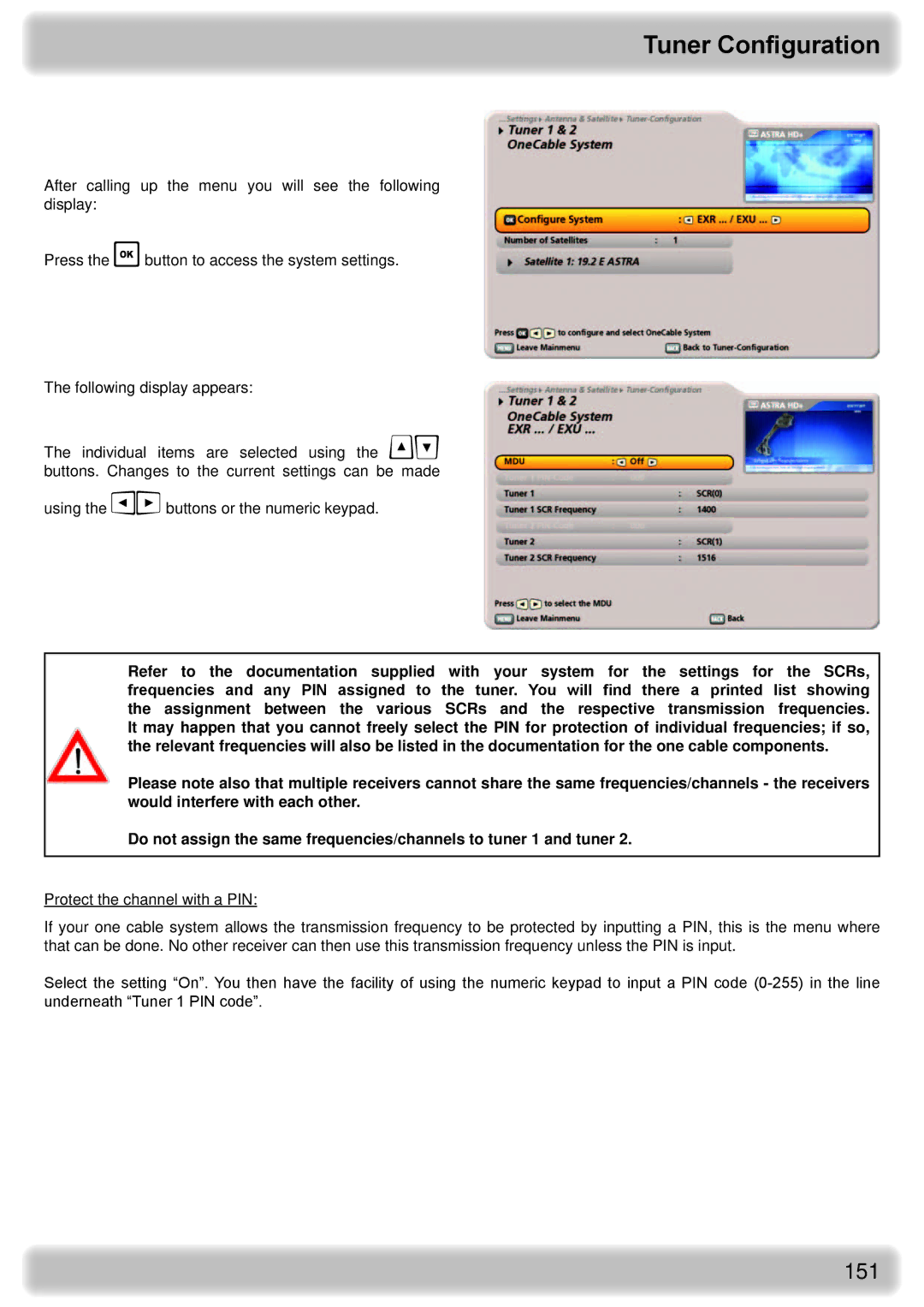Tuner Configuration
OneCable System - EXR ... / EXU ...
After calling up the menu you will see the following display:
Press the button to access the system settings.
The following display appears:
The individual items are selected using the buttons. Changes to the current settings can be made
using the buttons or the numeric keypad.
Refer to the documentation supplied with your system for the settings for the SCRs, frequencies and any PIN assigned to the tuner. You will find there a printed list showing the assignment between the various SCRs and the respective transmission frequencies. It may happen that you cannot freely select the PIN for protection of individual frequencies; if so, the relevant frequencies will also be listed in the documentation for the one cable components.
Please note also that multiple receivers cannot share the same frequencies/channels - the receivers would interfere with each other.
Do not assign the same frequencies/channels to tuner 1 and tuner 2.
Protect the channel with a PIN:
If your one cable system allows the transmission frequency to be protected by inputting a PIN, this is the menu where that can be done. No other receiver can then use this transmission frequency unless the PIN is input.
Select the setting “On”. You then have the facility of using the numeric keypad to input a PIN code