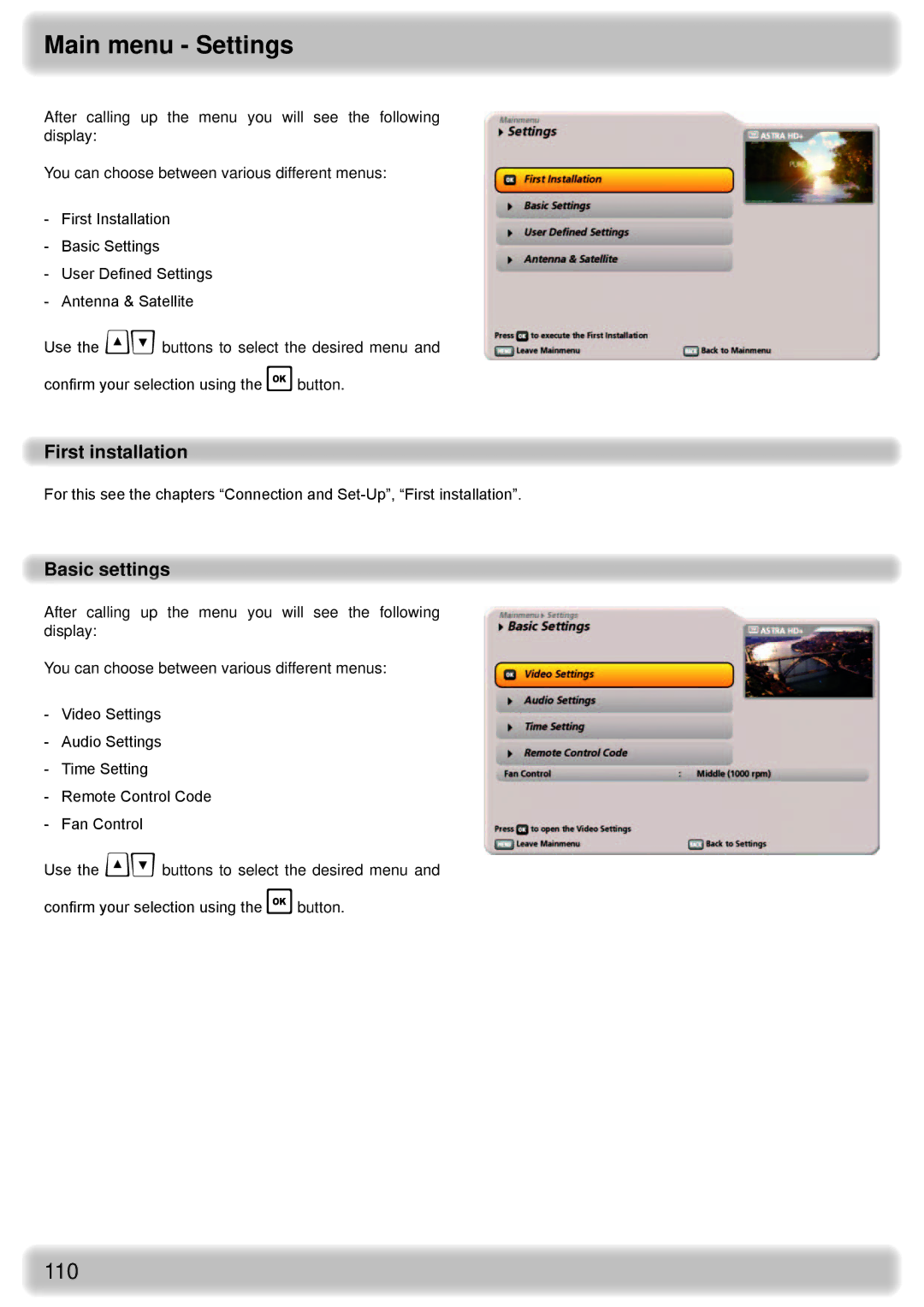Main menu - Settings
After calling up the menu you will see the following display:
You can choose between various different menus:
-First Installation
-Basic Settings
-User Defined Settings
-Antenna & Satellite
Use the buttons to select the desired menu and
confirm your selection using the button.
First installation
For this see the chapters “Connection and
Basic settings
After calling up the menu you will see the following display:
You can choose between various different menus:
-Video Settings
-Audio Settings
-Time Setting
-Remote Control Code
-Fan Control
Use the buttons to select the desired menu and
confirm your selection using the button.