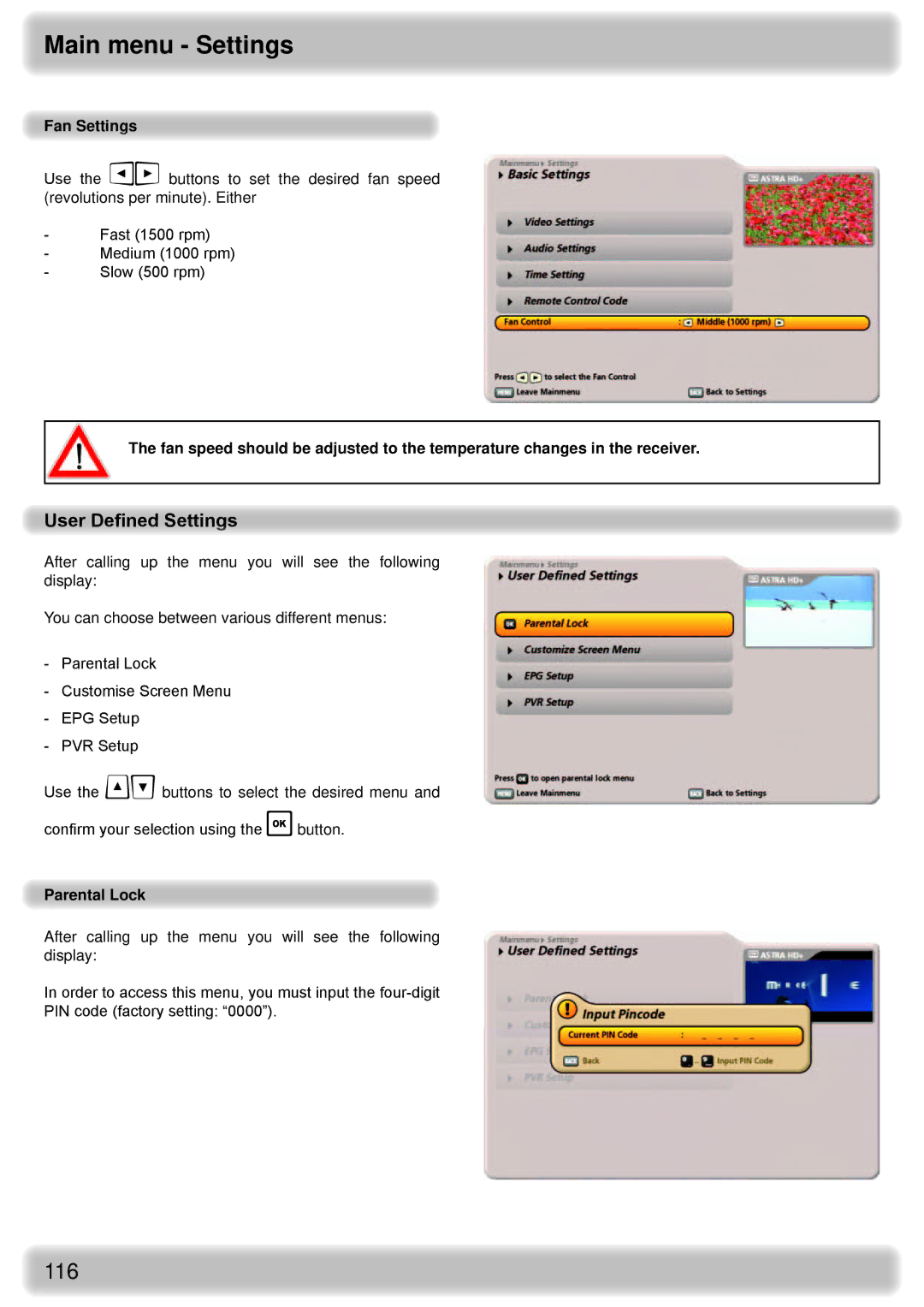Main menu - Settings
Fan Settings
Use the buttons to set the desired fan speed (revolutions per minute). Either
-Fast (1500 rpm)
-Medium (1000 rpm)
-Slow (500 rpm)
The fan speed should be adjusted to the temperature changes in the receiver.
User Defined Settings
After calling up the menu you will see the following display:
You can choose between various different menus:
-Parental Lock
-Customise Screen Menu
-EPG Setup
-PVR Setup
Use the buttons to select the desired menu and
confirm your selection using the button.
Parental Lock
After calling up the menu you will see the following display:
In order to access this menu, you must input the
PIN code (factory setting: “0000”).
116