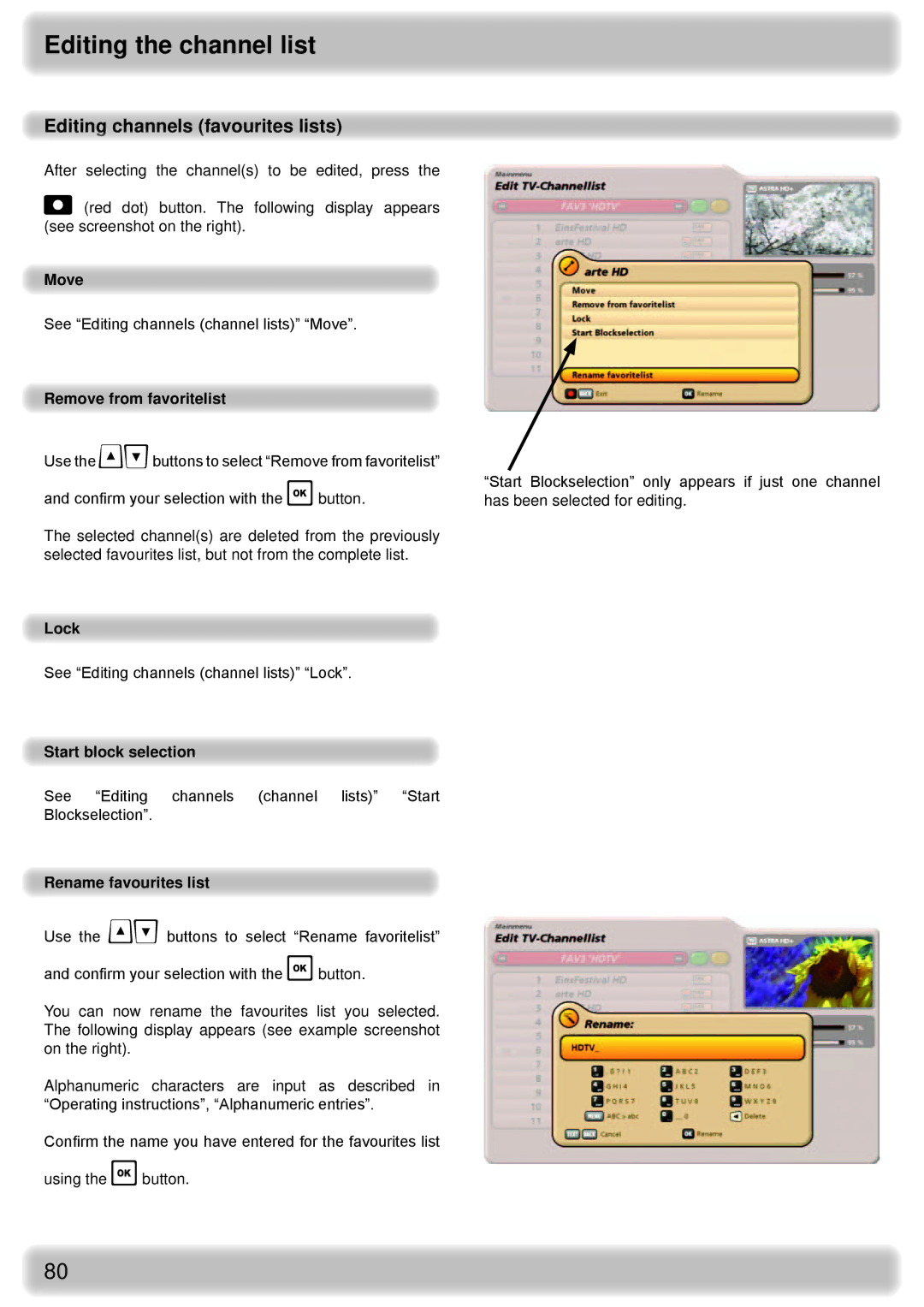Editing the channel list
Editing channels (favourites lists)
After selecting the channel(s) to be edited, press the
(red dot) button. The following display appears (see screenshot on the right).
Move
See “Editing channels (channel lists)” “Move”.
Remove from favoritelist
Use the buttons to select “Remove from favoritelist” and confirm your selection with the button.
The selected channel(s) are deleted from the previously selected favourites list, but not from the complete list.
Lock
See “Editing channels (channel lists)” “Lock”.
Start block selection
See “Editing channels (channel lists)” “Start Blockselection”.
Rename favourites list
Use the buttons to select “Rename favoritelist” and confirm your selection with the button.
You can now rename the favourites list you selected. The following display appears (see example screenshot on the right).
Alphanumeric characters are input as described in “Operating instructions”, “Alphanumeric entries”.
Confirm the name you have entered for the favourites list
using the button.
“Start Blockselection” only appears if just one channel has been selected for editing.
80