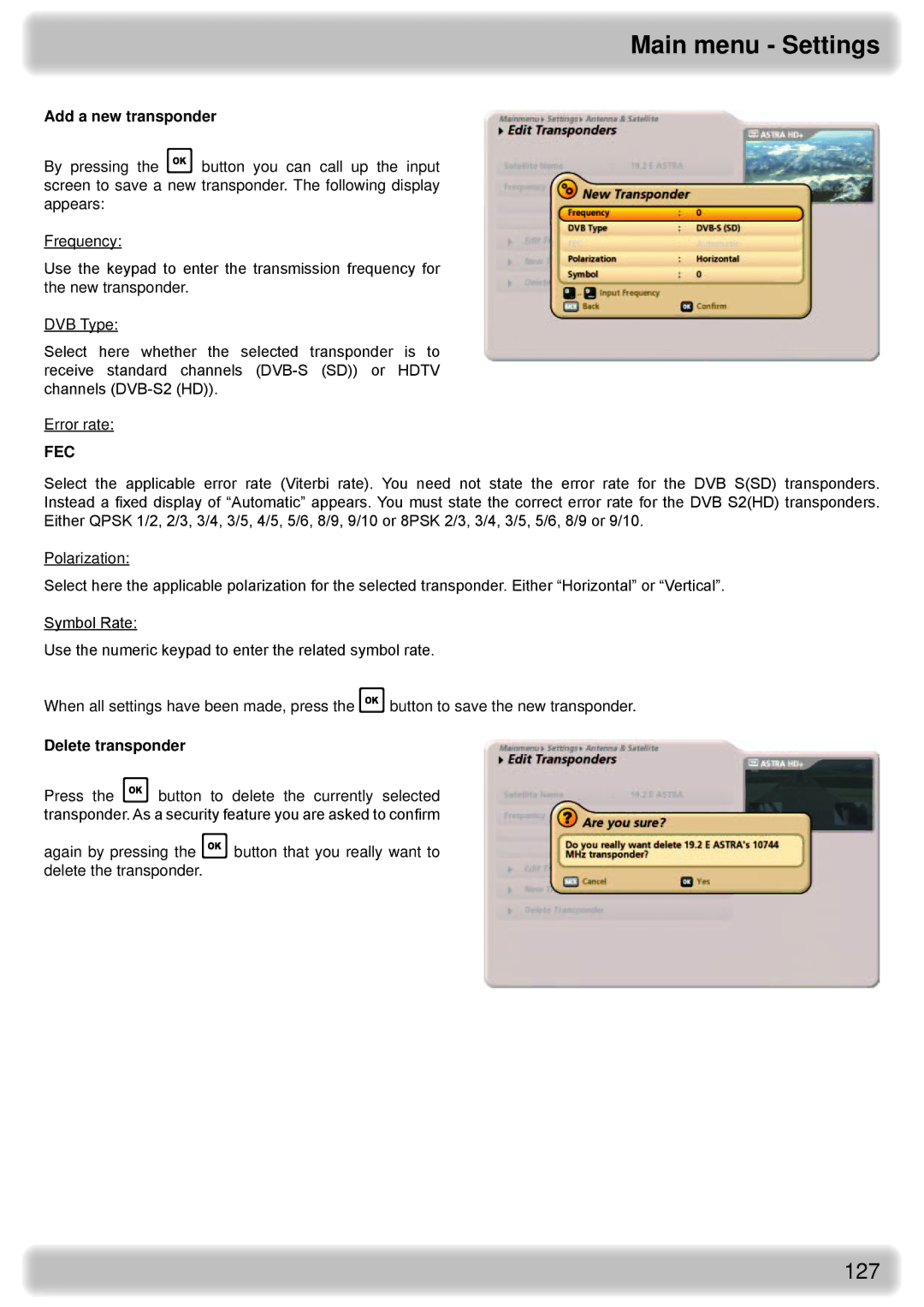Main menu - Settings
Add a new transponder
By pressing the button you can call up the input screen to save a new transponder. The following display appears:
Frequency:
Use the keypad to enter the transmission frequency for the new transponder.
DVB Type:
Select here whether the selected transponder is to receive standard channels
Error rate:
FEC
Select the applicable error rate (Viterbi rate). You need not state the error rate for the DVB S(SD) transponders. Instead a fixed display of “Automatic” appears. You must state the correct error rate for the DVB S2(HD) transponders. Either QPSK 1/2, 2/3, 3/4, 3/5, 4/5, 5/6, 8/9, 9/10 or 8PSK 2/3, 3/4, 3/5, 5/6, 8/9 or 9/10.
Polarization:
Select here the applicable polarization for the selected transponder. Either “Horizontal” or “Vertical”.
Symbol Rate:
Use the numeric keypad to enter the related symbol rate.
When all settings have been made, press the button to save the new transponder.
Delete transponder
Press the button to delete the currently selected transponder. As a security feature you are asked to confirm
again by pressing the button that you really want to delete the transponder.
127