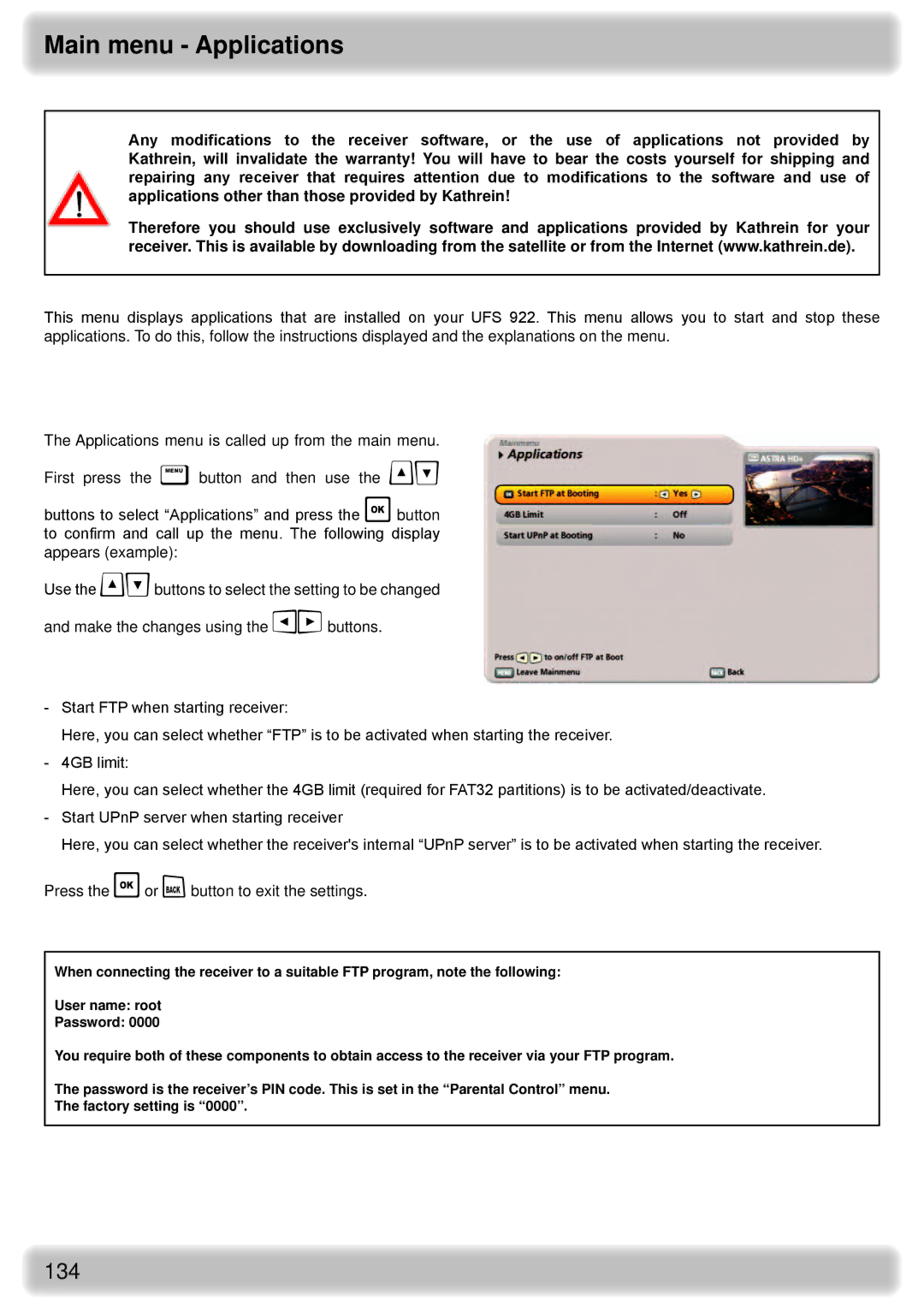Main menu - Applications
Any modifications to the receiver software, or the use of applications not provided by Kathrein, will invalidate the warranty! You will have to bear the costs yourself for shipping and repairing any receiver that requires attention due to modifications to the software and use of applications other than those provided by Kathrein!
Therefore you should use exclusively software and applications provided by Kathrein for your receiver. This is available by downloading from the satellite or from the Internet (www.kathrein.de).
This menu displays applications that are installed on your UFS 922. This menu allows you to start and stop these applications. To do this, follow the instructions displayed and the explanations on the menu.
Applications
The Applications menu is called up from the main menu.
buttons to select “Applications” and press the button to confirm and call up the menu. The following display appears (example):
Use the buttons to select the setting to be changed and make the changes using the buttons.
-Start FTP when starting receiver:
Here, you can select whether “FTP” is to be activated when starting the receiver.
-4GB limit:
Here, you can select whether the 4GB limit (required for FAT32 partitions) is to be activated/deactivate.
-Start UPnP server when starting receiver
Here, you can select whether the receiver's internal “UPnP server” is to be activated when starting the receiver.
Press the or button to exit the settings.
When connecting the receiver to a suitable FTP program, note the following:
User name: root
Password: 0000
You require both of these components to obtain access to the receiver via your FTP program.
The password is the receiver’s PIN code. This is set in the “Parental Control” menu.
The factory setting is “0000”.
134