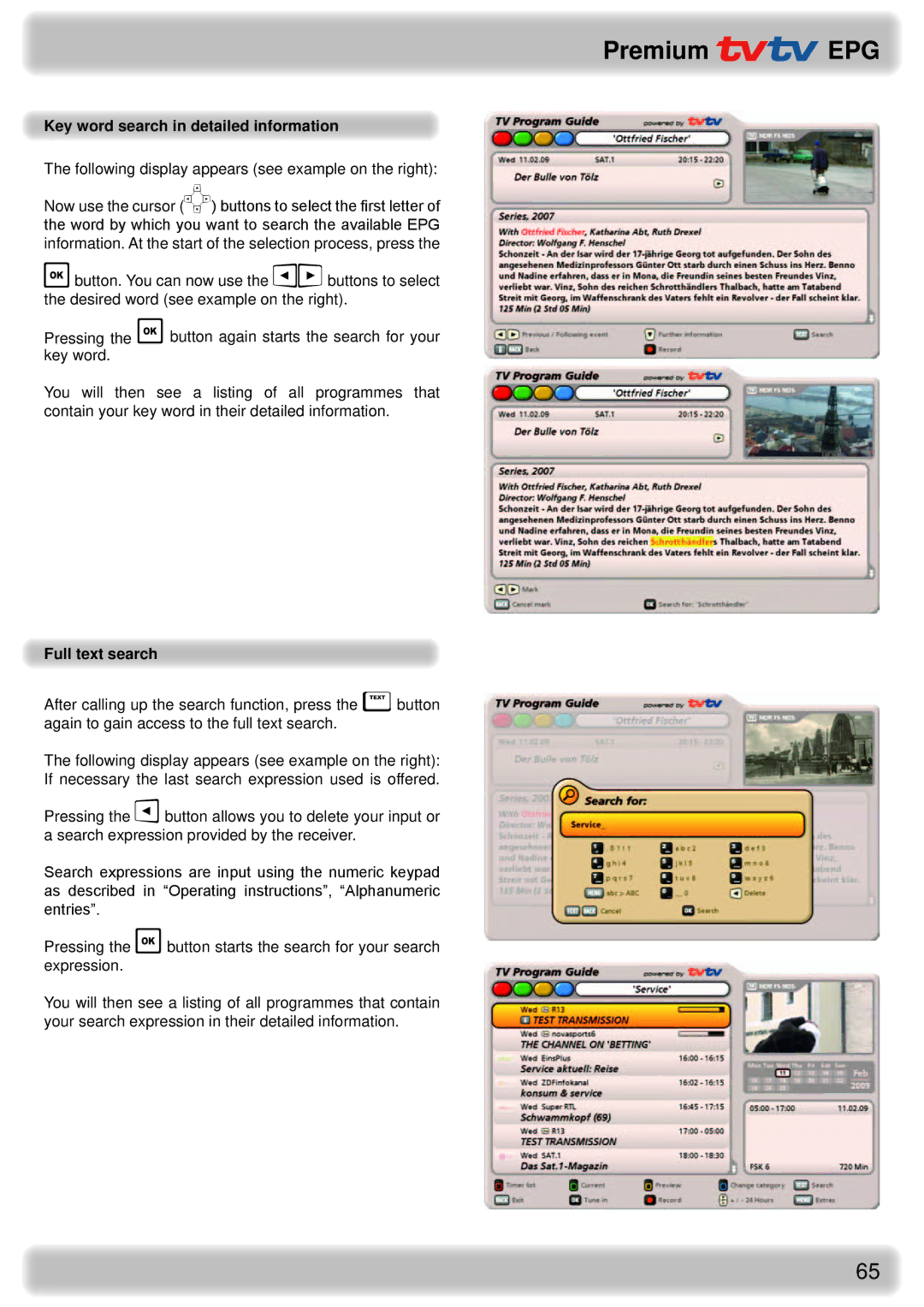Premium  EPG
EPG
Key word search in detailed information
The following display appears (see example on the right):
Now use the cursor () buttons to select the first letter of the word by which you want to search the available EPG information. At the start of the selection process, press the
button. You can now use the buttons to select the desired word (see example on the right).
Pressing the button again starts the search for your key word.
You will then see a listing of all programmes that contain your key word in their detailed information.
Full text search
After calling up the search function, press the button again to gain access to the full text search.
The following display appears (see example on the right): If necessary the last search expression used is offered.
Pressing the button allows you to delete your input or a search expression provided by the receiver.
Search expressions are input using the numeric keypad as described in “Operating instructions”, “Alphanumeric entries”.
Pressing the button starts the search for your search expression.
You will then see a listing of all programmes that contain your search expression in their detailed information.
65