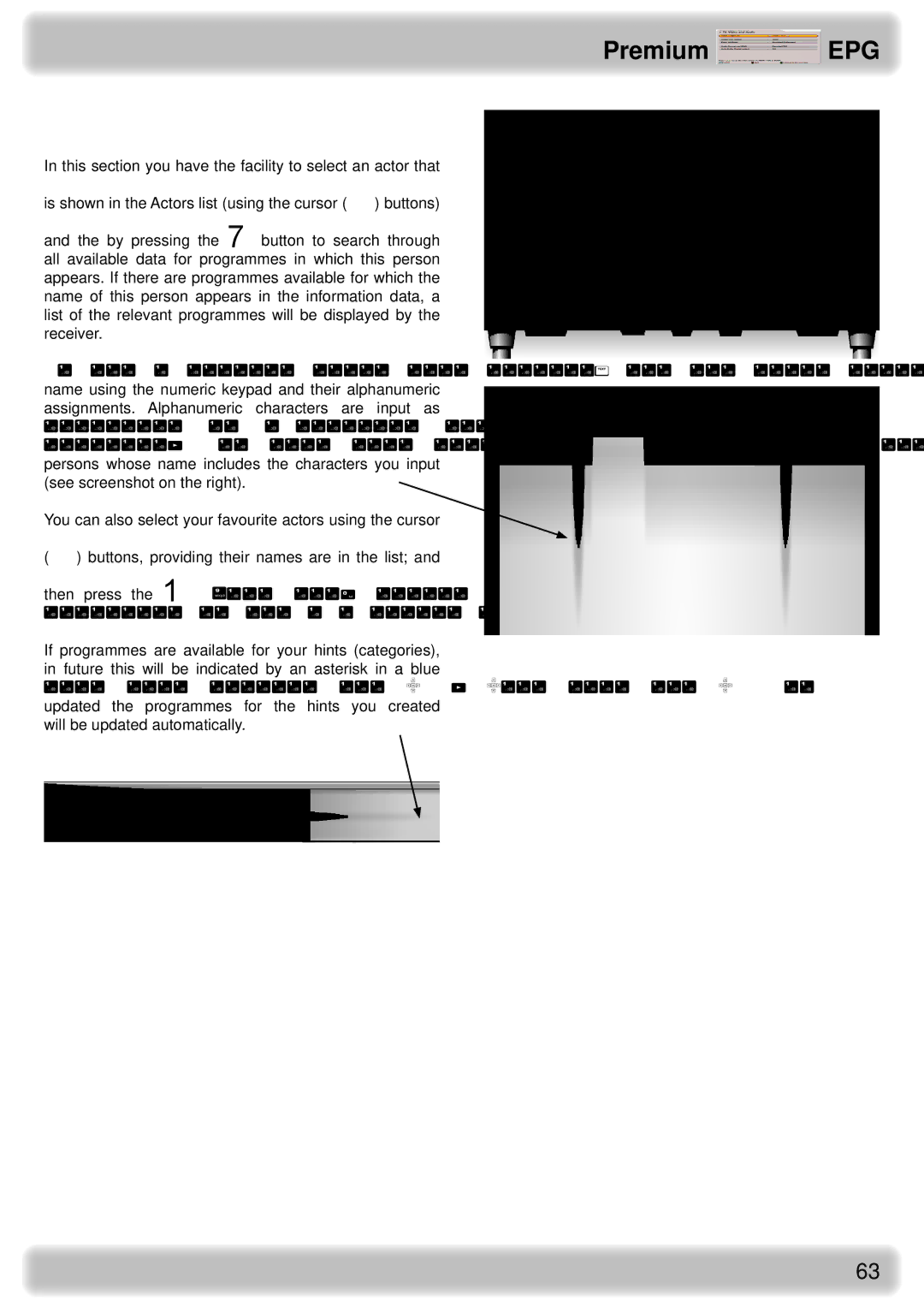Premium  EPG
EPG
Actors list
In this section you have the facility to select an actor that is shown in the Actors list (using the cursor () buttons)
and the by pressing the button to search through all available data for programmes in which this person appears. If there are programmes available for which the name of this person appears in the information data, a list of the relevant programmes will be displayed by the receiver.
To find a specific actor more quickly, you can input their name using the numeric keypad and their alphanumeric assignments. Alphanumeric characters are input as described in “Operating instructions”, “Alphanumeric entries”. The only data that will be shown is that for persons whose name includes the characters you input (see screenshot on the right).
You can also select your favourite actors using the cursor () buttons, providing their names are in the list; and
then press the (red dot) button to confirm their inclusion in the “My hints” section.
If programmes are available for your hints (categories), in future this will be indicated by an asterisk in a blue field when opening the EPG. Each time the EPG is updated the programmes for the hints you created will be updated automatically.
63