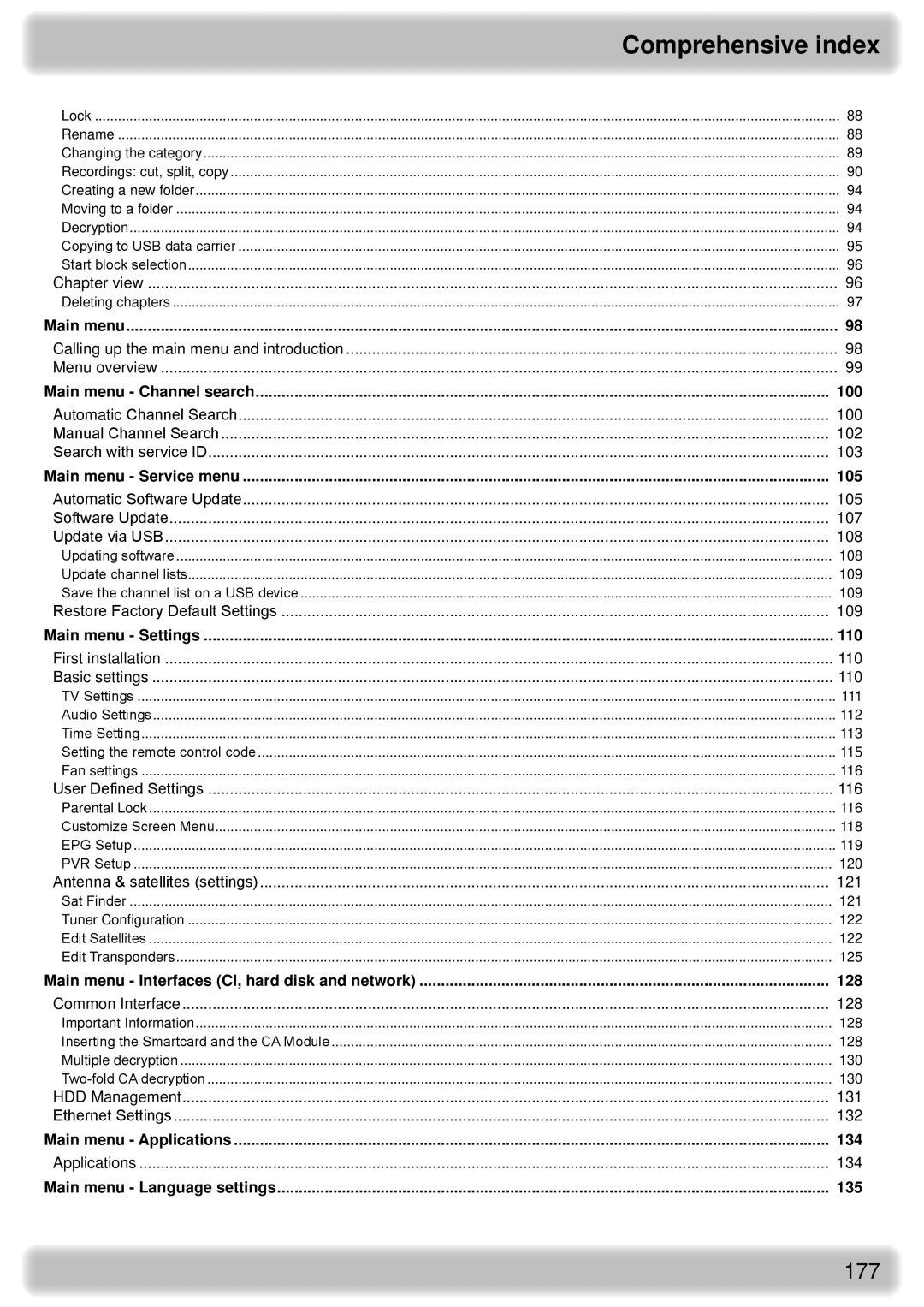Comprehensive index
Lock | 88 |
Rename | 88 |
Changing the category | 89 |
Recordings: cut, split, copy | 90 |
Creating a new folder | 94 |
Moving to a folder | 94 |
Decryption | 94 |
Copying to USB data carrier | 95 |
Start block selection | 96 |
Chapter view | 96 |
Deleting chapters | 97 |
Main menu | 98 |
Calling up the main menu and introduction | 98 |
Menu overview | 99 |
Main menu - Channel search | 100 |
Automatic Channel Search | 100 |
Manual Channel Search | 102 |
Search with service ID | 103 |
Main menu - Service menu | 105 |
Automatic Software Update | 105 |
Software Update | 107 |
Update via USB | 108 |
Updating software | 108 |
Update channel lists | 109 |
Save the channel list on a USB device | 109 |
Restore Factory Default Settings | 109 |
Main menu - Settings | 110 |
First installation | 110 |
Basic settings | 110 |
TV Settings | 111 |
Audio Settings | 112 |
Time Setting | 113 |
Setting the remote control code | 115 |
Fan settings | 116 |
User Defined Settings | 116 |
Parental Lock | 116 |
Customize Screen Menu | 118 |
EPG Setup | 119 |
PVR Setup | 120 |
Antenna & satellites (settings) | 121 |
Sat Finder | 121 |
Tuner Configuration | 122 |
Edit Satellites | 122 |
Edit Transponders | 125 |
Main menu - Interfaces (CI, hard disk and network) | 128 |
Common Interface | 128 |
Important Information | 128 |
Inserting the Smartcard and the CA Module | 128 |
Multiple decryption | 130 |
130 | |
HDD Management | 131 |
Ethernet Settings | 132 |
Main menu - Applications | 134 |
Applications | 134 |
Main menu - Language settings | 135 |