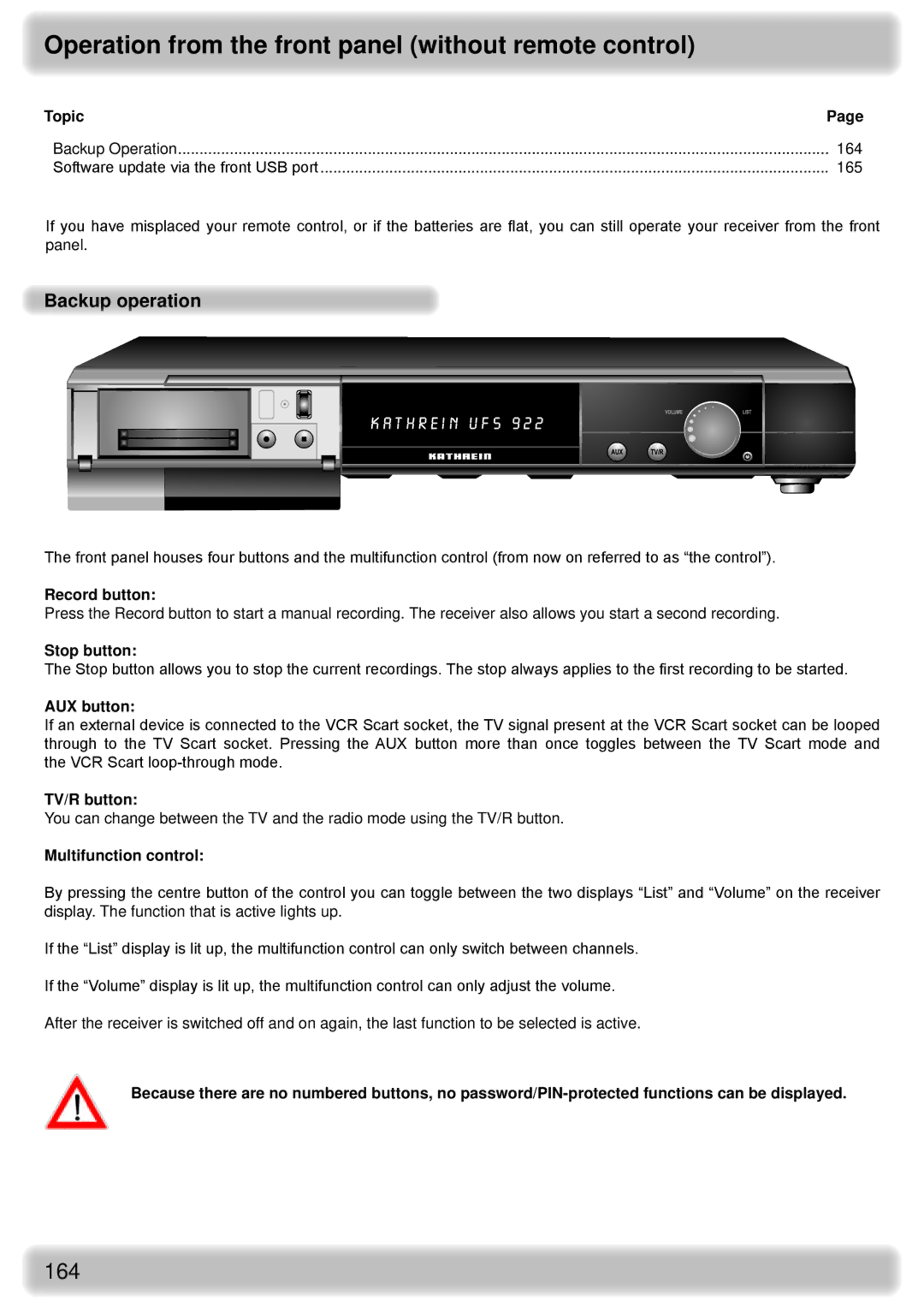Operation from the front panel (without remote control)
Topic | Page |
Backup Operation | 164 |
Software update via the front USB port | 165 |
If you have misplaced your remote control, or if the batteries are flat, you can still operate your receiver from the front panel.
Backup operation
The front panel houses four buttons and the multifunction control (from now on referred to as “the control”).
Record button:
Press the Record button to start a manual recording. The receiver also allows you start a second recording.
Stop button:
The Stop button allows you to stop the current recordings. The stop always applies to the first recording to be started.
AUX button:
If an external device is connected to the VCR Scart socket, the TV signal present at the VCR Scart socket can be looped through to the TV Scart socket. Pressing the AUX button more than once toggles between the TV Scart mode and the VCR Scart
TV/R button:
You can change between the TV and the radio mode using the TV/R button.
Multifunction control:
By pressing the centre button of the control you can toggle between the two displays “List” and “Volume” on the receiver display. The function that is active lights up.
If the “List” display is lit up, the multifunction control can only switch between channels.
If the “Volume” display is lit up, the multifunction control can only adjust the volume.
After the receiver is switched off and on again, the last function to be selected is active.
Because there are no numbered buttons, no
164