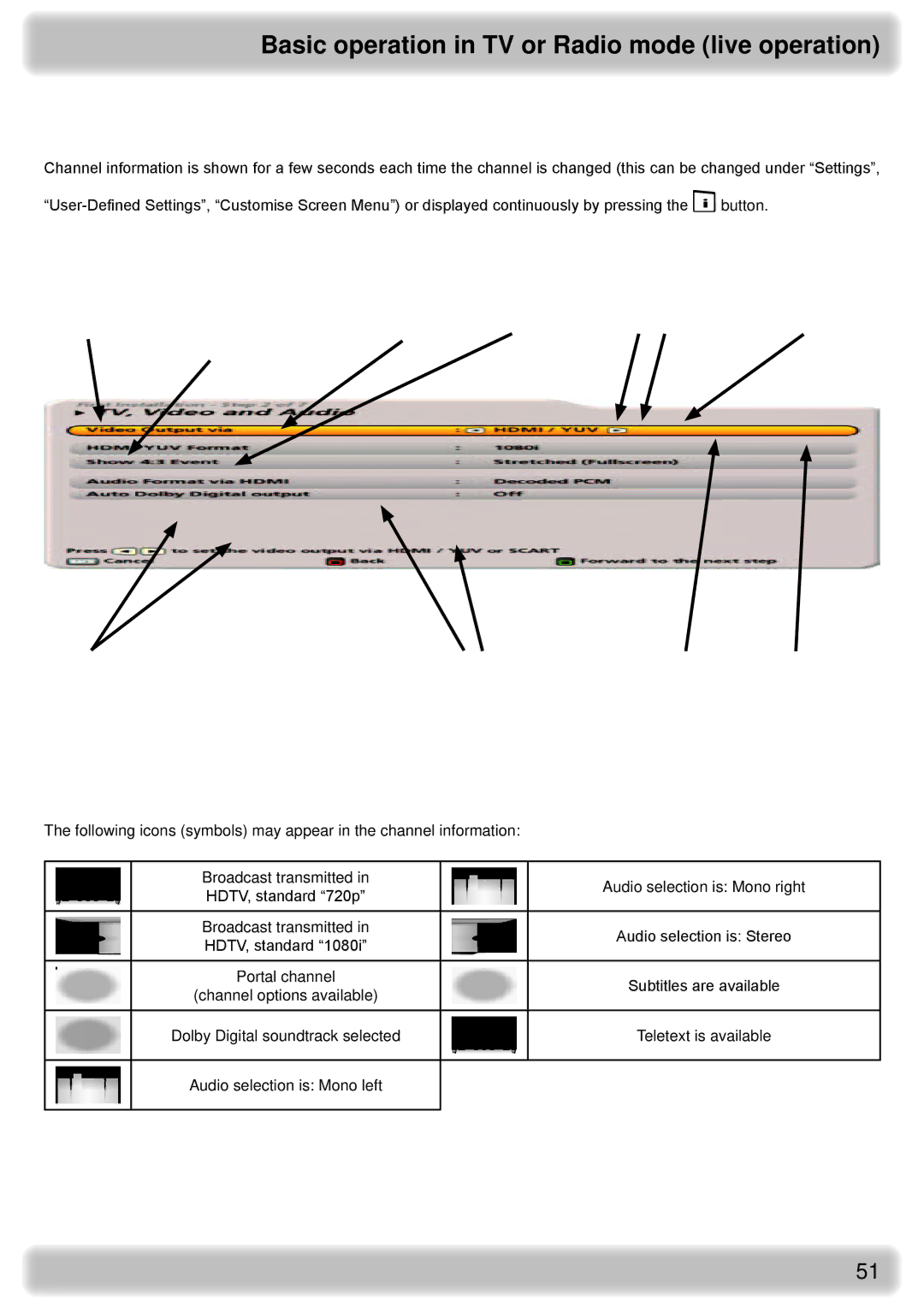Basic operation in TV or Radio mode (live operation)
Channel Information
Channel information is shown for a few seconds each time the channel is changed (this can be changed under “Settings”,
Broadcaster |
| Channel slot in the |
| Selected |
| Channel |
| Selected |
| Subtitles |
logo |
| selected channel list/ |
| Favourites List |
| name |
| soundtrack |
| available |
|
|
|
|
|
|
|
| |||
|
| favourites list |
|
|
|
|
|
|
|
|
|
|
|
|
|
|
|
|
|
| |
|
|
|
|
|
|
|
|
|
|
|
Start time for the current programme (top) and for the next programme (bottom)
Current programme |
| Videotext/ |
| Current |
(top) and next |
| Teletext |
| time |
programme (bottom) |
| available |
|
|
|
|
|
|
|
The following icons (symbols) may appear in the channel information:
| Broadcast transmitted in |
| Audio selection is: Mono right |
| HDTV, standard “720p” |
| |
|
|
| |
|
|
|
|
| Broadcast transmitted in |
| Audio selection is: Stereo |
| HDTV, standard “1080i” |
| |
|
|
| |
|
|
|
|
| Portal channel |
| Subtitles are available |
| (channel options available) |
| |
|
|
| |
|
|
|
|
| Dolby Digital soundtrack selected |
| Teletext is available |
|
|
|
|
| Audio selection is: Mono left |
|
|
|
|
|
|
51