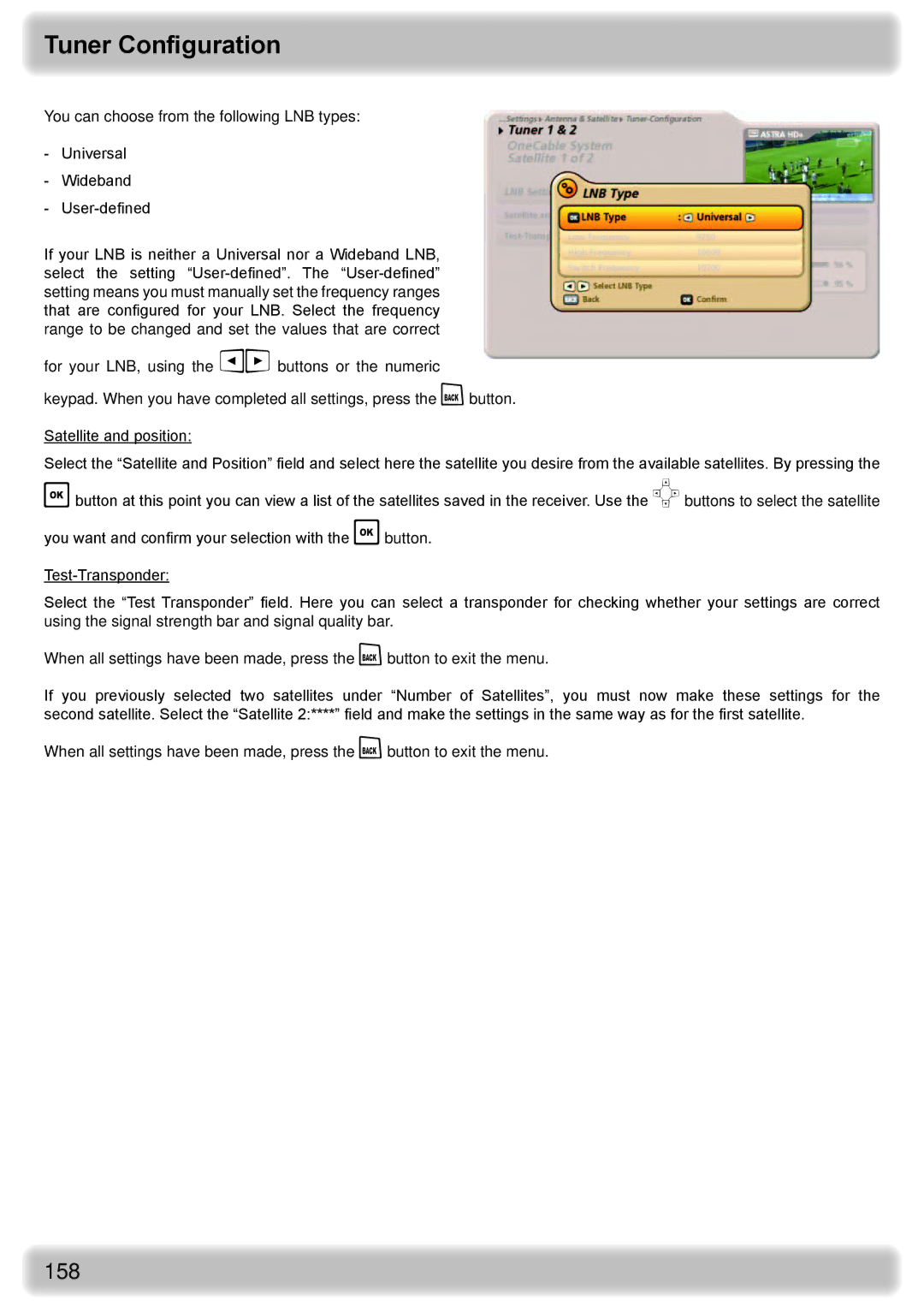Tuner Configuration
You can choose from the following LNB types:
-Universal
-Wideband
-
If your LNB is neither a Universal nor a Wideband LNB, select the setting
for your LNB, using the buttons or the numeric
keypad. When you have completed all settings, press the button.
Satellite and position:
Select the “Satellite and Position” field and select here the satellite you desire from the available satellites. By pressing the
button at this point you can view a list of the satellites saved in the receiver. Use the buttons to select the satellite
you want and confirm your selection with the button.
Select the “Test Transponder” field. Here you can select a transponder for checking whether your settings are correct using the signal strength bar and signal quality bar.
When all settings have been made, press the button to exit the menu.
If you previously selected two satellites under “Number of Satellites”, you must now make these settings for the second satellite. Select the “Satellite 2:****” field and make the settings in the same way as for the first satellite.
When all settings have been made, press the button to exit the menu.