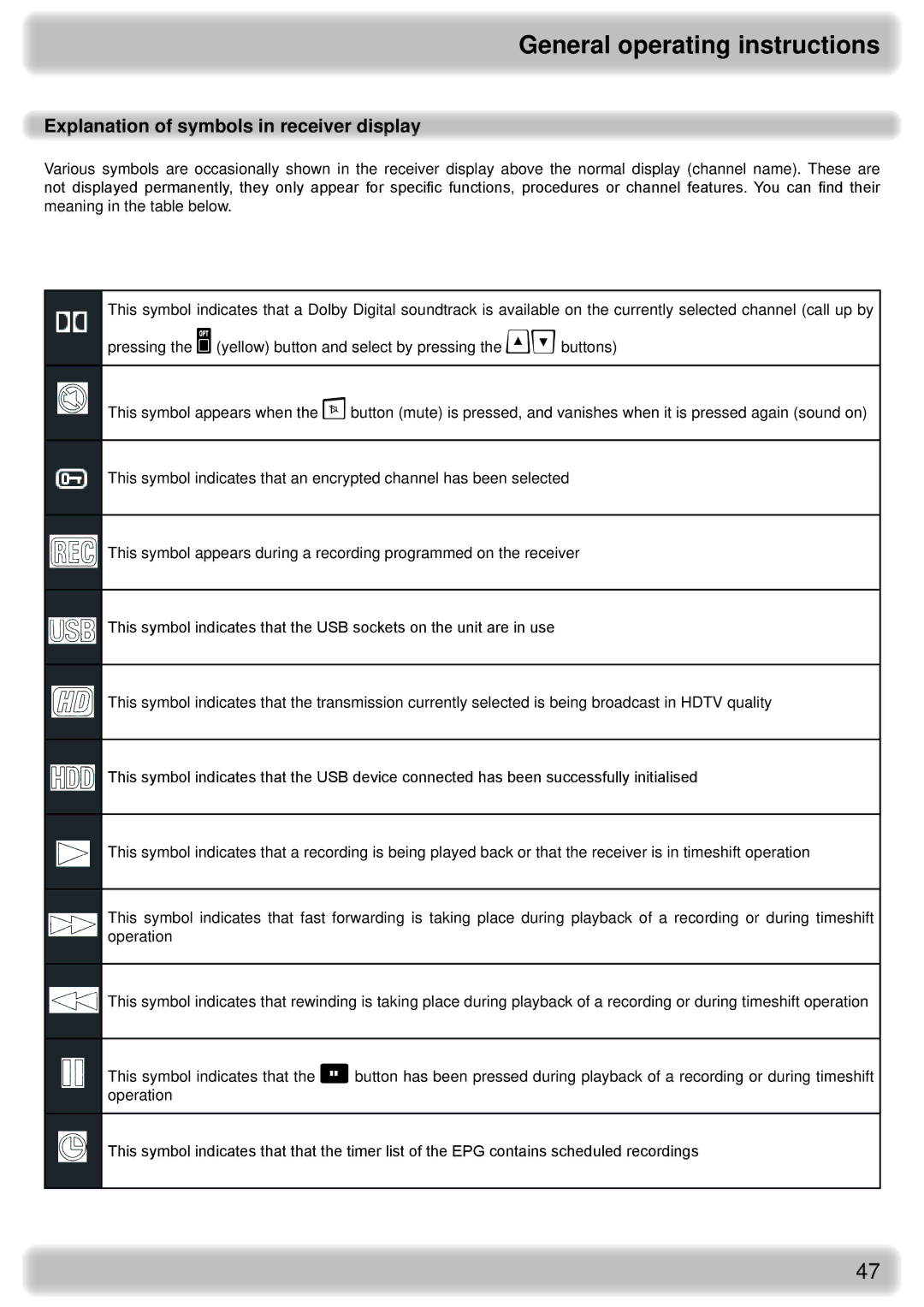General operating instructions
Explanation of symbols in receiver display
Various symbols are occasionally shown in the receiver display above the normal display (channel name). These are not displayed permanently, they only appear for specific functions, procedures or channel features. You can find their meaning in the table below.
This symbol indicates that a Dolby Digital soundtrack is available on the currently selected channel (call up by pressing the (yellow) button and select by pressing the buttons)
This symbol appears when the button (mute) is pressed, and vanishes when it is pressed again (sound on)
This symbol indicates that an encrypted channel has been selected
This symbol appears during a recording programmed on the receiver
This symbol indicates that the USB sockets on the unit are in use
This symbol indicates that the transmission currently selected is being broadcast in HDTV quality
This symbol indicates that the USB device connected has been successfully initialised
This symbol indicates that a recording is being played back or that the receiver is in timeshift operation
This symbol indicates that fast forwarding is taking place during playback of a recording or during timeshift operation
This symbol indicates that rewinding is taking place during playback of a recording or during timeshift operation
This symbol indicates that the button has been pressed during playback of a recording or during timeshift operation
This symbol indicates that that the timer list of the EPG contains scheduled recordings
47