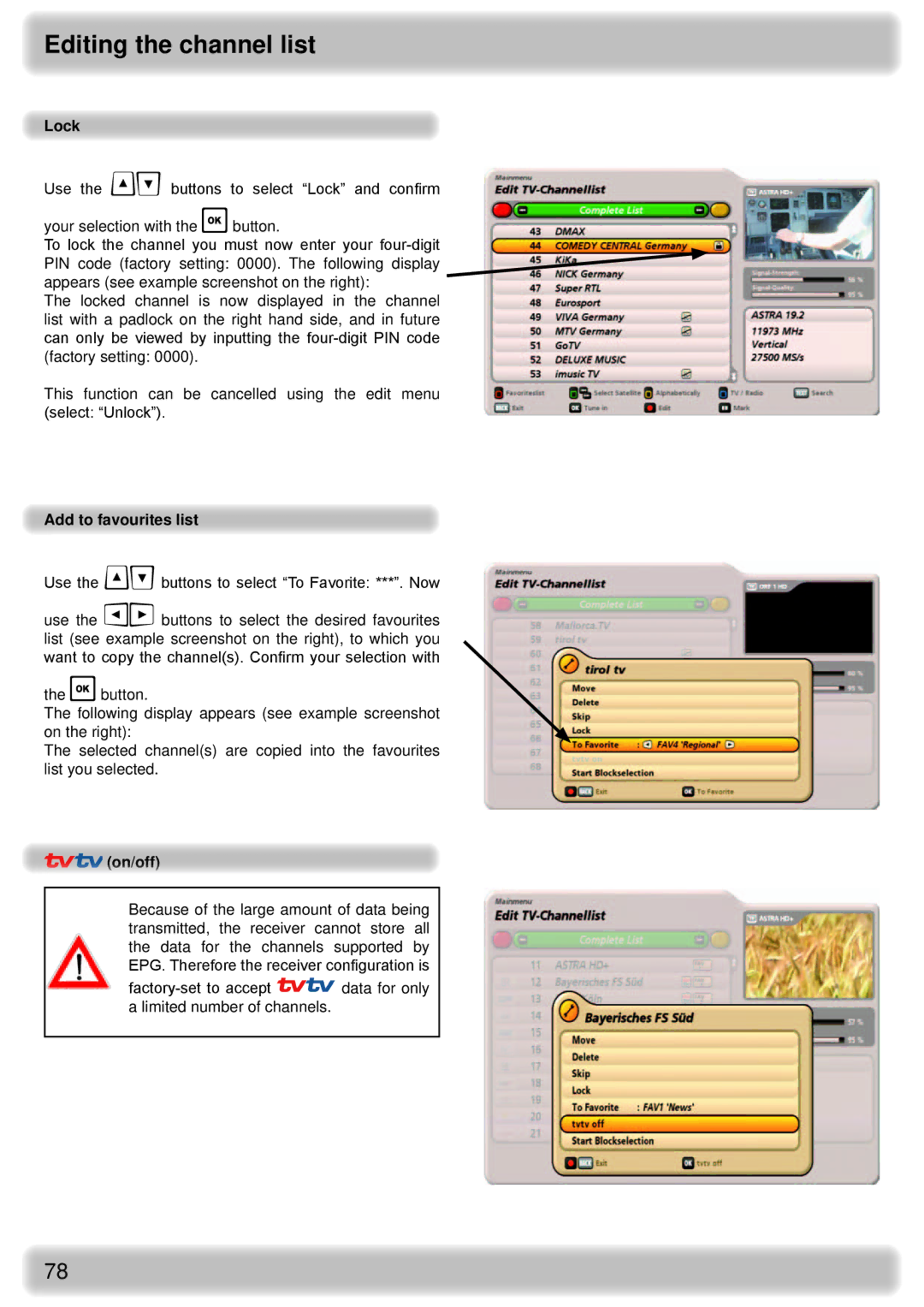Editing the channel list
Lock
Use the buttons to select “Lock” and confirm
your selection with the button.
To lock the channel you must now enter your
The locked channel is now displayed in the channel list with a padlock on the right hand side, and in future can only be viewed by inputting the
This function can be cancelled using the edit menu (select: “Unlock”).
Add to favourites list
Use the buttons to select “To Favorite: ***”. Now
use the buttons to select the desired favourites list (see example screenshot on the right), to which you want to copy the channel(s). Confirm your selection with
the button.
The following display appears (see example screenshot on the right):
The selected channel(s) are copied into the favourites list you selected.
 (on/off)
(on/off)
Because of the large amount of data being transmitted, the receiver cannot store all the data for the channels supported by EPG. Therefore the receiver configuration is
![]() data for only a limited number of channels.
data for only a limited number of channels.
78