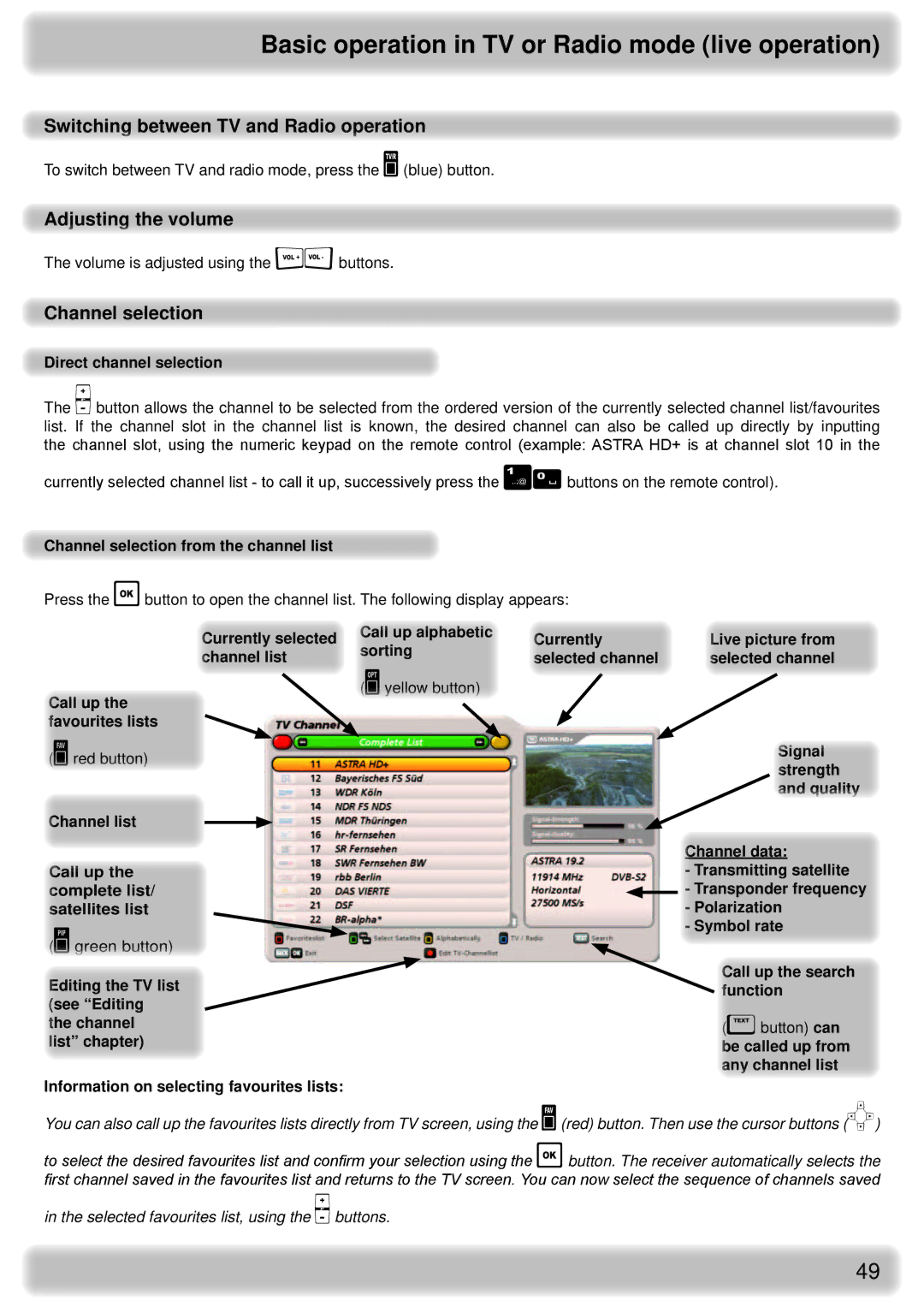Basic operation in TV or Radio mode (live operation)
Switching between TV and Radio operation
To switch between TV and radio mode, press the (blue) button.
Adjusting the volume
The volume is adjusted using the buttons.
Channel selection
Direct channel selection
The button allows the channel to be selected from the ordered version of the currently selected channel list/favourites list. If the channel slot in the channel list is known, the desired channel can also be called up directly by inputting the channel slot, using the numeric keypad on the remote control (example: ASTRA HD+ is at channel slot 10 in the
currently selected channel list - to call it up, successively press the buttons on the remote control).
Channel selection from the channel list
Press the button to open the channel list. The following display appears:
Currently selected | Call up alphabetic | Currently | Live picture from | |
sorting | ||||
channel list | selected channel | selected channel |
Call up the favourites lists
(yellow button)
(red button)
Channel list
Call up the complete list/ satellites list
(green button)
Editing the TV list (see “Editing the channel list” chapter)
Information on selecting favourites lists:
Signal strength and quality
Channel data:
-Transmitting satellite
-Transponder frequency
-Polarization
-Symbol rate
Call up the search function
(button) can be called up from any channel list
You can also call up the favourites lists directly from TV screen, using the (red) button. Then use the cursor buttons ()
to select the desired favourites list and confirm your selection using the button. The receiver automatically selects the first channel saved in the favourites list and returns to the TV screen. You can now select the sequence of channels saved
in the selected favourites list, using the buttons.
49