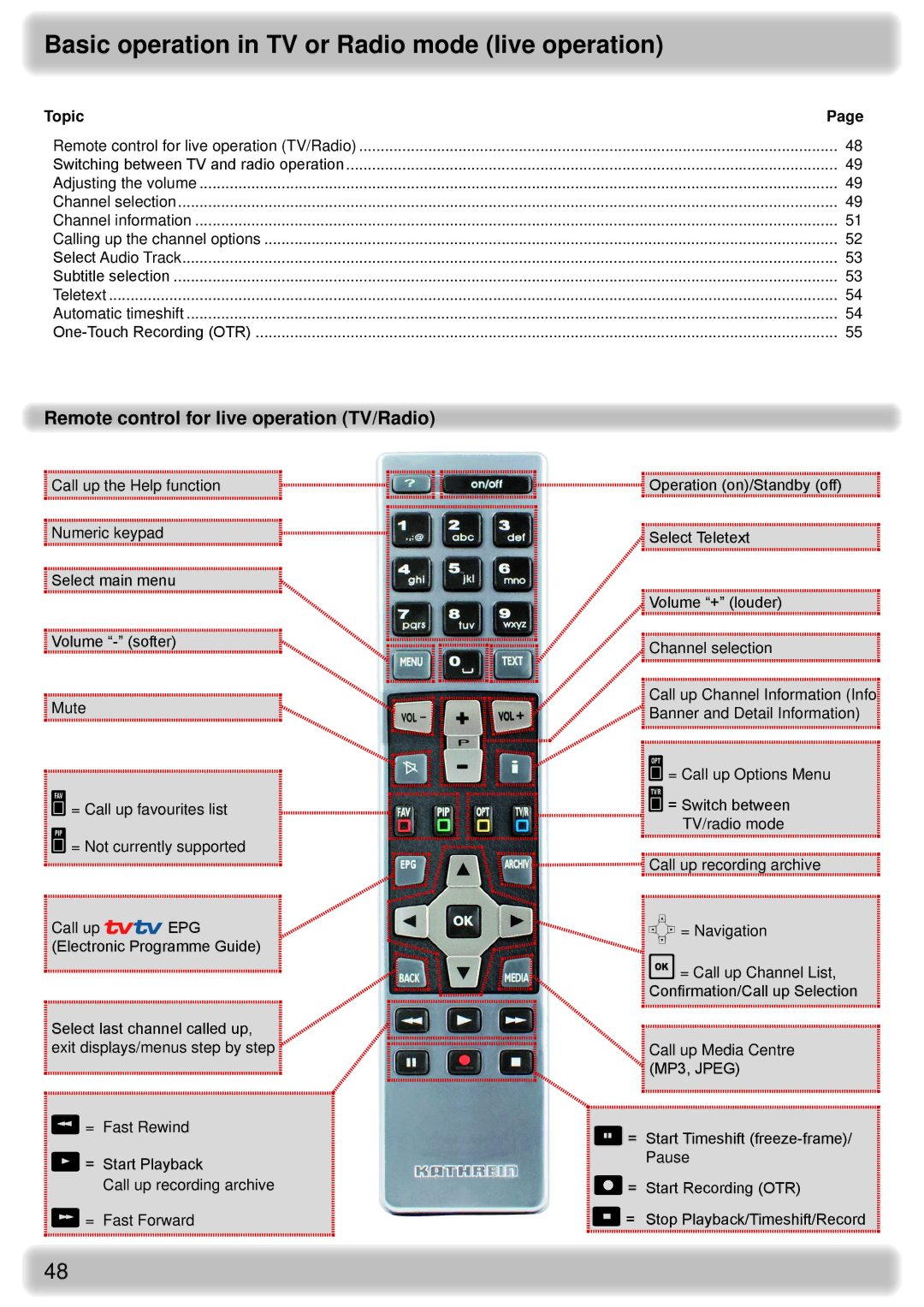Basic operation in TV or Radio mode (live operation)
Topic | Page |
Remote control for live operation (TV/Radio) | ............................................................................................................... 48 |
Switching between TV and radio operation | 49 |
Adjusting the volume | 49 |
Channel selection | 49 |
Channel information | 51 |
Calling up the channel options | 52 |
Select Audio Track | 53 |
Subtitle selection | 53 |
Teletext | 54 |
Automatic timeshift | 54 |
55 |
Remote control for live operation (TV/Radio)
![]() Call up the Help function
Call up the Help function
![]() Numeric keypad
Numeric keypad
![]() Select main menu
Select main menu
![]() Volume
Volume
![]() Mute
Mute
= Call up favourites list = Not currently supported
Call up ![]() EPG (Electronic Programme Guide)
EPG (Electronic Programme Guide)
Select last channel called up, exit displays/menus step by step
= Fast Rewind
= Start Playback
Call up recording archive = Fast Forward
![]()
![]() Operation (on)/Standby (off)
Operation (on)/Standby (off)
![]() Select Teletext
Select Teletext
![]() Volume “+” (louder)
Volume “+” (louder)
![]() Channel selection
Channel selection
Call up Channel Information (Info
Banner and Detail Information)
= Call up Options Menu
= Switch between
TV/radio mode
![]()
![]()
![]() Call up recording archive
Call up recording archive
= Navigation
= Call up Channel List,
Confirmation/Call up Selection
Call up Media Centre (MP3, JPEG)
= Start Timeshift
Pause
= Start Recording (OTR)
= Stop Playback/Timeshift/Record
48