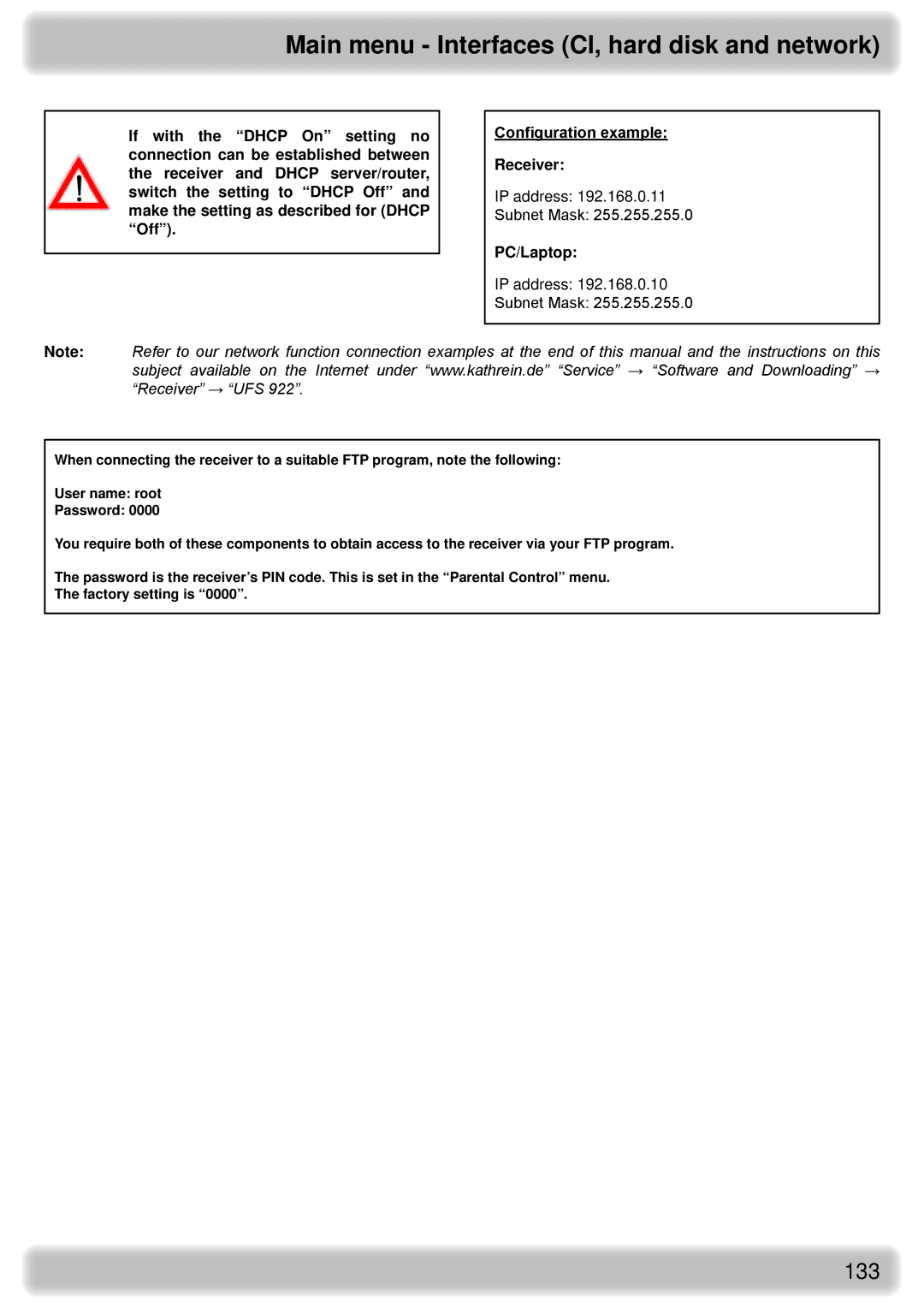Main menu - Interfaces (CI, hard disk and network)
If with the “DHCP On” setting no connection can be established between the receiver and DHCP server/router, switch the setting to “DHCP Off” and make the setting as described for (DHCP “Off”).
Configuration example:
Receiver:
IP address: 192.168.0.11
Subnet Mask: 255.255.255.0
PC/Laptop:
IP address: 192.168.0.10
Subnet Mask: 255.255.255.0
Note: Refer to our network function connection examples at the end of this manual and the instructions on this subject available on the Internet under “www.kathrein.de” “Service” → “Software and Downloading” → “Receiver” → “UFS 922”.
When connecting the receiver to a suitable FTP program, note the following:
User name: root
Password: 0000
You require both of these components to obtain access to the receiver via your FTP program.
The password is the receiver’s PIN code. This is set in the “Parental Control” menu.
The factory setting is “0000”.
133