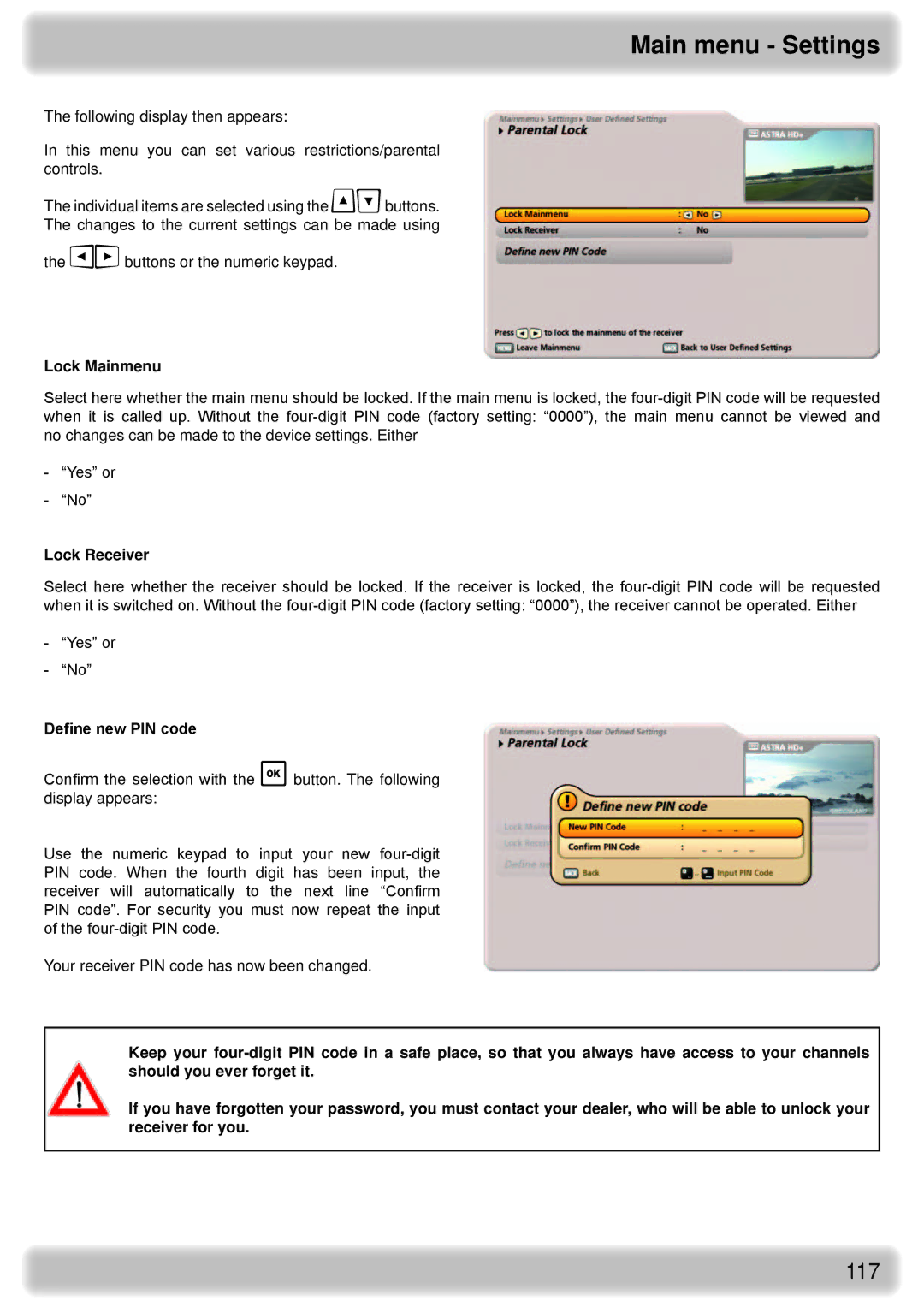Main menu - Settings
The following display then appears:
In this menu you can set various restrictions/parental controls.
The individual items are selected using the buttons. The changes to the current settings can be made using
the buttons or the numeric keypad.
Lock Mainmenu
Select here whether the main menu should be locked. If the main menu is locked, the
-“Yes” or
-“No”
Lock Receiver
Select here whether the receiver should be locked. If the receiver is locked, the
-“Yes” or
-“No”
Define new PIN code
Confirm the selection with the button. The following display appears:
Use the numeric keypad to input your new
Your receiver PIN code has now been changed.
Keep your
If you have forgotten your password, you must contact your dealer, who will be able to unlock your receiver for you.
117