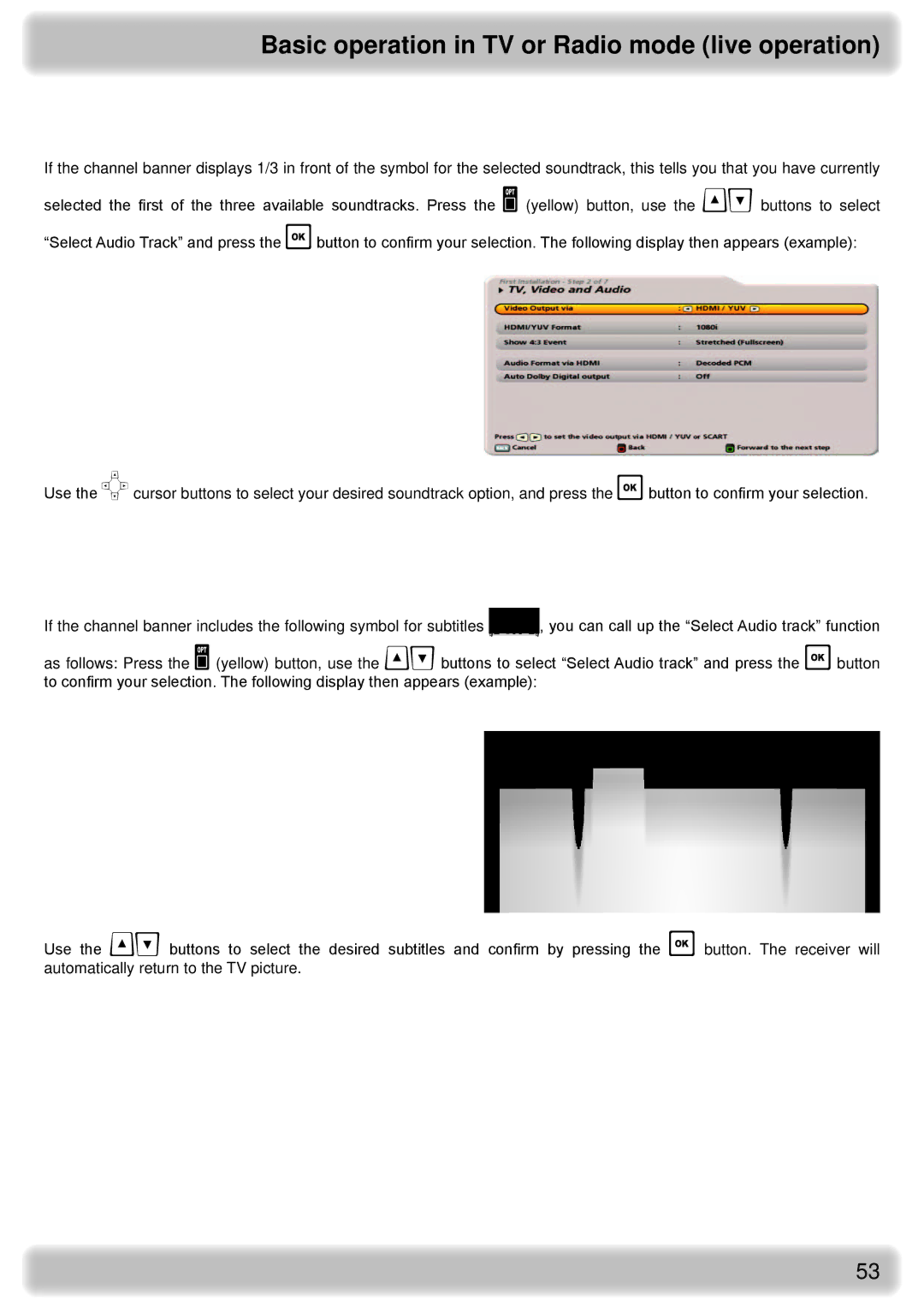Basic operation in TV or Radio mode (live operation)
Select Audio Track
If the channel banner displays 1/3 in front of the symbol for the selected soundtrack, this tells you that you have currently selected the first of the three available soundtracks. Press the (yellow) button, use the buttons to select “Select Audio Track” and press the button to confirm your selection. The following display then appears (example):
Use the cursor buttons to select your desired soundtrack option, and press the button to confirm your selection.
Subtitle selection
If the channel banner includes the following symbol for subtitles ![]() , you can call up the “Select Audio track” function
, you can call up the “Select Audio track” function
as follows: Press the (yellow) button, use the buttons to select “Select Audio track” and press the button to confirm your selection. The following display then appears (example):
Use the buttons to select the desired subtitles and confirm by pressing the button. The receiver will automatically return to the TV picture.
53